Apex Mobile Download: Essential Guide for Gamers


Intro
In the rapidly evolving world of mobile gaming, having the right game at your fingertips can make all the difference. Enter Apex Mobile, a title that not only captures the spirit of its predecessor but also opens the door to an immersive gaming experience on your mobile device. This comprehensive guide is your roadmap to downloading and maximizing your enjoyment of this highly anticipated game. Whether you're a seasoned gamer or new to the Apex universe, this guide is tailored to give you a thorough understanding of what it takes to get started.
Overview of the Game
Game Title
Apex Legends Mobile
Release Date
The game made its grand debut on May 17, 2022.
Developer
The game is developed by Respawn Entertainment, known for their innovative approach to gaming.
Genre
Apex Legends Mobile falls into the battle royale genre, where players face off against each other in a thrilling survival challenge.
Gameplay Review
Graphics Quality
One of the standout features of Apex Mobile is its impressive graphics. The visuals are vibrant and detailed, creating an engaging environment that draws players in. From the lush landscapes to the intricate character designs, the visual elements contribute to an immersive gaming experience.
Controls
Controls on mobile devices can often be a double-edged sword, but Apex Mobile manages to strike a balance. The touch controls are responsive, which lets players move around fluidly. However, it might take some time to get used to them, especially if you're transitioning from console or PC.
Mechanics
The fundamental gameplay mechanics remain true to the original Apex Legends. Players can choose from a diverse cast of legends, each equipped with unique abilities that add depth to the game. This variety allows for different playstyles and strategies, enhancing the overall excitement during matches.
In-Game Features
Features like voice chat, squad formations, and various modes further enrich the gaming experience, making it easier for teams to coordinate and strategize. Additionally, regular updates aim to introduce new content and maintain player engagement.
Storyline Analysis
Plot Summary
While Apex Legends Mobile may not offer a traditional single-player narrative, its lore is woven intricately into character backgrounds and in-game events, inviting players to explore the universe in his own way.
Characters
With a roster that boasts unique and diverse legends, each character inhabit their own story, adding layers to the gameplay. Characters like Wraith and Bloodhound may resonate more deeply with players due to their compelling backstories.
Pacing
The pace of the matches is exhilarating, often speeding up during the last circle. This keeps players on their toes and fosters a sense of urgency that only battle royale games can provide.
Narrative Depth
The depth of lore, while not overtly presented, can be discovered through gameplay and community discussions, making for a rich experience that prompts players to delve into the backstories and motives of their chosen legends.
Community Impact
Popularity Trends
Since its launch, Apex Legends Mobile has seen a surge in popularity, with millions of downloads worldwide. Though competition is fierce, its unique offering continues to draw in new players.
Updates and Patches
Regular updates, often influenced by community feedback, play a crucial role in keeping the game fresh. Bug fixes and new content are introduced to respond to player needs, ensuring the game evolves over time.
Competitive Scene
The competitive gaming scene for Apex Mobile is budding. With tournaments and community events sprouting up, enthusiasts of the game are provided with various platforms to showcase their skills and strategies.
"The key to mastering Apex Legends Mobile is not just in practicing aim, but also in understanding character synergy and map dynamics."
Whether you're aiming for a casual gaming session or looking to compete, knowing the ins and outs of downloading Apex Mobile, its features, and community engagement will pave the way for a smooth gaming journey. Get ready to dive deep into the world of Apex Legends Mobile and make your mark!


Understanding Apex Mobile
The world of mobile gaming has flourished in recent years, and Apex Mobile stands out as a significant player in that space. This section delves into why understanding Apex Mobile is essential for gamers today. Mobile gaming enthusiasts are always on the lookout for experiences that replicate the depth and excitement of traditional gaming, and Apex Mobile brings that to the forefront. It’s not just a game; it’s a battle royale experience designed specifically for mobile users, packed with engaging mechanics and competitive gameplay.
Overview of Apex Mobile
Apex Mobile is an adaptation of the popular first-person shooter Apex Legends, originally launched for PC and consoles. Players step into the shoes of various characters, each with unique abilities, engaging in fast-paced combat against opponents in dynamic environments. But what makes this mobile version so appealing?
Firstly, the graphics have been notably optimized to ensure that they do not shatter the performance capabilities of mobile devices. Even better, the controls have been tailored specifically for touchscreen use, allowing players to easily navigate through firefights and complex maneuvers. Players can enjoy both solo and squad competitions, fostering a sense of community as they team up with friends or face off against strangers from across the globe. With battle passes and seasonal content, Apex Mobile creates a continual incentive for players to dive back into the action.
Game Features and Mechanics
To really appreciate the game, one must understand its features and mechanics. These are what differentiate Apex Mobile from its competitors.
- Character Selection: Players can choose from a roster of various characters, referred to as Legends. Each Legend has a distinct set of abilities, from offensive powers to defensive skills, which can turn the tide of battle.
- Ping System: This innovative communication tool allows players to strategize and signal their teammates without the need for voice chat. It provides a tactical edge, particularly in mobile settings where verbal communication can be impractical.
- Environment Interaction: The maps in Apex Mobile are designed with intricate details, allowing for diverse strategies. Players can explore various terrains, hide behind natural cover, or utilize vehicles for swift movement.
In essence, Apex Mobile isn’t just an adaptation; it’s an evolution tailored for handheld devices. By understanding these key facets, players can maximize their gaming experience, ensuring that each match is as thrilling as the last.
Prerequisites for Downloading Apex Mobile
Before you dive headfirst into the electrifying world of Apex Mobile, there are a few boxes you need to check off. Ensuring you have the right prerequisites not only streamlines the download process but also sets the stage for a smoother gaming experience. Ignoring these considerations might lead to frustration—nobody likes a clunky game experience right when excitement is high.
Device Compatibility
First up, let's talk devices. Not every mobile phone can handle the intense action and graphics that Apex Mobile brings to the table. It's essential to own a device that supports the game. The good news is that most modern smartphones will do just fine; however, things can get dicey if your device is on the older side.
Apex Mobile is designed to run on both iOS and Android platforms. If you own an iPhone, ensure you’re using one that can support iOS 11 or higher. For the Android users, the device should ideally run Android 7.0 or above. This compatibility ensures that the game's graphics, gameplay, and various features function properly. Always refer to the official Apex Mobile website for a list of supported devices to avoid any nasty surprises.
Minimum System Requirements
Now, let's get a little more granular. System requirements aren’t just fancy jargon; they’re crucial for ensuring the game runs smoothly. The minimum specs can be likened to a foundation; a shaky one can lead to problems down the line.
- For iOS users: An iPhone SE or newer model is recommended.
- For Android: Look for a device that has at least 3GB RAM (the more, the merrier), and a decent processor, preferably something from the Snapdragon series or equivalent.
Keeping these requirements in mind is the first step towards avoiding performance hiccups that could ruin your gaming sessions. Make sure that your device isn’t just compatible but also equipped with the horsepower needed to handle the detailed graphics and varied mechanics of the game.
Sufficient Storage Space
Last but absolutely not least, let’s discuss storage space. Imagine gearing up for a match, only to find out you’re running low on space. Talk about a real buzzkill! Apex Mobile doesn’t come light; players will need around 2 to 3 GB of storage, depending on future updates and additional content.
To prepare, you might want to clear out some old games or redundant apps that are taking up space. Here’s a handy checklist to gauge your storage needs:
- Uninstall apps you rarely use
- Delete large files or photos that aren’t necessary
- Transfer data to cloud services or external storage if needed
Having ample space not only facilitates a smoother download but ensures the game runs without hiccups. No one wants to be cut off mid-battle because of storage issues.
"In gaming, as in life, preparation is half the battle."
With all the prerequisites in check, you're well on your way to enjoying Apex Mobile to its fullest. Taking the time to ensure compatibility, meet system requirements, and manage your storage effectively makes all the difference in maximizing your gaming experience.
Where to Download Apex Mobile
Finding the right spot to download Apex Mobile is key to ensuring a smooth gaming experience. This section outlines the primary venues available for acquiring the game, which significantly influences not only access but also gameplay reliability and security. Opting for the right platform can make all the difference, as it helps dodge any potential pitfalls that come with unofficial sources. Relying on trusted locations often leads to fewer headaches, enhanced performance, and a sense of community that third-party avenues might lack.
Official App Stores
The first place to consider when downloading Apex Mobile is the official app stores. For Android users, this means the Google Play Store. iOS users, on the other hand, should visit the Apple App Store. Downloading from these recognized platforms assures players that they are getting the legitimate version of the game, complete with up-to-date features and security updates.
Here are some highlights of using official app stores:
- Security: When you download from reputable app stores, you're much less likely to encounter malicious software or viruses that can jeopardize your device's security.
- Automatic Updates: Official stores often provide automatic updates, meaning you won’t miss out on essential patches that improve game performance or fix bugs.
- Community Feedback: Browsing through user reviews in these stores offers insights into the game's current state. You can better gauge the experience from other players before you dive into your own.
Using the Google Play Store or Apple App Store is a straightforward process:
- Search for "Apex Mobile" in the store's search bar.
- Look for the official game publisher, which in this case is Electronic Arts.
- Click install, and let the app do its thing.
"Downloading from the official app stores ensures players access the safest and most secure version of Apex Mobile, fostering an engaging and reliable gaming environment."
Alternative Download Platforms
While the official app stores are the go-to source, there may be times when Apex Mobile isn't available in your region or there are limitations. In such cases, alternative download platforms can come in clutch.
Some noteworthy alternatives include:
- Amazon Appstore: For users who may have Fire devices, this is a solid option. It usually carries many Android apps, including games.
- APK Mirror: This site provides APK files for Android users. It’s slightly more technical, but it allows users to get specific versions of apps if they want older revisions or can't find the game elsewhere.
- Third-party app stores: Platforms like GetJar or Aptoide offer alternative routes, but it's crucial to do your due diligence. Choosing a well-regarded store can help mitigate risks like malware.
Using these platforms typically involves the following steps:
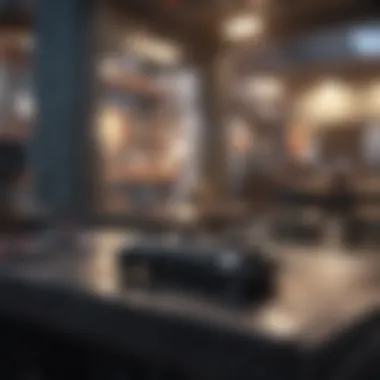

- Search for the game on the platform.
- Download the file, ensuring you select the correct version for your operating system.
- For Android, you may need to enable installations from unknown sources in your device settings for the APK files.
Remember, while alternative platforms can provide access when official download options are not available, they do sometimes carry added risks. Always prioritize your device's security.
Step-by-Step Download Process
In the competitive arena of mobile gaming, downloading a game properly can make all the difference between a stellar experience and a frustrating fiasco. The Step-by-Step Download Process is crucial as it guides players through the meticulously defined actions required to get Apex Mobile up and running smoothly. In this segment, readers will grasp not just the mechanics of downloading, but also the underlying importance of ensuring the game is installed correctly. Clarity in this process minimizes errors, helping gamers avoid hurdles that might distract from their gameplay experience.
Downloading from the Google Play Store
Firstly, to snag Apex Mobile from the Google Play Store, players should fire up their Android devices and follow these straightforward steps. Here’s how it’s done:
- Open the Google Play Store: Locate the app on your device – it’s usually marked with a familiar multicolored triangle.
- Search for Apex Mobile: Tap on the search bar and type in "Apex Mobile." Make sure you spell it right, or you might end up in the wrong neck of the woods.
- Select the Official App: Out of the search results, choose the official Apex Mobile app, typically marked by the game’s logo featuring stylized characters and vibrant colors.
- Initiate the Download: Hit the install button – it’s as simple as that! The game will start downloading, and you can monitor the progress on your notifications bar.
- Launch the Game: Once the download completes, tap "Open" or locate the icon on your home screen to dive into the gameplay.
By following these steps, players can ensure a hassle-free download experience. It’s crucial to note that the availability may vary by region, so checking the store is the first order of business.
Downloading from the Apple App Store
For those brandishing Apple devices, the process is just as user-friendly but tailored for iOS. Below are the steps to acquire Apex Mobile:
- Go to the App Store: Find the App Store icon on your device's screen. It’s often nestled among your most-used apps.
- Search for the Game: Tap on the search option at the bottom and enter "Apex Mobile." Be careful with your spelling to avoid any hiccups.
- Choose the Appropriate Listing: Identify the official Apex Mobile download option. Most likely, it will showcase the same vibrant graphics that players recognize.
- Download the App: Press the download button (it looks like a cloud with an arrow). Depending on your settings, you might need to confirm your Apple ID or use Face ID/Touch ID.
- Open and Play: Once the download finishes, you can either launch it directly or find it on your home screen to start your adventure.
For Apple users, it’s also worth remembering to ensure that your iOS version is compatible with the game. Keeping your software updated is always a solid plan.
Utilizing APK Files for Android
For those times when the Google Play Store doesn’t play nice or you wish to get the game earlier, downloading an APK file can be a workaround. Here’s a succinct guide:
- Enable Unknown Sources: Go to your device’s settings and navigate to the security options to allow installations from unknown sources. This access is necessary since you’re downloading outside of the Play Store.
- Find a Reputable Source: Websites like APKMirror are usually deemed reliable for downloading APK files. Always check for the latest version to enjoy new features and fixes.
- Download the APK File: Select the latest version of Apex Mobile and tap the download button. Wait for the file to save in your device’s downloads folder.
- Install the APK: Locate the downloaded file and tap on it to initiate the installation process. Confirm any prompts that pop up.
- Launch the Game: After installation, you can find the Apex Mobile icon on your home screen ready for action.
However, bear in mind that downloading APK files has its risks. Only proceed if you trust the source and always keep your device's security settings in mind.
In summary, these download processes vary across platforms but each one engenders a direct path to gameplay. Ensuring a smooth installation can amplify the overall gaming experience, making it vital for players to understand and apply these methods meticulously.
Installation Guidelines
When it comes to downloading Apex Mobile, understanding the installation guidelines can make or break your gaming experience. Proper installation not only ensures that the game runs smoothly but also prevents a myriad of potential issues that can arise later on. This section aims to detail essential steps and considerations to help you install the game without a hitch. Whether you're a seasoned gamer or just starting out, investing time in understanding the installation process will pay off in the long run.
Setting Up Permissions
Before you dive headfirst into the action-packed world of Apex Mobile, it's crucial to set up the correct permissions on your device. When downloading games from app stores or using APK files, your device may prompt you to grant various permissions. These permissions are necessary for the game to function optimally. Without these, you might face issues like connectivity problems or game crashes.
To check and adjust your permissions, follow these steps:
- Open your device's settings.
- Navigate to apps or applications.
- Find Apex Mobile in the list and select it.
- Go to permissions
- Enable necessary permissions like storage access and location, if prompted.
By making sure these permissions are set, you're paving the way for a smoother gaming experience. Check your permissions regularly and keep them up to date, especially after game updates.
Troubleshooting Installation Errors
Even with the best-made plans, you might run into roadblocks during installation. Installation errors can crop up due to various reasons, be it compatibility issues or simple glitches. Here's a rundown of common issues you could face and swift solutions to tackle them:
- Insufficient Storage: If the game doesn’t install, check your device's storage space. You might need to delete some unused apps or files to free up space.
- Device Compatibility: Double-check compatibility requirements to avoid this pitfall. Make sure your device meets the minimum specifications.
- Internet Connection: A slow or unstable connection can lead to incomplete downloads. Ensure you have a strong Wi-Fi connection before you start the process.
If you're still having issues, consider restarting your device. Sometimes, just a simple reboot can resolve unexpected errors.
"Understanding installation guidelines isn’t just about getting the game on your device; it’s about ensuring your gaming experience is not marred by avoidable mistakes."
In closing, taking the time to follow the installation guidelines and troubleshooting tips discussed will ensure a much more enjoyable facet of your Apex Mobile experience. Happy gaming!
Enhancing Gameplay Experience
In every competitive landscape, a solid gameplay experience can often be the edge needed to tip the scales in your favor. For mobile gamers, enhancing gameplay means taking a closer look at both the technical intricacies of your device and the social dynamics of multiplayer gaming. This section delves into optimizing game settings and connecting with fellow players, two critical aspects that can elevate your overall experience in Apex Mobile.
Optimizing Game Settings
Adjusting game settings is akin to tuning an instrument. A well-tuned setup can transform the way you play. Here’s how you can refine your Apex Mobile setup:
- Graphics Quality: Understand your device's capabilities. If you're on a newer phone, you can crank up the graphics to make the game visually stunning. For older devices, lowering the graphics may yield smoother gameplay.
- Frame Rate Settings: Frame rate affects how fluid the game feels. In Apex Mobile, a high frame rate can give you an advantage during intense moments. Check in-game settings to see if you can prioritize performance over visuals.
- Control Layout: Customize your control scheme to fit your style. Sometimes, a simple tweak in button placement can significantly improve your reaction times in combat.
- Audio Settings: Proper audio settings are not just about clarity. They help in sound direction, which is crucial for locating enemies or recognizing incoming threats.
It's vital to experiment. Don't settle for default settings. Adjust them based on your gameplay and preference, paying attention to how every change influences your performance.
Connecting with Other Players
Apex Mobile thrives on community and interaction. Connecting with other players can enhance your experience in ways you might not have considered. Here are some points to ponder:


- Join Communities: Engage with forums like Reddit or Facebook groups dedicated to Apex Mobile. Here, you can share tips, strategies, and even find like-minded players to team up with.
- Team Play: Forming squads with friends or community members can lead to better coordinated attacks and strategies. Two (or three) heads are better than one.
- Communication Tools: Use in-game voice chat or messaging tools. Effective communication can make or break your game, especially in high-stakes matches. Get comfortable with callouts and strategies with your team.
- Participate in Events: Keep an eye out for community events, in-game challenges, or tournaments. These not only provide a chance to show off your skills but also allow you to meet new players.
Engaging with the community can lead to friendships and even gaming partnerships that enhance your overall experience.
Enhancing gameplay in Apex Mobile isn't just about individual performance. It's about leveraging technology and community to create a richer, more fulfilling gaming environment. Whether it’s tweaking the smallest settings or building a formidable team, the potential to elevate your experience is at your fingertips.
User Experience and Community Feedback
The topic of user experience and community feedback is crucial in understanding the dynamics of Apex Mobile. Not only does it shape the player's perception of the game, but it also influences the game's evolution and the developers’ strategic decisions. Gamers thrive on feedback; it’s a lifeblood that enriches gameplay and fosters a thriving community. As such, this section dives into how user experiences are shared and evaluated within the gaming space, particularly focusing on player reviews and ratings, along with community discussions.
Player Reviews and Ratings
Player reviews serve as an informal barometer for the overall satisfaction of a gaming title. They provide insight into what aspects resonate with audiences and what may be falling flat. In the case of Apex Mobile, reviews are especially illuminating for potential players contemplating whether to dive into the experience. Players typically evaluate aspects like graphics, controls, storyline, and overall gameplay mechanics in their reviews.
Benefits of Reviews and Ratings:
- Validation of Quality: High ratings can act as a vote of confidence for new users. Gamers often rely on the wisdom of the crowd to guide their decisions.
- Feedback Loop for Developers: Constructive criticism allows developers to identify pain points that can be addressed in future updates. For instance, if numerous players mention connectivity issues, it’s likely to catch the development team's attention.
- Trend Analysis: Tracking the ratings over time can help understand how updates or patches affect user satisfaction. A spike or decline can indicate the success or shortcomings of a recent change.
Ratings like those found on App Stores or gaming sites are essential since they often determine a user’s first impression and their willingness to download the app. Positive feedback can fill potential players with confidence, while negative tones may lead them to think twice.
Community Forums and Discussions
Community forums and platforms like Reddit or specialized gaming forums serve as essential gathering spots where players discuss their experiences, share tips, and strategize for upcoming challenges. These discussions can be rich and detailed, often covering specific scenarios and outcomes that casual reviews overlook. When players engage in lively dialogues, it not only fosters camaraderie but also deepens their understanding of game mechanics and tactics.
Considerations in Community Feedback:
- Diverse Perspectives: Different players bring different experiences. They might highlight hidden gems within the game or warn about potential pitfalls that only seasoned players would know.
- Real-time Updates: In forums, discussion about recent patches or in-game events can provide immediate feedback that traditional reviews might not capture timely.
- Guides and Support: Many forums house comprehensive guides written by community members. These are invaluable, especially for new players trying to navigate the complexities of Apex Mobile, ensuring they hit the ground running.
As gaming evolves, the solidarity among players bridges gaps, allowing them to share not just victories, but setbacks as well.
"Gamers are often their own best authorities. What one finds mundane or challenging, another may make a breakthrough with new tactics or insights. It's all part of the game's story, written by its players."
In summary, the synergy between user experiences and community feedback is a powerful force within the gaming world. Both elements shape the trajectory of Apex Mobile, significantly enhancing the overall gaming experience for both new and seasoned players.
Common Challenges and Solutions
When diving into the world of Apex Mobile, players often bump into a few hurdles. Understanding these challenges can significantly ease the gaming experience. This section unpacks common issues like connectivity troubles and performance lags, while also offering practical solutions. Such knowledge can make navigating the mobile gaming landscape both easier and more enjoyable, helping players optimize their time in the game.
Connectivity Issues
No gamer likes a connection problem, especially when that perfect headshot is a split second away. Connectivity issues can range from slow internet speeds to unexpected disconnections during gameplay. When Apex Mobile fails to connect effectively, it can lead to frustration, missed opportunities, or worse – a game lost altogether.
Tips to Resolve Connectivity Issues:
- Check Your Internet Connection: Ensure you have a stable Wi-Fi or mobile data connection. Poor connectivity is often due to weak signals.
- Restart Your Device: Sometimes, a quick reboot can resolve hidden issues, clearing unnecessary cache that might affect performance.
- Limit Background Usage: Close unnecessary apps that might hog bandwidth. This often frees up your connection for a smoother gaming experience.
- Use a VPN: In some cases, a VPN might provide a more stable connection to game servers.
Remember: A stable connection means seamless gameplay. Most players can tell the difference when everything clicks.
Performance Lags
Performance lags can feel like wading through molasses when trying to enjoy a fast-paced game like Apex Mobile. These lags manifest as slow response times and delayed actions, commonly resulting from device limitations or overburdened system resources. Lagging not only affects your ability to compete but can also dampen the overall enjoyment of the game.
Ways to Improve Game Performance:
- Optimize Game Settings: Adjust graphics settings to lower resolutions if lag persists. Often, high graphics can drain your resources quickly.
- Clear Cache: Like many apps, Apex Mobile accumulates cache data. Clearing this can provide a boost to performance, making the game run smoother.
- Free Up Device Storage: Make room on your device. If storage is lacking, it might pull down performance as the device struggles to manage applications and data.
- Close Background Apps: Similar to connectivity, closing other apps can free up valuable resources, enabling your game to run more efficiently.
"Performance lags can ruin the zest of a gaming session. Keeping your device in tip-top shape can really elevate the experience!"
By proactively addressing these common challenges, players can significantly enhance their gaming sessions in Apex Mobile. As the mobile gaming scene continues to evolve, being prepared can provide gamers with that crucial edge needed to excel.
Future of Apex Mobile
The future of Apex Mobile holds significant implications not just for the game itself but also for the growing landscape of mobile gaming as a whole. As technology advances and gaming experiences evolve, players look forward to an enriched gameplay environment and new features that enhance their overall experience. The importance of anticipating these developments cannot be overstated. It not only helps existing players stay engaged but also attracts newcomers curious about what the game has to offer.
One critical element of the future of Apex Mobile is the ongoing promise of expected updates and features. These updates could introduce enhancements to gameplay, character dynamics, and even aesthetic improvements, making the game feel fresh and appealing. Additionally, players appreciate a commitment to regular updates, which often signal developers' dedication to refining user experience. This sense of ongoing evolution assures players that their investment—both in time and money—is worthwhile.
Furthermore, expansion in the mobile gaming market plays a crucial role in shaping the future of Apex Mobile. The gaming landscape is rapidly evolving, with mobile gaming gaining ground in popularity compared to traditional console and PC gaming. This shift presents both challenges and opportunities.
Expected Updates and Features
Apex Mobile developers are likely to be busy behind the scenes, brainstorming what the next updates will entail. Players have a variety of features they hope to see in future patches.
- New Characters: The introduction of new legends enhances gameplay strategies and keeps the experience varied.
- Additional Game Modes: Expanding game modes, such as casual or ranked modes, can cater to a broader audience, from casual gamers to hardcore players.
- Seasonal Events: Timed events bring excitement, rewarding players with unique skins, badges, or items.
- Improvements in Multi-Player Mechanics: Enhancements in matchmaking and team dynamics can foster a more enjoyable competitive environment.
Players have expressed interest in a more comprehensive battle pass system as well, which can provide engaging content and reward players handsomely.
Expansion in the Mobile Gaming Market
The upward trajectory of mobile gaming is hard to ignore. Several factors have contributed to this expansion which directly affects the future of Apex Mobile.
- Increased Accessibility: More people owning smartphones equipped with gaming capabilities provides a larger player base.
- Cloud Gaming Technologies: Innovations in cloud-based gaming enable players to access high-quality gameplay on mobile devices without needing top-tier specs.
- Strong Competitive Scene: As mobile esports gains traction, games like Apex Mobile become more appealing due to their potential for competitive play.
- Community Engagement: Platforms like Reddit and community forums allow developers to communicate directly with players, gathering feedback that can influence future updates.
In a market teeming with choices, Apex Mobile's ability to adapt and grow will determine its longevity and success. With enthusiasts eagerly awaiting these developments, the road ahead looks promising.



