Mastering Call of Duty Mobile on PC: A Comprehensive Guide
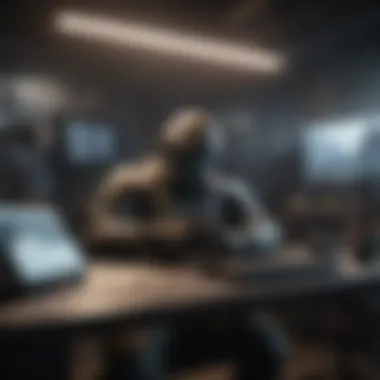

Overview of the Game
Call of Duty Mobile is a massively popular first-person shooter (FPS) game title developed by TiMi Studios, a subsidiary of Activision. Released globally on October 1, 2019, this game has taken the mobile gaming world by storm, offering a high-quality, action-packed experience to players on various devices.
Gameplay Review
In Call of Duty Mobile, players are treated to exceptional graphics quality, providing a visually stunning environment for intense combat scenarios. The controls are smooth and responsive, ensuring seamless gameplay for users. The mechanics of the game are well-crafted, allowing for strategic gameplay and impeccable gunplay. Key in-game features include diverse maps, a wide range of weapons, and exciting multiplayer modes that keep players engaged for hours on end.
Storyline Analysis
While Call of Duty Mobile primarily focuses on multiplayer battles, it incorporates a storyline element through seasonal events and thematic updates. These events offer a plot summary that adds depth to the game world, introducing characters and narrations that players can immerse themselves in. The pacing of the storyline events is well-structured, keeping players invested in the narrative while maintaining a good balance with the action-packed gameplay.
Community Impact
The community impact of Call of Duty Mobile is substantial, as evidenced by its growing popularity trends. The game continues to receive updates and patches regularly, introducing new content, balancing changes, and bug fixes to enhance the gaming experience. Moreover, Call of Duty Mobile has fostered a competitive scene, with organized tournaments and events that bring together top players from around the globe, solidifying its position as a prominent player in the esports arena.
Prologue
In today's ever-evolving gaming landscape, the fusion of mobile gaming and PC platforms has become a pivotal point of interest for enthusiasts seeking to enhance their gaming experience. This article delves deep into the intricacies of playing Call of Duty Mobile on PC, providing a roadmap for players of all calibers to bridge the gap between mobile flexibility and PC power. Whether you're a seasoned gamer looking to elevate your gameplay or a casual player interested in exploring a new dimension of gaming, this guide is tailored to cater to your needs.
Overview of Call of Duty Mobile
Brief history of COD Mobile
Serving as a monumental entry into the mobile gaming sphere, Call of Duty Mobile seamlessly translates the adrenaline-pumping action of its PC and console counterparts onto the compact screens of smartphones. The game’s inception marked a paradigm shift in mobile gaming, offering console-like graphics and intense multiplayer battles at players' fingertips. The strategic gameplay and diverse range of maps have solidified COD Mobile as a top-tier option for gamers seeking exhilarating FPS experiences on the go.
Key features of the game
Immersive and dynamic, Call of Duty Mobile boasts a plethora of features that enthrall players worldwide. From iconic maps like Nuketown and Crash to a vast arsenal of weapons and killstreaks, the game ensures that every match is a heart-pounding adventure. The customization options, coupled with the addictive progression system, make COD Mobile a competitive playground where skill and strategy reign supreme. Whether you're a solo warrior or a team player, the game offers something for everyone, redefining mobile gaming standards with each update.
Advantages of Playing on PC
Improved controls and precision
Transitioning from the touch-based controls of mobile devices to the precision of a keyboard and mouse setup brings a monumental shift in gameplay dynamics. The tactile feedback and fine-tuned control provided by PC peripherals elevate player performance, enabling quicker reflexes and sharper aim. This shift not only enhances competitive gameplay but also offers a more immersive experience, bridging the gap between mobile convenience and the precision of traditional gaming setups.
Enhanced graphics and performance
One of the distinct advantages of playing COD Mobile on PC lies in the enhanced graphics and performance capabilities that the platform offers. With the ability to leverage high-end GPU power and processing capabilities, players can witness the game's visuals in stunning detail, from intricate textures to smooth frame rates. This heightened visual fidelity not only adds to the immersive experience but also contributes to a smoother and more responsive gameplay, ensuring that every action is executed with precision.
Purpose of the Guide
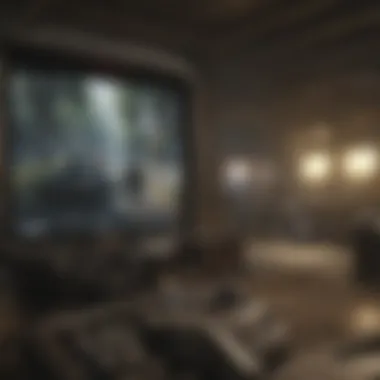

Empowering players to enjoy COD Mobile on a larger screen
The primary objective of this guide is to empower players to unlock the full potential of COD Mobile by playing on a larger screen. By transitioning to a PC environment, gamers can delve into the intricacies of the game with enhanced visual clarity and streamlined controls. This shift opens up new horizons for exploration and mastery, enabling players to immerse themselves in the world of COD Mobile like never before.
Exploring the benefits of PC gaming
Beyond just playing COD Mobile, this guide aims to shed light on the broader benefits of PC gaming. By tapping into the robust capabilities of a PC setup, gamers can experience a level of performance and customization that transcends the confines of mobile devices. From optimizing graphics settings to fine-tuning control configurations, the guide paves the way for gamers to discover the true potential of PC gaming and elevate their overall gaming experience.
Technical Requirements
Understanding the technical necessities to play Call of Duty Mobile on a PC is crucial for a seamless gaming experience. This article delves into the essential components and specifications required to optimize your gameplay.
Minimum System Specifications
Operating System Requirements: The Operating system is the backbone of any gaming platform. COD Mobile is compatible with both Windows and macOS operating systems, ensuring flexibility for players. Selecting a platform with high compatibility can significantly enhance the overall gaming experience, providing stability and smooth performance throughout the gameplay. The reliable choice of operating system is fundamental for ensuring a seamless transition to PC gaming.
Processor and RAM Specifications: An efficient processor and adequate RAM are pivotal for running high-quality games like COD Mobile. By meeting the minimum processor and RAM specifications, gamers can savor the game's full potential without encountering lags or disruptions. Opting for processors with multiple cores and sufficient RAM capacity guarantees a fluid gaming session. The right processor and RAM specifications are imperative for a lag-free gaming experience.
Recommended Hardware for Optimal Performance
Graphics Card Recommendations: A good graphics card is indispensable for rendering high-definition graphics in games. Choosing a graphics card that aligns with COD Mobile's requirements ensures vivid visuals and smooth rendering of in-game landscapes. Upgrading to a powerful graphics card enhances the overall aesthetics and immersion level of the gameplay. Selecting a compatible graphics card is key to enhancing visual quality in gaming.
Storage Space Needed: Sufficient storage space on your PC is vital for seamless gameplay and smooth operation of COD Mobile. Allocating ample space for game files and updates prevents storage-related issues during gameplay, ensuring a hassle-free experience. Investing in additional storage capacity enables players to store games, updates, and other essential files without compromising system performance. Adequate storage capacity is essential for uninterrupted gaming sessions.
Internet Connection
Bandwidth Requirements: An optimal internet connection with high bandwidth is crucial for multiplayer games like COD Mobile. High bandwidth facilitates fast data transmission, reducing latency and ensuring smooth gameplay during online matches. Choosing an internet plan with high bandwidth is beneficial for avid gamers seeking uninterrupted gaming sessions. A stable and high-bandwidth internet connection is essential for multiplayer gaming experiences.
Stable Connection Importance: Game stability heavily relies on a stable internet connection. A dependable connection ensures consistent gameplay without disconnections or lag spikes, allowing players to enjoy seamless COD Mobile matches. Prioritizing stability when selecting an internet service provider is paramount for enhancing the overall gaming experience. A stable connection is key to avoiding disruptions during intense gaming sessions.
Choosing the Right Emulator
When delving into the realm of playing Call of Duty Mobile on a PC, selecting the appropriate emulator is a critical decision that can significantly impact your gaming experience. The emulator serves as the bridge between the mobile game and your computer, emulating the mobile environment on a larger screen. Opting for the right emulator can enhance graphics, improve controls, and overall gameplay.
In this article, we will explore various essential elements concerning the selection of the emulator to ensure an optimal gaming experience. From compatibility with the game to resource optimization, each aspect plays a crucial role in enabling seamless gameplay.
Overview of Emulators
Explanation of Emulator Software
Emulator software replicates the mobile operating system on your PC, allowing you to run mobile apps seamlessly. Its main function is to simulate the mobile interface, enabling the use of touch controls on a non-touch platform such as a desktop. Popular emulators like Bluestacks and LDPlayer provide a familiar mobile interface on your PC, essential for an unparalleled gaming experience These emulators offer a straightforward interface that mimics the mobile device's touch controls while utilizing the superior hardware capabilities of a PC, leading to enhanced gameplay.
Popular Options Available


One of the key decisions when selecting an emulator is choosing from the array of popular options available. Emulators like NoxPlayer and Gameloop have gained a strong following for their reliability and performance benefits. Each emulator comes with its unique set of features, catering to different preferences of gamers. Understanding these options allows players to align their choice with their specific gaming needs and requirements. The versatility of these emulators provides users with a range of customization options and performance enhancements, catering to varying preferences and hardware configurations.
Factors to Consider
Compatibility with COD Mobile
The most crucial aspect to consider when selecting an emulator is its compatibility with COD Mobile. Not all emulators support all mobile games seamlessly, and hence, choosing one optimized for Call of Duty Mobile is paramount. Emulators like GameLoop and Tencent Gaming Buddy are known for their compatibility with this game, ensuring smooth gameplay without any lags or glitches. By selecting an emulator specifically tailored for COD Mobile, players can experience the game at its best, with no compromises on performance or functionality.
Resource Utilization
Another vital factor to ponder is resource utilization. Emulators differ in terms of resource consumption, affecting overall performance and gameplay. Emulators that efficiently manage system resources like CPU and RAM can deliver a smoother gaming experience. Understanding how an emulator uses system resources helps in optimizing gameplay without straining your PC. Efficient resource management ensures that the emulator runs smoothly in tandem with the game, providing a seamless gaming experience without any technical impediments.
Installation Process
Downloading and Setting Up the Emulator
The process of downloading and setting up the emulator should be straightforward to ensure a hassle-free installation experience. Reputable emulators offer easy-to-follow installation guides, prompting users with clear instructions for a seamless setup. Emulators commonly come with integrated app stores for convenient game downloads and updates, simplifying the overall installation process. A user-friendly installation process streamlines the setup of the emulator, enabling players to swiftly dive into the gaming world without unnecessary complications.
Configuring Controls for Optimal Gameplay
Configuring controls is instrumental in ensuring optimal gameplay performance. Emulators allow players to map controls according to their preferences, whether using a keyboard, mouse, or gamepad. Setting up controls for smooth gameplay and adjusting sensitivity settings to match individual gaming styles enhances the overall gaming experience. Customizing controls to fit personal gaming preferences empowers players to engage with the game more effectively, maximizing their enjoyment and performance levels.
Setting Up Controls
Setting up controls is a crucial aspect of optimizing your gaming experience when playing Call of Duty Mobile on PC. By configuring your input devices effectively, you can enhance your gameplay and performance significantly. Whether you prefer the precision of a keyboard and mouse or the familiarity of a gamepad, the right setup can make a substantial difference in your overall experience.
Keyboard and Mouse Configuration
Mapping keys for smooth gameplay
Mapping keys for smooth gameplay involves assigning specific functions to keys on your keyboard for seamless control during gameplay. This customization allows you to perform actions quickly and efficiently, giving you an edge in competitive matches. By mapping essential commands to easily accessible keys, you can react faster and execute strategic moves with precision.
Adjusting sensitivity settings
Adjusting the sensitivity settings of your mouse is crucial for accurate aiming and precise movements in Call of Duty Mobile. Finding the right balance between sensitivity and control can significantly impact your performance. By fine-tuning these settings to suit your playing style, you can achieve smoother tracking, quicker aim adjustments, and overall improved responsiveness.
Gamepad Integration
Connecting and calibrating a game controller
Integrating a gamepad offers a more console-like gaming experience on your PC, enhancing comfort and familiarity for players accustomed to controller gameplay. Connecting and calibrating your game controller ensures that it functions seamlessly with the emulator, providing you with the responsiveness and control necessary for competitive play.
Testing functionality
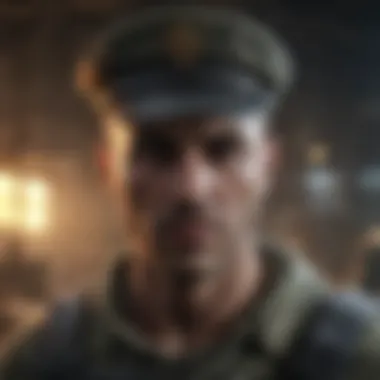

Testing the functionality of your gamepad is essential to identify and address any issues that may arise during gameplay. By verifying that all buttons, triggers, and joysticks are functioning correctly, you can prevent interruptions and ensure a smooth gaming experience without any unexpected hardware-related obstacles.
Optimizing Gameplay
When it comes to playing Call of Duty Mobile on a PC, optimizing gameplay is crucial to ensure a seamless and enjoyable experience. By focusing on improving graphics settings and performance tweaks, players can enhance their gaming sessions significantly. Optimizing gameplay not only enhances visual quality but also contributes to smoother gameplay and overall satisfaction. It is important to pay attention to the various elements that can impact the gaming experience positively.
Graphics Settings
Adjusting resolution and frame rates
Adjusting the resolution and frame rates in Call of Duty Mobile on PC is a critical aspect of optimizing gameplay. By fine-tuning these settings, players can achieve a balance between visual quality and smooth performance. Higher resolution provides sharper images, while adjusting frame rates ensures smoother gameplay. The key characteristic of adjusting resolution and frame rates is the flexibility it offers in tailoring the visual experience to suit individual preferences. This customization can significantly enhance the overall gaming experience by providing clarity and fluidity in motion.
Optimizing visual effects
Optimizing visual effects plays a vital role in creating an immersive gaming environment. By enhancing visual elements such as lighting, shadows, and textures, players can elevate the graphical quality of Call of Duty Mobile on PC. Optimizing visual effects not only adds depth and realism to the game but also enhances the overall aesthetic appeal. The unique feature of optimizing visual effects lies in its ability to transform visuals from basic to visually stunning, ultimately enriching the gaming experience. However, excessive visual effects may demand higher system resources, potentially impacting performance.
Performance Tweaks
Reducing lag and latency
Efficiently reducing lag and latency is instrumental in optimizing gameplay for Call of Duty Mobile on PC. By minimizing delays in input responsiveness and network communication, players can enjoy a smoother and more responsive gaming experience. Reducing lag and latency ensures real-time interaction, critical for competitive gameplay. The key characteristic of this tweak lies in its capacity to eliminate frustrating delays, providing a seamless and immersive gaming session.
Managing system resources
Strategically managing system resources is vital for optimizing gameplay performance in Call of Duty Mobile on PC. By prioritizing resource allocation and monitoring system usage, players can maximize the efficiency of their setup. Effective resource management prevents system bottlenecks and enhances overall stability and performance. The unique feature of system resource management is its ability to fine-tune the PC's capabilities, ensuring smooth gameplay without compromising on quality or stability.
Final Steps
In the realm of navigating through the intricacies of playing Call of Duty Mobile on PC, the Final Steps section emerges as a crucial determinant of the success of your gaming experience. This segment encapsulates the culmination of your efforts, ensuring that you are ready to immerse yourself in the virtual battleground with optimized settings and seamless controls. Engaging with Final Steps guarantees a smooth transition from preparation to execution, culminating in an unparalleled gaming venture.
Testing Your Setup
Running a trial game
Running a trial game plays a pivotal role in cementing your groundwork before delving into the intense gameplay sessions. It encapsulates a practical approach to ascertain that your setup aligns with your expectations, allowing you to detect any anomalies that may impede your gaming escapades. The key essence of running a trial game lies in its ability to fine-tune your configuration, ironing out any glitches or discrepancies that could potentially disrupt your gaming pleasure. Despite potential challenges, indulging in a trial run undoubtedly fortifies your setup for the demanding virtual battleground.
Ensuring everything functions smoothly
Ensuring the seamless operation of all components within your gaming setup epitomizes the essence of a flawless gaming experience. By meticulously examining every facet of your configuration and performance metrics, you solidify the foundation for uninterrupted gameplay. The primary appeal of ensuring everything functions smoothly rests in its capacity to eliminate disruptions, paving the way for an immersive and unhindered gaming journey. Nonetheless, it is imperative to acknowledge possible setbacks while striving for operational coherence within your setup.
Troubleshooting Common Issues
Dealing with connectivity problems
Effective troubleshooting of connectivity issues stands as a fundamental aspect of guaranteeing a seamless gaming adventure. Addressing network-related hindrances safeguards your gameplay from unwarranted interruptions, preserving the fluidity of your gaming endeavors. The crux of dealing with connectivity problems lies in fostering a stable digital connection, essential for sustained engagement in Call of Duty Mobile on the PC platform.
Addressing performance issues
Addressing and rectifying performance-related setbacks ushers in an era of enhanced gameplay dynamics and fluidity. By pinpointing and resolving underlying performance bottlenecks, you elevate your gaming standards to unprecedented levels, ensuring a captivating and uninterrupted gaming session. The intrinsic value of addressing performance issues directly correlates with optimizing your gameplay experience, presenting an opportunity for amplified satisfaction and proficiency in the virtual battlefield.



