How to Permanently Delete Your Twitter Account: A Full Guide


Intro
Deleting a Twitter account is a significant decision that many users contemplate for various reasons. These can range from concerns about privacy to simply wanting to take a break from social media. Understanding how to properly navigate this process is crucial to ensure that all relevant data is handled appropriately and that the account is truly deleted.
This article presents a framework that guides users through account deletion. It encompasses the rationale behind such a decision, the exact steps one must take, and some considerations to reflect upon before permanently deleting an account.
Reasons for Account Deletion
There are numerous motivations to delete a Twitter account. Some users may feel overwhelmed by the content that appears in their feeds, while others may worry about data privacy or falling victim to online harassment. By opting to delete an account, individuals can reclaim their personal space and mental well-being. Additionally, some individuals might be keen on eliminating distractions to improve focus in their everyday tasks.
Considerations Prior to Deletion
Before proceeding with account deletion, it is prudent to consider various aspects:
- Backup Data: Individuals often overlook the valuable tweets and messages they might want to save. Creating a data backup will ensure that personal content is not lost. Twitter provides an option to request your archive, allowing users to review past activity.
- Follow-up on Notifications: Notifications linked to the account will cease next following the deletion. Consider informing followers or interested contacts about the change in status, to avoid confusion at a later time.
- Manage Alternatives: Some users may wish to deactivate their account temporarily instead of permanent deletion. This can be beneficial while contemplating adjustments to online presence.
The Deletion Process
Once you have reviewed the implications of deleting the account, follow these steps:
- Log Into Twitter: Access your profile by inputting the correct credentials.
- Access Settings: Click on your profile icon and select Settings and Privacy. This directs you to the necessary configurations related to your account.
- Navigate to Account: Locate Your Account followed by choosing Deactivate Your Account.
- Review Information: Utilize the read-over attachments on the deactivation page. Understanding what gets erased may level expectations.
- Confirm Deletion: Enter your password when prompted, and confirm the decision to deactivate.
After deactivation, the account is retained for 30 days, enabling recovery. Failure to log in within this window results in full deletion. After this, account information becomes irretrievable.
Deleting a Twitter account involves essential decision-making. Ensure to think about your internet and social media habits before taking this decisive step.
Throughout the entire process, clarity is key. Taking careful steps ensures that users remain informed and purposeful in their objective. Whether users ultimately choose to proceed or not, a detailed understanding serves as meaningful to anyone contemplating account deletion.
Understanding Twitter Account Deletion
Account deletion on Twitter is a significant step for users contemplating leaving the platform. Understanding this process is crucial, as it goes beyond simply pressing delete. It involves awareness of what deletion means and the implications it carries. Knowing these components can empower users in making informed decisions regarding their online presence.
What is Account Deletion?
Account deletion refers to the action of permanently removing one’s Twitter account from existence. It means that all data — including tweets, likes, and direct messages — are erased from the Twitter database. The process often begins with activating a short deactivation period before full deletion takes place. This time allows a user to reconsider the decision if wished, showing the measured steps taken in the account deletion process.
Reasons for Deleting Your Twitter Account
Several motivations can drive users to consider deleting their Twitter accounts. Each reason carries its weight and significance. Here are some of these considerations:

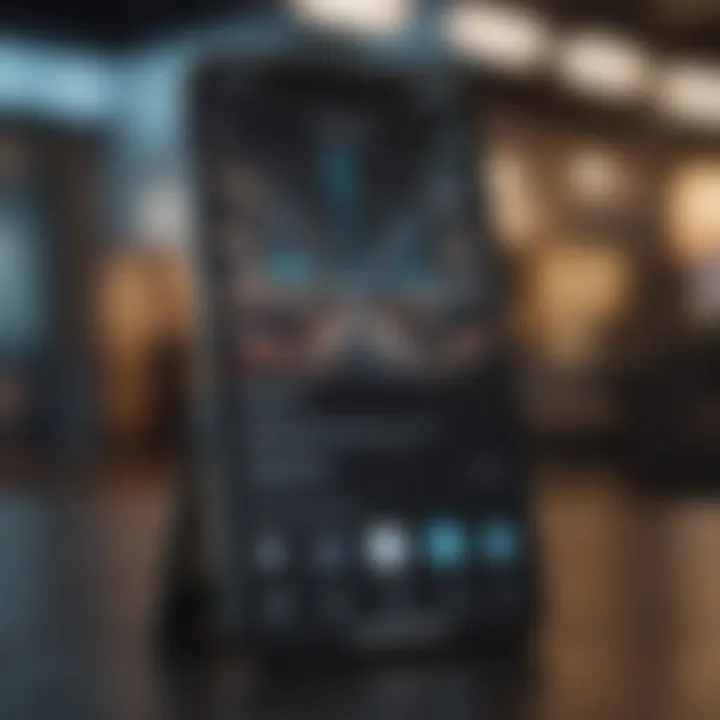
Privacy concerns
Privacy concerns are a prevalent reason why users opt to delete their accounts. Many individuals feel uneasy about how their data is handled on social media platforms, especially Twitter, where sharing information is commonplace. The constant change in privacy policies can create uncertainty. This aspect of privacy speaks to a crucial trend toward safeguarding one’s digital footprints and personal information. Users may consider deletion as a means of taking control over what they share and with whom.
Digital detox
A digital detox involves stepping back from social media to prioritize mental well-being. Users often experience informational overload and emotional fatigue from constant notifications and updates. Deleting a Twitter account can be an effective form of detox. This step can foster deeper connections in the physical world and lead to improved mental health. Often users find that disconnecting from Twitter allows for more focus and improved quality of everyday living.
Negative experiences
Negative experiences on Twitter can range from trolling and harassment to general dissatisfaction with the content experience. Such issues contribute to motivations behind account deletion. These negative aspects can become overwhelming and detrimental to a user’s overall well-being. By deleting an account, individuals can reclaim their mental space and sever unwanted connections that do not reflect their values.
Taking action to delete your Twitter account can serve as an essential step toward finding balance in the digital era.
Before You Delete Your Account
Before initiating the process of deleting your Twitter account, a few critical steps should be considered. This phase is significat as it informs your decision and ensures the safety of your data. One reason many opt for this initial exploration is to avoid losing precious memories captured in tweets. Moreover, understanding the implications can prevent future regrets, especially in the era of fleeting social media connections.
Back Up Your Data
Accessing data settings
To access your data settings on Twitter, navigate to the
Step-by-Step Guide to Deleting Your Twitter Account
The process of deleting a Twitter account merits attention for a range of practical reasons. Understanding this step-by-step guide is essential for users who wish to sever their ties with the platform effectively. Many people find themselves reconsidering their digital personas and the impact of social media on their daily lives. Knowing exactly how to delete an account empowers users to take control of their online presence. Privacy, mental health, and the pursuit of a healthier digital lifestyle are common factors that lead individuals down this path. Moreover, navigating the deletion process correctly is crucial to avoid unforeseen consequences such as unintended data retention.
Log into Your Twitter Account
The first crucial step in this procedure is logging into your Twitter account. Navigate to the Twitter website or open the app, and enter your username and password. Make sure to use the correct credentials as failure to do this may lead to unnecessary frustrations. If you forget your password, Twitter has a recovery option, but recovering accounts can be time-consuming. Thus, entering the right information from the beginning is advisable. Once logged in, you might take a moment to ensure that your account holds no pending notifications or relevant details that you may need before proceeding further.
Navigate to Account Settings
After logging into your account, the next phase involves accessing account settings. This can typically be done by clicking on your profile icon located in the upper-right corner on both mobile and desktop versions of the platform. In the dropdown menu, choose 'Settings and Privacy.' This area is vital in understanding account management and contains various settings such as security, privacy notices, and account details. Knowing where these options not only helps you understand your settings better but also gives insight on what elements you may want to change or delete before exiting.
Initiate the Deletion Process
Within the account settings, look for the 'Your Account' section. Among the options presented, you will find the link to 'Deactivate your account.' It is important to recognize that this starts the deletion process, which does not mean immediate removal. Twitter provides information that outlines what deactivation entails. This may involve taking time to think through the decision. Once you click on 'Deactivate Account,' Twitter will guide you through necessary steps and details about the implications of such actions.
Final Confirmation for Deletion
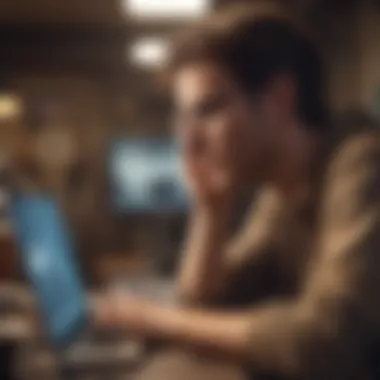

The last step in this sequence requires a decisive click. You will encounter a what’s known as a prompt screen that summarizes consequences of account deletion. It may ask questions about why you’re leaving, prompting users to reflect on their choice. Following this, you need to confirm your intention to delete by clicking the final confirmation button. Ensure you have thoroughly read the disclaimers regarding the aftermath before proceeding. At this stage, it’s normal to have hesitations, so understanding what happens next can lead to a more confident confirmation.
Post-Deletion Considerations
Illuminating the post-deletion considerations can vitalize your awareness of the consequences following the deletion of your Twitter account. This section encompasses critical elements like the duration your account remains in a state of deletion and the fate of your stored data. Understanding these aspects not only influences your decision-making process, it congains the impacts of digital presence in today's virtual landscape.
Understand the Time Frame for Deletion
Once you commence the account deletion process, Twitter necessitates a period before your account is entirely removed. This time frame is often thirty days. During this period, your account is technically deactivated, but not devoid of restoration. Any tweets, likes, or followers remain insulated within Twitter's systems. Thus, if a change of heart arises within these thirty days, you can reactivate your account simply by signing back in.
It is important to grasp this window because it offers room for reconsideration. Reflecting on this span can facilitate a healthier decision regarding your need to permanently exit the platform. The ability to reverse your decision within this time allows some comfort, particularly for users driven by emotional considerations.
What Happens to Your Data?
Two key areas draw attention regarding your data after deletion: data retention policies and misinformation about recoverability. It's crucial to navigate these realms to foster a clearer understanding of what's held after account expiration.
Data retention policies
Data retention policies at Twitter dictate the length and scope of data accessibility following account deletion. Typically, even after opting for deletion, Twitter retains certain uses, like messages sent or interactions made, for an indeterminate period. The principle behind this is to abide by necessary compliance regulations and legal requirements. Therefore, reveling in the assurance, this summary leads users to reckon that while your digital footprints may fade from the public eye, they exist around much longer than expected.
Misinformation about recoverability
A common myth illustrating misinformation about recoverability worries many users after a deletion gesture. Many presume that upon confirmation of deletion, their tweets vanish without a trace. In truth, what underlies this supposition rests in misunderstanding the nuance of data accessibility timelines. Although public access to your content terminates, private repositories maintain pieces until Twitter executes their routine purges due to incentive obligations. The reliability of online information about account deletion can significantly misconstrue the realities of data manipulation.
If you're thinking about deleting your Twitter account, make sure to educate yourself on these lines of misinformation first.
Reopening a Deleted Account
In today’s digital landscape, social media plays a significant role. Reopening a deleted Twitter account can be a topic of concern for those who have second thoughts after their initial decision. This section aims to clarify the process and implications related to restoring your Twitter account after deletion. Understanding the nuances of reopening an account not only quenches curiosity but also provides essential insights for users contemplating this move.
Is It Possible to Restore a Deleted Account?
Once you delete your Twitter account, it is not a straightforward matter of clicking a “restore” button. Twitter does allow users to resume their deleted accounts, but it comes with specific conditions.
If the deletion occurs within 30 days, users can reactivate their accounts. If it exceeds this period, security measures destroy account data, making recovery highly improbable.
Here are key points to highlight:
- Accounts can be restored only within the grace period.
- After 30 days, account data may be permanently deleted.
- Content such as tweets and followers may not be recoverable after an extended time.
Steps to Reactivate an Account Within the Grace Period
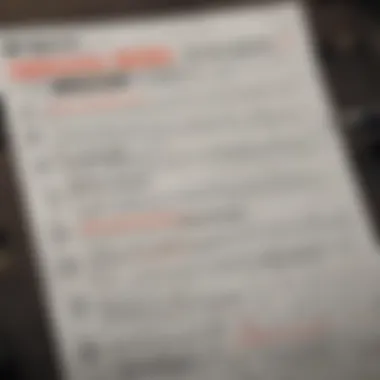
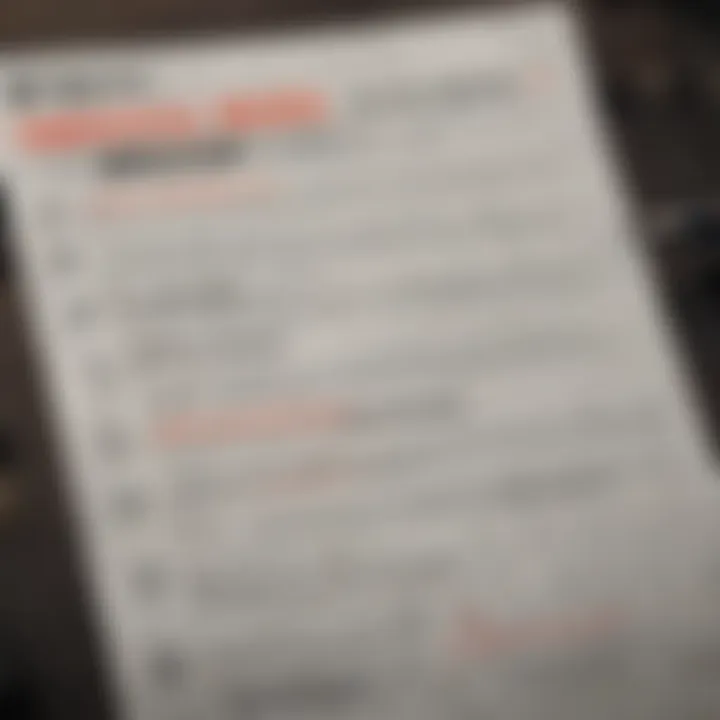
The reactivation process is explicit and user-friendly, given you act within the allowed time. Follow these steps:
- Visit Twitter’s website or app: Use the same login email or phone number associated with the deleted account.
- Log in: When re-entering your credentials, Twitter will recognize your account status. If within the grace period, you will be prompted to confirm the activation process.
- Follow the instructions: After confirming, follow any on-screen guidance to complete the reactivation successfully. Most of the time, it’s a matter of selecting 'Yes' when asked if you want to restore your account.
- Review your profile: Once reactivated, examine your account details to check whether your previous tweets and connections persist. Be aware there may be adjustments or missing data.
Keeping your account active or deactivated based on preference is an option, but the importance of backing up valuable content cannot be overstated. Moving forward with intention and awareness will enrich one’s social media journey while maintaining effective management.
“Reopening your account serves as a reminder that even in social media, the path to your digital identity can be reversible—provided the time limits hold true.”
Frequently Asked Questions
Understanding the frequently asked questions surrounding Twitter account deletion is essential for users contemplating this step. This section provides clarity on common concerns related to data retention, deletion methods, and tweet erasure. Addressing these questions builds a framework for informed decision-making.
How long does Twitter keep my data after deletion?
When it comes to data retention after deletion, timing can vary significantly. Generally, Twitter states that once you have successfully deleted your account, your data remains accessible for a limited period. Twitter’s policy claims that the data is kept for a duration of 30 days after the account deletion process has been initiated. However, after this initial grace period, most of your data respitory is permanently deleted. Despite this clarity, users should recognize that aspects such as direct messages might remain in the inbox of recipients even after your account is deleted.
Can delete my account from the mobile app?
Yes, you can delete your Twitter account directly from the mobile app, which enhances convenience for users. To execute this process, you will need to navigate through your profile settings. Here are the simple steps:
- Open the Twitter app and log into your account.
- Tap on your profile icon to access the menu.
- Go to Settings and privacy.
- Select the Your account section.
- Tap on Deactivate your account.
- Follow the prompts to confirm your deletion.
Following these steps will allow you to initiate account deletion even while on the move. If you prefer more thorough guidance, refer to Twitter's official support pages for specific challenges.
Will my tweets be erased immediately?
No, your tweets will not be erased immediately upon deletion. There’s a temporary period where your account is essentially 'frozen' upon choosing to deactivate it. This window allows you some grace to reconsider your decision, at which point your tweets are still visible but unavailable to anyone visiting your profile. During the 30 days following account deactivation, Twitter retains your data and tweets, providing a window to potentially reactivate your account. Only after that timeframe do all your public communications get erased from Twitter's database.
Important: Before making a final decision, consider the implications of any active discussions or followers you might have.
Epilogue
The conclusion section of this article is vital in wrapping up the discussion about deleting a Twitter account. It serves to reiterate essential information, allowing readers to reflect on the significance of their choice. By emphasizing the key steps and considerations, the conclusion not only reinforces the information but also empowers individuals to make informed decisions regarding their digital presence.
Summary of Key Points
In summary, several key factors must be emphasized:
- Understanding Account Deletion: Knowing the difference between deletion and deactivation can influence your approach.
- Reasons for Deleting: Privacy concerns and a desire for a digital detox frequently drive individuals to end their engagement with social media.
- Data Backup: Prior to deletion, backing up your data is crucial for those who wish to preserve their content.
- Deactivation Benefits: Considering temporary deactivation may provide an opportunity to reassess social media interaction without permanently severing ties.
- Post-Deletion Insights: Recognizing the implications of data retention post-deletion helps in managing digital footprints effectively.
This summary encapsulates the core reasons and necessary procedures involved in Twitter account deletion, positioning readers to take thoughtful, deliberate actions regarding their social media footprint.
Final Thoughts on Social Media Management
Managing social media platforms involves careful consideration of personal values and purposes. Regular reassessment can guide users in curtailing their online presence when necessary.
Regular withdrawal, either temporary or permanent, can promote healthier relationships with technology and focus on real-life interactions. As society increasingly emphasizes digital connections, the ability to curate one's online identity becomes fundamental. Making conscious choices about social media participation will become a critical skill in the digital age. Reflect on your online habits and take proactive steps in which you can benefit your well-being and privacy.



