Exploring Android Gaming on PC: Trends and Tools
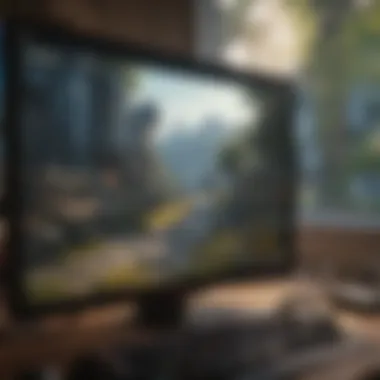

Intro
The gaming landscape has undergone significant transformations in the last decade. One notable transition is the ability to play Android games on PC. This shift opens doors for casual gamers and seasoned players alike. Such integration allows for a richer gameplay experience, enhanced graphics, and precision controls. As we explore this new frontier in gaming, we will look at various methods and tools available for this purpose.
The relevance of this topic is manifold. With the rise in popularity of mobile games, understanding how to engage with these titles on a more powerful platform like a PC becomes essential. Not only do gamers wish to experience titles that they previously enjoyed on their phones, but there is also a growing interest in how mobile games can adapt to larger screens. This development comes with its challenges and opportunities.
In the sections that follow, we will detail the various aspects of playing Android games on PCs. We will discuss the tools you might need, differences in gameplay experiences, and what the future might hold for this fascinating convergence of mobile and PC gaming.
Let’s dive deeper into the overview of games available for Android that can now be played on a PC.
Intro to Android Gaming on PC
The topic of Android gaming on PC is crucial in understanding the evolution of gaming mediums. It reflects a significant transition in how games are consumed and appreciated. With the explosion of mobile gaming, players are no longer limited to small screens and touch controls. Instead, they seek ways to enjoy their favorite titles using the more powerful hardware of PCs.
This integration brings many advantages. First, it allows for enhanced graphics and performance. PC hardware can often handle more complex games and display greater visual detail, providing an improved experience. Secondly, using a mouse and keyboard can offer precision and control that mobile devices cannot match. Many players appreciate the ability to customize their control schemes further, tailoring the gaming experience to their preferences. Additionally, being able to access a greater library of games is appealing, as many Android titles are now available for desktop gaming through emulators.
However, there are considerations to keep in mind. The performance of an emulator can vary significantly based on the PC specifications and the game being played. Not all Android games are optimized for this environment, and some may not run as intended. Furthermore, the topic also involves legal aspects; the boundaries of utilizing copyrighted material across platforms can sometimes be ambiguous. This article will dive deeper into these elements, exploring both the opportunities and challenges present in merging Android games with PC gaming.
Understanding Emulator Software
Understanding emulator software is critical in the exploration of playing Android games on PC. This section delves into what emulators are, their functionality, and their relevance in bridging mobile and desktop gaming. In essence, emulators allow users to run applications or games designed for one operating system on another. This is particularly useful for Android games, as it opens a gateway for gamers who prefer to experience mobile titles on bigger screens with added capabilities.
Emulator software provides several benefits. Firstly, there is increased accessibility to the vast library of Android games. Instead of being confined to mobile devices, gamers can enjoy their favorite titles on PC, taking advantage of superior hardware, larger displays, and more versatile control options. Additionally, emulators often allow for customization in gameplay settings, enhancing the gaming experience with features such as keyboard mapping and graphic adjustments.
While emulators present numerous advantages, there are also considerations to keep in mind. Performance can vary based on hardware specifications, and not all emulators run every game seamlessly. Users must also stay aware of potential legal issues concerning game ownership and usage rights when playing titles through emulators. A well-thought-out choice of emulator can significantly influence the overall gaming experience on a PC.
What is an Emulator?
An emulator is software that enables one computer system to behave like another. In the context of Android gaming, an emulator mimics the Android operating system on a PC. This functionality allows users to download and install Android apps, including games, using their regular computer hardware.
Essentially, the emulator translates Android functions to be compatible with the PC's operating system, maintaining the usability of the Android interface and features. This bridging functionality makes emulators a valuable tool for accessing mobile games on larger screens.
Popular Android Emulators for PC
There are several noteworthy Android emulators that cater to users looking to play mobile games on their PCs. Each of these emulators has unique features that make them suitable for different types of users.
BlueStacks
BlueStacks is one of the most well-known Android emulators for PC. Its main appeal lies in its user-friendliness and robust performance. BlueStacks is compatible with a wide range of games and applications, making it a popular choice among gamers.
A standout feature of BlueStacks is its Multi-Instance Manager, which allows users to run several games or applications simultaneously. This can significantly enhance productivity for those who play multiple games at once. However, some users report that BlueStacks may consume substantial system resources, which could be a disadvantage on lower-end PCs.
Nox Player
Nox Player is another solid choice for playing Android games on PC. It is particularly favored for its customization options. Users can tailor controls and set performance parameters according to their hardware specifications.
The hallmark of Nox Player is its ability to create custom control schemes, allowing users to game with a keyboard and mouse, providing a more tailored gaming experience. On the downside, some users face stability issues with certain games, which might affect the enjoyment of gameplay.
LDPlayer
LDPlayer stands out for its focus on gaming. It is developed specifically for running Android games on PC, which provides an optimized experience for titles that require higher performance.
One key characteristic of LDPlayer is its pre-configured settings for various popular games, which can save users time in the setup process. Nevertheless, while it’s designed for gaming, it may not support every Android app, limiting its overall utility compared to others.
MEmu
MEmu is notable for its performance and versatility. It offers support for a range of Android versions, allowing users to run both newer and older games based on their preferences.


MEmu’s unique feature is the ability to emulate various Android versions seamlessly, which can be critical for playing games that might not run properly on more modern emulators. However, some users have reported issues with graphics performance on certain titles, which could be a drawback.
In summary, understanding emulator software lays the foundation for exploring the potential of Android gaming on PC. By choosing the right emulator, users can enhance their gaming experience, but careful consideration of the features and limitations of each option is essential.
Installation and Setup
In the landscape of playing Android games on PC, the Installation and Setup phase is vital. Proper installation ensures that the emulator runs smoothly and can provide the best experience possible. This phase covers various aspects, from understanding system requirements to executing a step-by-step installation. If not done properly, performance issues can arise, leading to frustration during gameplay. Therefore, a clear grasp of installation procedures can greatly enhance the gaming experience.
System Requirements for Emulators
For a seamless experience, it is important to understand the system requirements necessary to run an Android emulator. Each emulator has its own specifications, though many share similarities. General requirements often include:
- Operating System: Most emulators require a Windows 10 or later version for optimal performance.
- Processor: A multi-core CPU, preferably Intel or AMD, is essential. Many emulators recommend Intel VT-x or AMD-V technology enabled for hardware acceleration.
- RAM: At least 4GB of RAM is recommended. More demanding games may require up to 8GB or more.
- Storage: The emulator should have sufficient storage space, typically a minimum of 5GB free disk space.
It is also wise to check individual emulator websites for specific requirements. Keeping your hardware updated can ensure that all games run without hiccups.
Step-by-Step Installation Guide
Installing an Android emulator is a straightforward process that can be tackled by most users. Here is a step-by-step guide to help navigate through it smoothly:
- Choose an Emulator: Select an emulator that suits your needs. Popular choices include BlueStacks, Nox Player, and LDPlayer. Make sure it aligns with your gaming requirements.
- Download the Installer: Visit the official website of your chosen emulator. Find the download link for their latest version.
- Run the Installer: After downloading, locate the installer file. Double-click to run it. If prompted by your OS, grant permissions to proceed.
- Follow Installation Prompts: The installer will guide you through the setup. Accept the terms and conditions, then proceed. Choose installation paths carefully if prompted.
- Configure Initial Settings: Once installed, launch the emulator. You may need to sign in with a Google account. This step is necessary for accessing the Google Play Store.
- Install Games: Navigate to the Google Play Store within the emulator, search for your desired games, and install them like you would on a mobile device.
- Adjust Settings: Before diving into gameplay, consider optimizing settings. You can typically adjust graphics, CPU, and RAM allocation settings to match the game requirements for better performance.
The Installation and Setup process provides a foundation that facilitates an enjoyable Android gaming experience on PC. Taking the time to understand requirements and follow installation steps meticulously can lead to better performance and satisfaction during gaming.
Performance Considerations
Performance considerations are fundamental when discussing Android gameplay on PC. Emulation can drastically affect how smoothly a game runs, directly influencing the overall experience for the player. Key aspects include understanding the interplay between hardware and software, as well as optimizing the settings for the best performance. These considerations are essential not only for casual gamers but also for those who demand a more immersive and responsive gaming encounter.
Hardware vs. Software Performance
When examining performance, it is crucial to distinguish between hardware performance and software performance. Hardware performance relates to the physical components of your PC, such as the processor, graphics card, and RAM. These elements determine the capacity to handle demanding games without lag or stuttering.
Software performance, on the other hand, concerns how well the emulator interacts with your operating system and the specific game. An efficiently designed emulator can compensate for hardware limitations, creating a smoother experience even on less powerful setups.
In practice, this means that a high-quality emulator like BlueStacks or LDPlayer may utilize advanced algorithms to optimize gameplay, making it possible to enjoy graphics-intensive games on average PCs. The balance between hardware capability and software optimization defines the quality of gaming on a PC.
Optimizing Settings for Better Play
To enhance the gaming experience, players should consider optimizing various settings. Adjustments can lead to significant performance improvements and a more enjoyable gameplay experience.
Graphics Settings
Graphics settings play a crucial role in how games appear and function on PC. These settings include resolution, frame rates, and texture quality. Adjusting these can lead to smoother visuals and better frame rates, especially for fast-paced games. It's advisable to test different configurations to find the optimal balance between visual fidelity and performance.
Moreover, enhancing graphics settings can enrich the visual aspects of a game. However, there is a trade-off since higher settings require more from the PC, potentially causing lag or crashes on lower-spec machines. The unique characteristic of this adjustment is its direct impact on user experience.
RAM Allocation
RAM allocation concerns how much memory is dedicated to the emulator and the games running on it. Increasing the RAM allocation allows the emulator to store more data, potentially enhancing performance. This adjustment is beneficial because games often need more memory for smoother operation, particularly when multitasking or running demanding applications alongside gameplay.
One key feature of RAM allocation is the flexibility offered by most emulators. Users can customize settings to suit their system’s capabilities. Nevertheless, allocating too much RAM can lead to system instability, affecting other processes. Finding a balance is crucial to maintain overall system performance while enjoying Android games on PC.
CPU Utilization
CPU utilization directly influences how well the emulator and games perform. Relying heavily on the CPU can result in slow response times and inadequate performance in complex games. Efficient CPU utilization ensures that processing power is evenly distributed, so that games run smoothly without overwhelming the system.
The unique feature here is that emulators can often adjust how much CPU is used for gaming. This flexibility allows users to fine-tune performance. However, excessive CPU usage during gameplay can impact other applications or tasks running simultaneously, leading to a less productive experience overall. Consideration of CPU impact is vital when optimizing settings for gaming sessions.
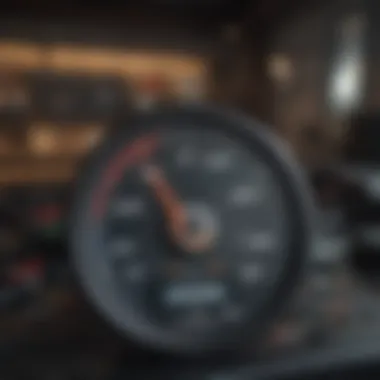

Properly adjusting performance settings can not only enhance gameplay but also prolong the lifespan of your hardware through optimized resource management.
By focusing on hardware and software distinctions, along with the various optimization strategies for graphics settings, RAM, and CPU, players can ensure a satisfying experience while gaming on PC.
Gameplay Experience Differences
The essence of gameplay experience when transitioning from mobile to PC is pivotal. The dynamics shift based on how players interact with the game. Console and PC gaming have established expectations that often contrast with those found in mobile gaming. Understanding these differences shapes the way gamers appreciate Android titles on a larger screen.
Control Schemes and Customization
Control schemes play a major role in gameplay experience. On mobile, touch controls often dictate how a game is played. This direct interaction can be engaging but also limiting in terms of precision. When using an emulator on PC, players can switch to keyboard and mouse or gamepad controls, offering a distinct advantage. For example, games that require quick reflexes benefit from the speed and accuracy that a mouse offers.
Customization of controls allows players to tailor their gaming experience. Different emulators like BlueStacks and Nox Player provide options to remap keys and adjust sensitivity. Players can set up controls that suit their style, enhancing both comfort and effectiveness. This can lead to improved performance and enjoyment.
Some popular customization options include:
- Remapping keys to favorite configurations
- Adjusting sensitivity and responsiveness of controls
- Configuring gamepad settings for added comfort
Visual Enhancements
Visual enhancements are another key aspect that distinguishes gameplay on PC from mobile. Mobile devices typically have smaller screens and limited graphics processing capabilities. By contrast, PCs can leverage superior hardware for better visuals. When playing Android games on a PC, players can enjoy higher resolutions, better frame rates, and various graphic settings that are often not available on mobile devices.
Emulators allow players to tweak graphic settings, which can lead to:
- Enhanced textures and colors for more immersive visuals
- Adjusted resolution to match the capabilities of the display
- Options for anti-aliasing and other effects to smooth graphics
There are cases where games look significantly better on PC. This results in an entirely new level of enjoyment, encouraging players to explore features of the game they may have missed on mobile devices.
"The ability to experience mobile games on a larger screen with enhanced graphics can transform the entire gaming journey."
By considering both control schemes and visual enhancements, players can gain a more fulfilling gameplay experience on PC, signifying a substantial evolution from mobile devices.
Popular Games to Play on PC
The popularity of Android games has surged over the past decade. With the advent of emulators, the ability to play these games on PC has become a significant area for gamers. This section will delve into popular titles that have made their way onto PC platforms, illuminating the benefits and considerations of choosing these games for emulator use.
Top Titles for Emulator Use
Many Android games attract players due to their engaging gameplay and unique mechanics. Some titles are particularly optimized for emulator use, providing players with a superior experience on a larger screen. Here are some notable games:
- PUBG Mobile: Known for its immersive battle royale experience, PUBG Mobile allows players to drop into an open world, fighting to be the last one standing.
- Call of Duty: Mobile: This franchise remains a staple in shooting games. Its combination of iconic maps and diverse modes translate well on PC.
- Genshin Impact: A visually stunning RPG, Genshin Impact takes advantage of PC power, enhancing graphics and performance that add depth to the exploration and combat.
- Among Us: This social deduction game has gained massive popularity and plays well on PCs, fostering interaction among friends.
These titles demonstrate the range of gaming experiences available on PC through emulators. They showcase enticing visuals, engaging mechanics, and the social facets of gaming, all enhanced when played on larger screens.
Case Studies of Success Stories
To illustrate the impact of playing Android games on PC, we can examine specific success stories. Some games have developed dedicated fanbases, leading to significant recognition and player engagement. For example:
- Mobile Legends: Originally launched as a mobile game, it has seen success in esports tournaments. The transition to PC has also opened new opportunities for competitive play with larger audiences.
- Brawlhalla: This platform fighter started initially on PC. As it launched its mobile version, the emulator usage allowed PC backers to keep their edge in skills while accommodating the influx of new mobile players.
Through these examples, it becomes clear that leveraging the power of PCs for Android gaming fosters community participation and enhances the overall experience. With the right titles, PC gamers can access a trove of engaging and competitive content.
"The intersection of mobile and PC gaming is reshaping the landscape, allowing more players to access popular titles seamlessly."
As mobile gaming continues to evolve, the blend with PC platforms will likely introduce a plethora of new titles and enhanced experiences.
Legal and Ethical Considerations
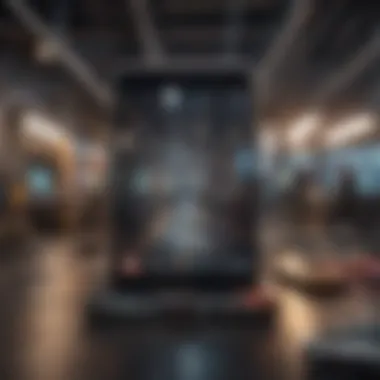

Understanding the legal and ethical aspects of playing Android games on PC is vital for all gamers. The ease of integration brings opportunities, but it also introduces potential pitfalls. Not only do players enjoy their favorite titles on larger screens, but they must also navigate a complex landscape of copyright protection, fair use, and developer rights.
Understanding Copyright Issues
Copyright protection is a key concern in the world of gaming, especially when playing Android games on PC. Developers create games and own the rights to their content. When using emulators, players can inadvertently infringe on these rights if they do not respect the rules that govern how games can be accessed and played.
The legality of downloading and using emulators is generally clear. However, downloading games from unauthorized sources poses a significant risk. For instance, if one downloads a paid game for free via torrents or other illegal methods, it could lead to legal consequences. Therefore, it is essential for users to ensure they only download games from official stores or platforms such as Google Play.
"Users must respect copyrights to maintain a healthy gaming ecosystem."
The Role of Developers and Publishers
The role of developers and publishers extends beyond mere distribution. They invest time and resources into creating immersive experiences. Respecting their work is crucial for the gaming community’s sustainability. Publishers often provide the infrastructure, which includes servers and updates, ensuring players have a smooth gaming experience. Therefore, it is important to acknowledge this ecosystem when engaging in Android gaming on PC.
When gamers opt to use emulators, they should consider how their actions impact the developers. Many developers support emulators by offering their games at fair prices. In contrast, engaging in pirated versions can undermine the market, leading to less funding for future game development.
Future Trends in Android Gaming on PC
The landscape of Android gaming on PC is evolving rapidly. As mobile game developers innovate, they look towards creating a smoother integration between Android games and PC platforms. This trend is significant for multiple reasons. First, the enhanced performance and capabilities of PCs make complex games accessible to a broader audience. Second, as the technology develops, consistent updates on both platforms allow for an enriched gaming experience. This section will highlight technological advancements and the potential for cross-platform play, two vital components of the future of Android gaming on PC.
Technological Advancements
The role of technology in the gaming industry cannot be overstated. Recent advancements in hardware and software influence how we experience games. Developers are leveraging improved processing power, graphic capabilities, and connectivity options available on PCs. Android games are beginning to adopt features that were once reserved for console or PC gaming, such as enhanced graphics, richer narratives, and more complex gameplay dynamics.
Additionally, cloud gaming is making headway. Services such as Nvidia GeForce Now or Google Stadia enable users to stream games rather than downloading them. This shift allows Android games to reach PC players without requiring powerful hardware. As internet speeds and accessibility continue to improve, cloud gaming could fuel further integration of mobile games into the PC gaming ecosystem.
Multiple technologies support better gameplay, including:
- Machine learning for personalized gaming experiences
- VR and AR integration to create immersive environments
- High-resolution graphics that improve visual fidelity and realism
These innovations position Android gameplay on PC at the forefront of gaming, making it appealing for developers and gamers alike.
Potential for Cross-Platform Play
Cross-platform play is another trend shaping the future. This capability allows players on different devices to join the same game, breaking down barriers traditional gaming has upheld. Imagine being able to compete against friends playing on mobile devices while you are on a PC. Such functionality expands the audience of any game, thereby enhancing gaming communities.
Game developers are increasingly aware of the benefits of a unified player base. This trend not only boosts engagement but fosters collaboration among developers who create seamless experiences across platforms. Notable examples can be seen in titles like Fortnite and Call of Duty: Warzone, where players can engage with each other regardless of device.
The advantages of cross-platform play include:
- Increased player engagement through a larger community
- Enhanced longevity of games due to a broader player base
- Opportunities for social interaction among gamers on different devices
However, challenges exist, particularly concerning balancing gameplay and ensuring that one platform does not dominate the experience over another. This area remains a point of active discussion and development.
As the lines between mobile and PC gaming blur, a future where all gamers connect seamlessly seems closer than ever.
In summary, the future of Android gaming on PC is poised for growth. With continuous technological advancements and the increasing viability of cross-platform gaming, both players and developers stand to gain enormously in this expanding landscape. As these trends continue to unfold, they will redefine how gamers engage with their favorite titles, providing rich experiences across different devices.
Closure
The integration of Android gaming on PC platforms represents not just a technological accomplishment but a profound shift in user experience and accessibility. As outlined throughout this article, we have explored various facets of this phenomenon, from the emulators that facilitate gaming on a larger screen to the adjustments required for optimal performance. Understanding this convergence is essential for gamers who wish to leverage the full spectrum of both Android and PC advantages.
Recap of Key Points
When considering the journey through Android gameplay on PC, several key takeaways emerge:
- Emulators are crucial: Software like BlueStacks and Nox Player offer a bridge between mobile and desktop gaming, providing users access to their favorite titles on a more powerful platform.
- Performance matters: The performance can vary widely based on hardware setup and emulator choice. Key settings, such as RAM allocation and graphics settings, impact overall gameplay and user satisfaction.
- Legal challenges persist: Gamers must navigate the legal landscape, understanding copyright issues and recognizing developers' rights.
- Future of gaming is bright: As technology advances, the prospects for cross-platform play and deepening integrations are promising, hinting towards a more unified gaming community.
Looking Ahead in Mobile Gaming
The future of mobile gaming on PC appears to be shaped by several trends. Emerging technologies like cloud gaming and 5G connectivity will likely transform how games are played and accessed. Players could enjoy seamlessly streaming mixed content from both mobile and PC titles, enhancing their overall gaming experience. Developers are also increasingly focusing on creating games optimized for cross-platform play, allowing gamers to play together, irrespective of their chosen devices.
With the constant innovation in both hardware and software, players can expect a more streamlined experience, enabling them to enjoy high-quality Android titles on their PCs without significant barriers. The landscape of gaming is evolving, and staying informed is key to maximizing the enjoyment of these platforms.
As we look toward the future, recognizing the potential for Android gameplay on PC is paramount for both gamers and developers alike.



