Fixing Genshin Impact Download Problems Efficiently
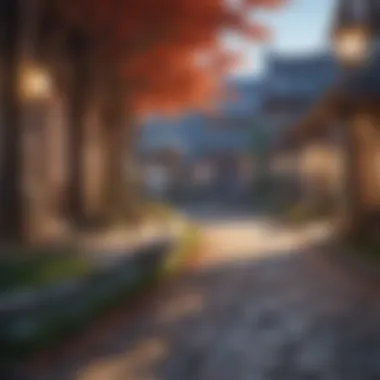

Intro
Downloading Genshin Impact can be a real test of patience. You may find yourself staring at that little loading indicator longer than you'd like, wondering what could possibly be going wrong. Issues can arise from a myriad of factors, from your device's compatibility to connectivity and everything in between. This guide aims to provide you with insight and practical advice to ensure a smoother downloading experience.
Overview of the Game
Genshin Impact, a visually stunning open-world action role-playing game, has taken the gaming community by storm. Let’s take a moment to explore key details about it.
Game Title
Genshin Impact
Release Date
Launched on September 28, 2020, Genshin Impact rapidly became a phenomenon.
Developer
The game is developed by miHoYo, a Japanese gaming company well known for its dedication to quality and immersive storytelling.
Genre
Categorized as an action RPG, Genshin Impact features elements of open-world exploration, role-playing, and gacha mechanics.
Troubleshooting Download Issues
While you're eager to dive into the world of Teyvat, sometimes downloads don't go as planned. Here are the common culprits and how to nip them in the bud.
System Requirements
Before jumping to solutions, it's crucial that your device meets Genshin Impact’s requirements. Whether it’s a mobile device or a PC, ensuring compatibility can save you a lot of headaches from the get-go. You’ll want to be sure of the following:
- For Mobile: At least iOS 9.0 or Android 7.0, with 3 GB RAM minimum.
- For PC: Windows 7 SP1, 8, or 10, with an Intel Core i5 and at least 8 GB RAM.
Connectivity Considerations
Often, download issues stem from poor internet connections. A stable Wi-Fi or cellular data connection is a must. Here are tips to enhance connectivity:
- Use a wired connection for PCs where possible.
- Reset your router or try connecting to another network.
- Avoid peak hours when your bandwidth may be limited.
Storage Space
Make sure you have enough space on your device. Genshin Impact can require anywhere from 10 to 30 GB or more depending on updates and installations.
Synthesizing Solutions
As you navigate through these potential problems, having a structured approach can help. Ensure your system meets the requirements, check your connection, clear some memory, and restart your device if needed. If you do all this and still strike out, it might be worth popping over to Genshin Impact's support page or checking out community forums on reddit.com for the latest discussions and solutions.
Each step you take brings you closer to exploring Teyvat and experiencing the breathtaking adventures awaiting you. With this guide, you're better equipped to handle any download dilemma that comes your way.
Preface to Download Problems
Downloading games in an age where digital access is king should be a straightforward process, yet many gamers find themselves grappling with frustrating download issues. For players of Genshin Impact, a massive open-world RPG with stunning visuals and engaging gameplay, these challenges can severely dampen the experience. Understanding and addressing these download problems is not merely a matter of convenience; it’s vital for getting into the game and enjoying all it has to offer.
When faced with download errors, a player’s excitement can quickly turn to confusion and annoyance. The importance of this topic lies in recognizing that many of these issues stem from a combination of factors including internet connectivity, device capabilities, and app store management. Grasping these elements helps empower players to take control of their gaming experience.
Additionally, troubleshooting download issues can uncover deeper insights into the game’s requirements and functionalities. Knowing what might be causing a delay, error, or interruption can potentially enhance a player's overall understanding of the Genshin Impact ecosystem. Through this article, players can find solutions, understand pitfalls, and ultimately enjoy a seamless gaming experience.
"In the world of gaming, every minute counts. Download interruptions can steal away the joy and anticipation of new adventures."
Understanding Genshin Impact's Popularity
Genshin Impact has skyrocketed in popularity since its launch, not only due to its captivating gameplay and stunning graphics, but also because of its free-to-play model that appeals to a broad audience. The game combines elements of exploration, combat, and story-telling in a picturesque open world that feels alive and immersive. Players are drawn to the art style, resembling anime with vibrant colors and exquisite character design.
Moreover, regular updates and seasonal events keep players engaged, offering new content and challenges. This active community has formed around Genshin Impact, filling forums and social media pages with discussion, strategies, and support. With such popularity, the download process becomes more critical; a surge in users often leads to increased strain on servers, creating potential download snags that players must navigate.
Common Challenges with Game Downloads
In the journey of downloading Genshin Impact, there are several common hurdles one might encounter.
- Server Congestion: With millions of players vying to join or update the game concurrently, servers can become bogged down. Slower speeds or failed downloads often ensue during peak periods.
- Device Limitations: Not every device is equipped to handle the rich visuals and extensive data required by Genshin Impact. Insufficient RAM or outdated operating systems can stall the downloading process.
- Network Issues: A flaky or unstable internet connection is another frequent culprit. Wi-Fi dropouts or slow speeds can disrupt downloads, causing frustration.
Players should be aware of these potential issues and keep in mind that they may be more prevalent during the game’s frequent updates or new content releases. By understanding these challenges, players can better prepare and adapt, ensuring smoother download experiences.
System Requirements for Optimal Performance
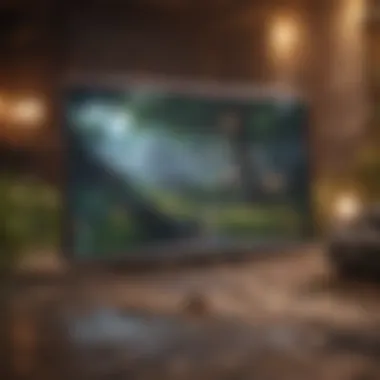

When it comes to enjoying Genshin Impact without a hitch, understanding the system requirements is vital. It’s not just a matter of having the game installed; you also need your hardware to be in tip-top shape. If your system can't handle the demands of this expansive world, you might find yourself in a frustrating loop of download failures or lagging gameplay.
Knowing the optimal system specifications helps ensure that players avoid unnecessary headaches. Imagine this: you’re all geared up to explore Teyvat, but your device is struggling to keep up. The beauty of this game is in the details—majestic landscapes, intricate character designs, and fluid animations. Failing to meet the requirements can dim that experience significantly.
Moreover, having the correct setup not only enhances gameplay but can also minimize connection issues. A well-optimized system usually has better connectivity, which is essential for online gaming. Ultimately, it’s about creating a gaming environment where you can dive deep into the narrative, explore, and battle without worrying about your device's limits.
Minimum Specifications
When analyzing the minimum specifications for Genshin Impact, it’s clear that the developers aimed to make the game accessible to a broader audience. However, playing on the lower end of the spectrum means you may have to compromise on graphics and overall performance. Here’s what you need:
- Operating System: Windows 7 SP1, Windows 8, or Windows 10 (64-bit)
- Processor: Intel Core i5 or equivalent
- Memory: 8 GB of RAM
- Graphics: NVIDIA GeForce GT 1030 or equivalent
- Storage: At least 30 GB of free space
- DirectX: Version 11 or above
These specifications are the bare bones; they allow you to play the game but expect some stuttering or lag, particularly in more demanding visual scenarios. Players using systems meeting just these minimum specs often find themselves struggling during intense moments, especially when the game's visuals display their full glory.
Recommended Specifications
For those who want to dive fully into the Genshin Impact experience, the recommended specifications provide a different story. With these specs, you can enjoy smooth gameplay coupled with stunning visuals:
- Operating System: Windows 10 (64-bit)
- Processor: Intel Core i7 or AMD Ryzen 5
- Memory: 16 GB of RAM
- Graphics: NVIDIA GeForce GTX 1060 or equivalent
- Storage: 30 GB of available space (preferably on SSD)
- DirectX: Version 11 or above
Meeting the recommended specifications not only allows for optimal visual fidelity but also establishes a more stable connection to the game servers. This is crucial in an online RPG where every second counts. The flow of combat and exploration becomes much smoother, enhancing the overall enjoyment of the game.
Ultimately, investing in a system that aligns with these specifications can significantly elevate your gaming experience. If you want to experience Genshin Impact as it was meant to be played, consider evaluating your hardware—and if necessary, investing in some upgrades.
Internet Connectivity Issues
Checking Your Internet Connection
Before diving deep into troubleshooting, it’s wise to ensure your internet connection is up to scratch. Remember, not all connections are created equal. Start off by performing a simple speed test using platforms like speedtest.net. A connection speed of at least 3 Mbps is often recommended for gaming, but higher is always better.
Here’s how to get started:
- Check for Service Interruptions: Sometimes, your Internet Service Provider (ISP) might face outages. A quick check on their website can save you a lot of time.
- Reboot Your Modem/Router: Unplugging and reconnecting your modem can realign your connection and sometimes fix lingering issues. It’s akin to restarting a stubborn computer—sometimes it just needs a moment to catch its breath.
- Evaluate Connection Type: Wired connections over Ethernet tend to offer more stability compared to Wi-Fi. If you can, plug directly into your router for the most reliable signal.
"A stable internet connection is not just convenient; it’s a necessity in the world of gaming."
Network Configuration Considerations
If checking your connection doesn’t yield any results, it might be time to consider your network settings. Proper configuration can often make or break your download experience. Reflection here is key—network settings like DHCP, firewall rules, and port forwarding can influence data flow significantly.
Here are a few pointers:
- Update Router Firmware: Routers, much like any tech, need regular updates. Ensuring you have the latest firmware helps combat bugs that could lead to connectivity problems.
- Enable UPnP: Universal Plug and Play (UPnP) allows devices on the network to communicate better. This can significantly enhance the gaming experience, optimizing data transfer and reducing lag.
- Configure MTU Settings: The Maximum Transmission Unit (MTU) size should be adjusted if you're experiencing packet loss. An MTU of 1400 bytes is usually solid for gaming, so test your connection with this configuration.
Using a VPN to Bypass Restrictions
In some cases, geographical restrictions can hinder your download efforts. If your access is blocked based on your location, employing a VPN can be a game-changer. Not only does a VPN hide your IP address, giving you the ability to connect through a server in a different region, but it can also cloak your activities from your ISP.
When choosing a VPN for gaming, consider the following:
- Speed and Reliability: Some VPNs can slow your connection. Look for options known for optimized servers for gaming. NordVPN, ExpressVPN, and Surfshark often come recommended within the community.
- User Reviews: Check forums such as Reddit to gauge experiences from fellow gamers before making a choice.
- Server Locations: Ensure the VPN has servers in the region necessary to bypass restrictions for Genshin Impact—this can vary based on your current location.
By examining internet connectivity and addressing any issues encountered, players can ensure a more effective and frustration-free download experience in Genshin Impact.
Device Compatibility Factors
Understanding the device compatibility factors is crucial for a smooth experience while playing Genshin Impact. This game, being graphically intensive and designed for various platforms, requires players to pay close attention to the systems they are using. Just because a game is advertised as available on a platform does not guarantee that it will run optimally. This section discusses supported platforms and OS version requirements, providing insight on ensuring that players can enjoy their adventures in Teyvat without unnecessary interruptions.
Supported Platforms
Genshin Impact is available on a variety of platforms, which enhances its appeal to a wide audience. Here’s a quick overview of what platforms you can download the game on:
- PC: Accessible via the official miHoYo launcher or the Epic Games Store. It offers high resolution and flexibility in graphics settings, which can be adjusted to suit different hardware capabilities.
- PlayStation 4 and PlayStation 5: The console experience is tailored for performance, featuring quick load times and enhanced graphics on the PS5.
- Mobile Devices: Both iOS and Android versions exist, enabling gamers to play on-the-go, albeit with certain limitations in graphics quality compared to PC and consoles.
It’s important to note that while the game is available on these platforms, Genshin Impact’s performance can vary significantly based on the hardware used. Players using older models may not enjoy the same graphics or fluid gameplay as those on newer devices.
OS Version Requirements
Operating system versions also play a pivotal role in the game's performance. Here are some guidelines regarding OS requirements for different platforms:
- PC: The minimum Windows OS required is Windows 7 SP1, but Windows 10 is highly recommended for improved performance and features. Players need to ensure their graphics drivers are up-to-date.
- PlayStation: For console gamers, the latest updates should be installed to enjoy unimpeded gameplay and access to new content.
- Mobile: On iOS devices, a minimum of iOS 9.0 is required while Android users should have at least version 7.0. Using an outdated operating system can result in performance issues such as crashes, slow downloads, or in worst-case scenarios, being unable to install the game altogether.
To summarize, ensuring device compatibility is not merely a technicality. It’s about enhancing the gaming experience and preventing common issues that would otherwise disrupt the flow of gameplay. Paying heed to supported platforms and keeping the software updated can truly make all the difference.
"Ensuring that your device meets the necessary requirements doesn’t just help with downloads; it sets the foundation for a richer gaming experience."


Storage Space Considerations
When dealing with download issues in Genshin Impact, storage space is a crucial factor that often flies under the radar. Players eagerly awaiting the latest updates or downloads may find themselves hitting a wall if their device runs out of space. This section unpacks why understanding storage space can help mitigate download failures and improve overall gameplay experience.
Assessing Available Storage
Before diving into downloading or updating Genshin Impact, it's vital to determine how much space is available on your device. The game isn't just a light snack; it's a hefty meal that requires a significant amount of room to function properly, especially with frequent content updates. Start by navigating to the settings on your device—most smartphones and tablets have a dedicated section for storage management. This is where you can view your total storage capacity versus what’s currently in use.
- Check for System Updates: Sometimes, operating system updates can take up considerable space. Ensure your OS is up to date, as this can free up more room for the game.
- Look at App Sizes: Go through the apps on your device and see which are the biggest offenders. You may find games or applications you no longer use that are taking up unnecessary space.
In many cases, a simple check reveals that your device may be near its limit without you even realizing it. Ensuring you have at least 15-20% of your total storage free is wise to allow apps to operate smoothly.
Clearing Space on Your Device
If you discover that storage is running low, don’t fret—there are steps you can take to clear space efficiently. It’s like giving your device a fresh breath of air. Here are some strategies to consider:
- Delete Unused Apps: Review your app list. Are there any you haven’t opened in ages? Uninstalling these can recover considerable space.
- Cache and Data Management: Apps store cached data for quick access, but this can build up. Clearing app cache, especially for larger applications, can free up a surprising amount of space. This can often be done in the settings under “Storage” or “Apps.”
- Transfer Media Files: Move photos, videos, and music to a cloud service or external storage. Backing up files can significantly lighten your device’s load while keeping your memories intact.
- Explore Built-in Tools: Many devices come with built-in tools to help identify files that can be deleted or archived. Use these to your advantage.
"A little decluttering can go a long way in ensuring that Genshin Impact runs as smooth as butter on your device."
In summary, regularly assessing your available storage and making it a habit to clear unwanted files can help you stay ahead of download challenges. By ensuring ample space on your device, you create a better environment for Genshin Impact, enhancing your gaming experience and reducing frustration with download issues.
App Store Issues
When diving into the world of Genshin Impact, players often find themselves facing a myriad of challenges—not just within the game itself, but also right from the point of download. App store issues, while often overlooked, can significantly impact a player's experience right from the outset. Understanding these issues is crucial as they can lead to frustrated gamers and wasted time trying to troubleshoot when the root cause lies with the app store.
Addressing app store troubles means recognizing their effects on gameplay experience: whether it’s facing common errors, encountering delays in updates, or hitting a wall with download failures. These problems can be both frustrating and confusing, making it essential to tackle them head-on, ensuring smoother access to Genshin Impact.
Common App Store Errors
Common errors in app stores can stop players in their tracks, halting the download of Genshin Impact before it even starts. Some frequent errors players run into include:
- Error 401: Often linked to permission issues, this error typically means that the login credentials might not be correct, or perhaps the account is facing restrictions.
- Download Stuck: This can occur when the app store doesn't successfully initiate the download process. This scenario can be printed on the user screen, making players believe their internet is the issue.
- Insufficient Storage: The app store might throw up warnings about lacking space, even if many players have already checked their storage availability.
Players should take the following steps when dealing with common errors:
- Check Your Account: Make sure your login credentials are accurate and that there are no restrictions on your account that would prevent downloads.
- Look for Updates: Sometimes, the app store itself needs an update to function properly.
- Restart the Device: It's an age-old solution, but turning the device off and on again can occasionally fix these pesky problems.
"Remember, it’s not just you that may be hitting snags; other gamers are probably scratching their heads too!"
Updates and Delays
Updates are an integral aspect of gaming, especially for a dynamic game like Genshin Impact. Players often wait in anticipation for new features, events, or character launches. However, delays in updates can become a point of contention for many. These delays might arise from various factors, including server issues, pending approvals from app stores, or sometimes even internal development hiccups.
Some considerations regarding updates include:
- Timing: Different regions may have staggered release times, which can lead to confusion and frustration among players eager to jump back into the game.
- Changelog Uncertainty: Often players seek patch notes or update summaries before making the leap into the new version. When updates are delayed, this can create a standing list of unreleased features, leaving players hanging.
- Impact on Gameplay: Keeping the game up-to-date is necessary for the best experience possible. Outdated versions can lead to performance issues, and play mismatches where features from newer patches aren't available.
To handle potential updates and their subsequent delays, players can:
- Subscribe to Official Channels: Following Genshin Impact's social media pages or forums can offer real-time updates and insights.
- Check the App Store Regularly: Familiarizing oneself with the app store’s update schedule can ensure players know when to expect new patch notes.
- Patience is Key: Sometimes it’s just about waiting it out. Understanding that delays can happen can alleviate the stress surrounding it.
By being aware of common app store errors and understanding the implications of delayed updates, players can foster more resilience against downloading hurdles they may face in their Genshin Impact adventure.
Troubleshooting Download Failures
Download issues can be particularly vexing for gamers, especially when the excitement of exploring Teyvat is just a click away. In this part, we’ll delve into the critical process of troubleshooting download failures. Understanding the relevance of this subject can save players not only time but also the frustration that accompanies a stalled download.
Importance of Troubleshooting Download Failures
When players face download issues, it can feel like hitting a brick wall. Knowing how to diagnose and resolve these failures can make a world of difference in ensuring a smooth gaming experience. The topics covered in this section will arm players with the skills necessary to tackle common problems head-on, enhancing their ability to play the game without interruptions.
There’s also the benefit of promoting self-sufficiency; once players are familiar with basic troubleshooting steps, they might feel less dependent on external support and more capable of resolving their issues independently. In today’s fast-paced gaming environment, that capability holds great value.
Basic Troubleshooting Steps
To jumpstart the troubleshooting process, consider the following basic steps:
- Check Your Internet Connection: Ensure that your Wi-Fi or mobile data is running smoothly. A simple check could save a lot of headaches. Restarting your router might just do the trick.
- Restart Genshin Impact: Sometimes, the app has a hiccup. Closing and reopening it might resolve transient issues.
- Clear Cache: If you’re on a mobile device, navigate to your device settings and clear the cache of the Genshin Impact app. This often frees up space and resolves minor bugs.
- Update the App: Ensure you are on the latest version of Genshin Impact. Lack of updates can lead to compatibility problems.
"Often, players overlook the simplest fixes. Sometimes, all it takes is a quick restart or an update to get things back on track."
- Check Device Storage: Ensure ample storage is available. If storage is tight, downloads can stall or fail altogether.
By following these straightforward steps, players can often sidestep persistent download issues. However, if the problem lingers, it might be time to dive deeper.
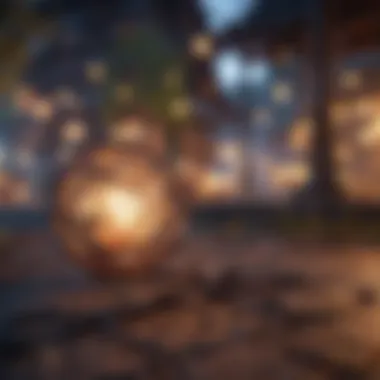

Advanced Solutions
For those persistent challenges that refuse to budge with basic steps, here are some advanced methods to consider:
- Network Settings Reset: Tweaking the settings can sometimes be the key. Resetting network settings on your device may help establish a fresh connection to your game servers.
- Firewall and Security Software Adjustments: Occasionally, your device's firewall settings can block Genshin Impact’s connection. Ensure that the game is whitelisted in your security applications.
- Reinstall the Game: If other solutions fail, a complete reinstallation can often clear up deep-rooted issues. Just make sure to back up your game data first, so you don't lose any progress.
- Consult System Logs: Some devices have logs that can be helpful. For advanced users comfortable with technical aspects, checking the logs generated during the download may reveal underlying problems.
- Alternative Internet Sources: If possible, try downloading on another network. Public Wi-Fi or a friend's connection can sometimes bypass local ISP restrictions that might be affecting the process.
By leveraging these advanced techniques, players can tackle complex download problems that might elude basic fixes. Overall, through consistent application of troubleshooting knowledge, downloading issues in Genshin Impact can become a hurdle rather than a roadblock.
Community Insights and Solutions
When it comes to downloading Genshin Impact, players often encounter a variety of challenges. In navigating these issues, community insights and solutions can prove invaluable. Tapping into the experiences of fellow players allows for the sharing of knowledge and tips that can make the download process smoother. This collective wisdom not only enhances problem-solving but also fosters a sense of camaraderie among players who face similar hurdles.
Often, players find themselves confronting issues that official resources might not fully address. Hence, community-driven discussions can provide real-time solutions that are grounded in personal experience. Whether it’s a temporary server outage or a specific bug on a particular device, community forums can often shed light on problems and their solutions quicker than traditional customer service channels.
Going through insights shared by community members might also help players discover alternative solutions—like tweaking settings or adjustments that are overlooked in official guides.
Forums and Discussion Boards
Online forums and discussion boards serve as the lifeblood of community interaction among gamers. Platforms like Reddit, for instance, are bustling with activity centered around Genshin Impact. Here, players gather to share personal experiences and troubleshooting techniques.
- Immediate Reactions: When a download issue arises, users can post questions and get swift feedback from other players who may have encountered the same problem.
- Diverse Perspectives: Different players come from varied backgrounds and devices, adding to the wealth of knowledge. You might find solutions that work for consoles, PCs, or mobile devices.
- Updates and Announcements: Often, community boards serve as informal channels where players can share news about game updates or maintenance schedules. This can alleviate concerns about download failures tied to server issues.
These forums create a culture of collaboration, where players help each other out, paving the way for faster resolution of problems.
User-Reported Solutions
User-reported solutions have a unique edge when it comes to addressing download issues. Unlike generic troubleshooting guides, these reports stem from actual user experiences, making them relevant and applicable to many common problems.
- Reflecting Real-World Scenarios: Players often share step-by-step solutions based on their personal trials. For example, if a player faced a download interruption due to a slow internet connection, they might suggest specific settings or methods that worked for them.
- Tips about Device Settings: From tweaking device storage settings to adjusting network configurations, these insights provide firsthand advice directly applicable to real situations.
- Updates on Game Performance: Users frequently report how their devices perform post-update or after potential fixes have been implemented, giving others a heads-up on whether to apply those updates or wait it out.
Seeking Technical Support
When it comes to gaming, especially for a rich, immersive title like Genshin Impact, you can’t always ride the wave alone. Sometimes, those download issues rear their ugly heads, leaving players frustrated and eager for solutions. This is where seeking technical support becomes not just important, but necessary. Here’s why it matters:
- Immediate Assistance: Official support channels are designed to help quickly address your concerns. They have tools and resources that a casual user doesn’t.
- Expertise on Complex Issues: The technical teams have in-depth knowledge about the game which can pinpoint the exact problem you’re facing. They’ve seen all kinds of download-related issues and are more than likely familiar with your specific situation.
- Updates on Known Issues: Often, they’ll have the latest information on server outages or common persistent issues affecting many players. This helps you understand if it's just you or if everyone’s on the struggle bus.
- Streamlined Processes: When you reach out to official support, you’ll typically find procedures in place to resolve issues that might otherwise take you hours to figure out.
By utilizing these channels, you not only save time but gain confidence that your gaming experience can get back on track swiftly.
Contacting Official Support
Diving into the process of contacting official support can be a bit daunting, especially if you’ve never done it before. Here are some steps to follow that might make the process smoother:
- Locate the Support Page: Head to the official Genshin Impact website and look for their support section. Most of these sites have dedicated areas for troubleshooting and FAQs, which can be worth a look before reaching out.
- Gather Details: Before you hit that contact button, jot down all relevant details about your issue. This includes:
- Choose Your Contact Method: Most support systems will offer a few different ways to reach out—be it through live chat, email, or ticket submission. Choose the one that feels most comfortable for you.
- Be Patient: Once you’ve submitted your query, give them some time to respond. It might feel frustrating, but tech teams often juggle multiple inquiries.
- Your platform (PC, mobile, etc.)
- A detailed description of the issue
- Any error codes you’ve encountered
- Steps you’ve already attempted to resolve the issue
Getting in touch with technical support is about creating clear communication so they can effectively help you resolve your issue without unnecessary back-and-forth.
Escalating Your Issue
When the standard routes for support just don’t cut it and your problem lingers on, knowing how to escalate your issue becomes valuable. Here’s how you can go about it:
- Follow Up: If you haven't heard anything back after a reasonable time, shoot them a polite follow-up message. Reference your original query to keep things organized.
- Provide New Information: If you've tried any new troubleshooting methods since your last communication, let them know. It may help them understand your situation better, leading to a faster resolution.
- Request a Higher Level of Support: In your follow-ups, if your problem doesn’t seem to be getting the attention it deserves, don’t hesitate to ask for escalation. Sometimes, issues may need to be reviewed by a higher tier of support, and they’ll tell you the process to do just that.
- Stay Professional: It can be tough to remain composed when you're frustrated, but professionalism goes a long way. Keeping communication respectful and calm can often lead to better responses from support teams.
Having a clear strategy for both contacting and escalating support can be the difference between a prolonged headache and a quick solution that lets you dive back into Teyvat.
Remember, reaching out for help isn’t a sign of weakness; it is the savvy way to navigate the technical landscape of modern gaming.
Final Thoughts
Genshin Impact, while mesmerizing in its scope and design, can present its fair share of download issues. It’s vital to recognize that these challenges can stem from a variety of factors—ranging from inadequate device performance to unstable internet connections. Understanding the specifics surrounding these potential roadblocks can pave the way for smoother gameplay.
The crux of this article lies in empowering players. By addressing common problems and providing structured troubleshooting approaches, we equip gamers with the tools needed to tackle download interruptions. Many players might feel frustrated at first, but acknowledging that issues are often solvable can be a game changer. The importance of staying informed about troubleshooting steps can’t be understated, as it directly relates to user engagement and satisfaction.
Recap of Potential Issues
Let’s take a moment to recap the potential issues discussed throughout this article:
- Internet Connectivity Problems: Slow or disrupted connections can lead to frustrating download times. Make sure to check your network settings and connection stability.
- Storage Space Constraints: Insufficient storage will impede game downloads. Regularly check your device's available space and clear any unneeded files.
- Device Compatibility: Download failures can occur if the device does not meet the game's specifications. Always verify that your device is up to par with the game’s requirements.
- App Store Troubles: Errors in your app store can halt downloads altogether. Keep the app store updated and check for known issues.
- Technical Glitches: Sometimes, despite best efforts, technical glitches can occur. These can often be resolved through basic or advanced troubleshooting methods.
By summarizing these points, players are reminded of the various factors that could interfere with a seamless download experience.
Encouragement for Players
To all the players eagerly diving into Teyvat, stay resilient! Download issues can be nagging, but remember that you’re not alone in this battle. Many have traversed this path, and you can significantly mitigate these annoyances through proactive measures.
When faced with setbacks, explore community forums such as reddit.com where fellow players share their experiences and solutions. Time and again, these platforms serve as gold mines for practical advice that can simplify troubleshooting. It’s also beneficial to utilize official support channels for persistent problems; they exist to help.
Engaging with the game world can sometimes feel like a rollercoaster, but maintaining an adventurous spirit is key. Even when downloads seem stalled, remember that persistence and a methodical approach often yield clarity. Here’s to smooth sailing in Genshin Impact and getting you back to exploring every inch of that breathtaking world.
"Every challenge is just another adventure waiting to unfold.”
Taking these insights to heart will not only enhance your struggle-free entry into the game but also develop a deeper connection with the Genshin community.



