Download Fortnite on Apple Devices: A Complete Guide
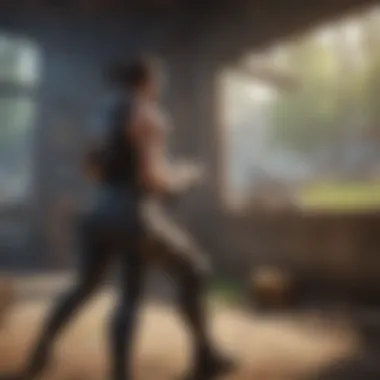

Intro
In the realm of mobile gaming, Fortnite stands as a monumental title that has transformed the landscape of interactive entertainment. The game's unique blend of crafting, combat, and exploration captivates millions worldwide, particularly on Apple devices. However, downloading and setting up Fortnite on an iPhone or iPad requires more than just a few taps. It is essential to navigate through device compatibility, installation methods, and potential challenges effectively. This guide aims to provide mobile gaming enthusiasts with comprehensive insights on downloading Fortnite on Apple devices, ensuring a seamless gaming experience.
Overview of the Game
Fortnite has carved its niche not only in mobile gaming but also across all platforms. Below are pertinent details that encapsulate the essence of the game:
- Game Title: Fortnite
- Release Date: July 25, 2017
- Developer: Epic Games
- Genre: Battle Royale, Sandbox, Survival
These aspects contribute to the game's continuous growth and relevance in mobile gaming.
Gameplay Review
The gameplay experience in Fortnite is characterized by its vibrant graphics and intuitive controls. Players are drawn to this title for its fluid mechanics and engaging in-game features.
- Graphics Quality: The graphics in Fortnite are cartoonish yet remarkably detailed. This style appeals to a wide audience and enhances the gaming experience, especially on Apple’s Retina displays.
- Controls: The control scheme is well-designed for mobile devices, allowing players to navigate easily while aiming and shooting. Customizable buttons add flexibility for users, enhancing overall gameplay.
- Mechanics: Building is a central mechanic in Fortnite, differentiating it from similar games. Players must gather resources and construct structures rapidly to gain tactical advantages.
- In-Game Features: Fortnite offers a plethora of options, including various game modes, seasonal events, and customizable skins. These elements ensure that players remain engaged for extended periods.
Storyline Analysis
While Fortnite is primarily known for its multiplayer mode, it does offer elements of storytelling.
- Plot Summary: The game revolves around a mysterious storm that has caused the disappearance of individuals and the rise of zombie-like creatures known as Husks.
- Characters: Various characters, often referred to as skins, add depth to gameplay. Each character comes with its own backstory and unique traits.
- Pacing: The pace of matches keeps players on edge, requiring quick thinking and decision-making.
- Narrative Depth: Although lacking a traditional narrative structure, the evolving in-game lore through seasons captivates players, driving anticipation for future updates.
Community Impact
Fortnite’s impact in the gaming community has been nothing short of remarkable.
- Popularity Trends: Since its launch, Fortnite has maintained a robust player base. This popularity is reflected in social media trends and viewer statistics on platforms like Twitch.
- Updates and Patches: Epic Games consistently rolls out updates, ensuring fresh content and balancing gameplay. Regular patches not only address bugs but also introduce new features, keeping players engaged.
- Competitive Scene: The game has also established a competitive gaming scene. Tournaments and events such as the Fortnite World Cup showcase top-tier talent and further enhance community involvement.
Fortnite's continuous evolution makes it a unique case study in gaming culture and technology.
This guide ultimately endeavors to equip Apple device users with the knowledge necessary to successfully download and enjoy Fortnite, addressing any concerns they may face in the process.
Foreword to Fortnite on Mobile
Navigating the realm of mobile gaming has become increasingly vital, especially for those interested in titles like Fortnite. Understanding the facet of mobile gameplay plays an essential role in ensuring players can fully enjoy the experience without unnecessary complications. In this section, we will elucidate important details concerning the game’s mechanics on mobile devices, the broader implications of mobile gaming, and why players should pay attention to optimizing their gaming experience.
Overview of Fortnite
Fortnite is a popular battle royale game developed by Epic Games. It has captivated gamers worldwide since its initial release. The game combines elements of shooting, building, and survival, creating a unique experience that appeals to a vast audience. Players engage in matches with others, competing to be the last person or team standing. The success of Fortnite is not limited to its gameplay; it also benefits from regular updates, exciting new content, and collaboration with various franchises that keep the gaming community engaged.
Fortnite’s mobile version brings this dynamic gameplay to smaller screens, allowing players to engage on the go. This accessibility has played a significant role in its widespread popularity. While users on Apple devices enjoy the game, they experience some differences compared to console or PC versions, such as interface adjustments and performance optimizations tailored for mobile.
Popularity of Mobile Gaming
The growth of mobile gaming cannot be overlooked. In recent years, more players are turning to their smartphones for gaming. This trend can be attributed to several factors, including the convenience of mobile devices and the increasing quality of mobile games themselves.
- Accessibility: Mobile phones are prevalent, making it easy for anyone to jump into gaming whenever they have a few spare moments.
- Diverse Titles: The gaming landscape on mobile is expanding, with new genres and titles continually emerging. Fortnite is one of the many games that highlight this trend.
- Community Engagement: With social media platforms like Reddit, Facebook, and Discord, gamers can connect easily, share experiences, and form communities. This connectivity fosters a vibrant culture.
As more players enter the mobile gaming space, understanding how to download and optimize games like Fortnite becomes crucial. This guide serves not only to provide detailed downloading instructions but also aims to create a better and smoother gaming experience for all players involved.
System Requirements for Fortnite on Apple Phones
Understanding the system requirements for Fortnite on Apple devices is crucial. Each game has specific demands that ensure optimal performance. This section aims to illuminate those requirements, allowing players to enjoy Fortnite without interruptions or technical issues. Knowing what devices can run the game, the necessary operating system versions, and storage considerations can significantly enhance the gaming experience. Without meeting these requirements, players risk facing lag, crashes, and overall subpar gameplay.
Compatible Devices
When it comes to compatible devices, Fortnite is designed to work on a range of Apple products. The game supports:
- iPhone 6S and newer models
- iPad Air 2 and newer models
- iPad Mini 4 and newer models
- iPad Pro series
- Any device capable of running iOS 11 or later
It is important for players to confirm their device’s model before attempting to download the game. If the device is not compatible, users will likely encounter issues when trying to access the game from the App Store.
Operating System Requirements
Fortnite requires a minimum operating system to function correctly. Currently, players need at least iOS 11 or above. Keeping the device's operating system updated is critical because each new iOS version often includes bug fixes, security patches, and enhancements that improve the gameplay experience.
Players should navigate to the settings section on their device to check the iOS version. If an update is available, it is advisable to download it before installing Fortnite. This will not only help avoid potential problems but will also ensure that the game runs as it should.
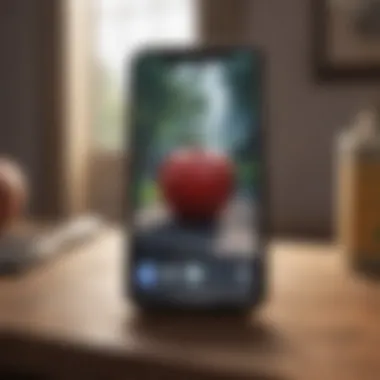

Storage Space Considerations
Storage space is another vital aspect when downloading Fortnite. The game requires a significant amount of space, approximately 8 GB after installation. This means that older devices with limited storage may struggle to accommodate the game.
Players should regularly check their available storage. They can do this by:
- Going to Settings.
- Tapping on General.
- Selecting iPhone Storage.
This section provides a detailed breakdown of how much space each app is using, making it easier to free up space if necessary. For smoother gameplay, it is recommended to keep at least 10-15% of device storage free at all times. Clearing out unnecessary apps, photos, or data can help manage the available space effectively, ensuring that Fortnite runs efficiently.
Downloading Fortnite from the App Store
Downloading Fortnite from the App Store is a significant aspect of accessing this popular game on Apple devices. The App Store provides a secure and reliable environment for users to download applications. By utilizing this official platform, players can ensure they are obtaining the latest and most stable version of Fortnite. Furthermore, downloading through the App Store allows for automatic updates and easier management of downloads. It eliminates the risks associated with third-party sources, which may lead to potential malware or compatibility issues.
In this section, we will cover the step-by-step process of downloading the game and how to check for updates to maintain optimal performance.
Step-by-Step Download Instructions
- Open the App Store on your Apple device.
- Tap on the Search tab located at the bottom of the screen.
- In the search bar, type "Fortnite" and hit enter.
- Locate the Fortnite app from the search results. It is usually identified by its distinct logo.
- Tap the Get button (or the cloud icon if you have downloaded it previously).
- If prompted, enter your Apple ID password or use Face ID/Touch ID to authenticate the download.
- Wait for the download to complete. This may take some time depending on your internet connection.
- Once the download is complete, tap Open to launch the game.
Important Note: Ensure your device meets the necessary compatibility requirements before attempting to download Fortnite.
Checking for Updates
After successfully downloading Fortnite, regular updates are vital to enhancing gameplay and fixing bugs. To check if your Fortnite app needs an update, follow these steps:
- Open the App Store on your device.
- Tap your profile icon located at the top right corner.
- Scroll down to see the list of available updates.
- If an update for Fortnite is present, you will see it listed.
- Tap the Update button next to Fortnite, or select Update All if you wish to update multiple apps at once.
Keeping Fortnite updated is crucial for an optimal gaming experience. Updates often contain new content and improvements that enhance gameplay and fix bugs.
By following these steps, you can easily download and keep Fortnite up to date, ensuring your gaming experience on Apple devices remains smooth and enjoyable.
Alternative Download Methods
In digital gaming, the standard download methods may not always be sufficient for every user. As Fortnite gains popularity, some players encounter obstacles with the traditional download process. This makes alternative download methods vital for those who seek efficient and effective ways to get the game onto their Apple devices.
These methods can provide flexibility, especially for individuals who are unable to download from the App Store due to device restrictions or regional limitations. Additionally, alternative options like using the Epic Games platform or third-party installers can sometimes offer advantages such as faster download speeds or exclusive content. However, it is crucial to weigh these benefits against possible risks, such as security concerns.
Downloading via Epic Games
Downloading Fortnite directly through the Epic Games website can be a preferred option for many users. This method allows you to bypass the App Store completely. To do this, first visit the Epic Games website on your device's browser. From there, navigate to the Fortnite section and find the download link specifically for iOS devices.
Upon clicking the link, the site will likely guide you through several prompts to ensure you are downloading the correct file. Follow the instructions carefully. If you do not have an Epic Games account, you will need to create one at this point. This registration will provide you access to future updates and community features.
After the download completes, open the file to begin installation on your device. Ensure that you grant any necessary permissions for the app to run correctly. Keep in mind that, by downloading via Epic Games, you sometimes receive additional tips and content updates directly from the source, enhancing the overall gaming experience.
Using a Third-Party Installer
Third-party installers represent another avenue for downloading Fortnite. However, this method can be fraught with danger, as not all third-party services are trustworthy. To use a third-party installer, begin by researching reputable sources. Popularity does not always guarantee safety. Find user reviews and forum discussions on sites like Reddit or Facebook.
Once you identify a credible installer, download the application following the site's instructions. After installation, navigate through the app to locate the Fortnite option for download. Similar to the Epic Games method, you will need to register or log into an account to proceed fully.
While this process can yield successful downloads, the primary concern remains the potential risk to device security. Always be cautious and ensure your device has a suitable antivirus program. Regularly update this software to mitigate any threats from malicious sites. Remember, while alternative methods are available, they are often less secure than the official mechanisms.
Troubleshooting Common Download Issues
Troubleshooting common download issues is essential for anyone looking to enjoy Fortnite on Apple devices. These issues can hinder overall gameplay and discourage players from fully experiencing the game. By understanding potential problems and their solutions, users can spend less time dealing with technical difficulties and more time immersed in the game. This section focuses on three common issues: download failures, incompatibility problems, and network connectivity issues.
Download Failures
Download failures can occur for various reasons, and recognizing them is key to finding a solution. Some common causes include:
- Insufficient storage: If space on the device is limited, the download may not complete. Checking storage settings can help identify if extra files or apps should be deleted.
- Corrupted download: Sometimes, files may become corrupted during the download process. Reinitiating the download can resolve this issue.
- Server issues: At times, the game’s servers may experience high traffic or maintenance schedules, leading to interruptions.
To resolve these problems, users can follow these steps:
- Check the device’s storage and clear space if needed.
- Restart the download to ensure a fresh start.
- Monitor Epic Games’ official channels for server status updates.
Incompatibility Problems


Incompatibility problems can arise when the device or operating system does not meet the game's requirements. It's crucial for users to ensure their device specifications align with those needed for Fortnite. Key points include:
- Older devices may not support the latest game updates.
- Inadequate operating systems can result in a failed launch.
To avoid issues, users should:
- Regularly check specifications on the Fortnite website.
- Consider upgrading to a newer device if necessary.
Network Connectivity Issues
Network connectivity is vital for seamless gameplay, and issues in this area can be frustrating. Slow internet connections or frequent disconnections can affect download speed and gaming experience. Key considerations for users include:
- Wi-Fi strength: Ensure the device is within range of the router.
- Network congestion: Multiple devices using bandwidth can create slow downloads.
To troubleshoot network issues, users should:
- Test the internet connection speed using a reliable service like speedtest.net.
- Disconnect other devices temporarily to improve performance.
- Restart the router to refresh the connection.
"Proper troubleshooting can enhance your gaming experience, allowing for smoother play and fewer interruptions."
By tackling these common download issues head-on, users will be better prepared to enjoy Fortnite without unwanted interruptions.
Account Management and Logins
Managing your game account is a crucial aspect of enjoying Fortnite on Apple devices. A well-structured account management process enhances the user experience. It helps players track their progress and purchases while ensuring a secure gaming environment. In this section, we will delve into the importance of creating an Epic Games account and linking existing accounts to streamline one’s gaming journey.
Creating an Epic Games Account
Creating an Epic Games account is the first step to accessing Fortnite and its features. This account acts as your personal gaming profile and is essential for saving your game data. With an Epic Games account, players can access unique in-game items, battle passes, and friends lists.
The process of account creation is straightforward:
- Visit the Epic Games website: Go to the Epic Games official website or download the app.
- Choose sign-up option: Click on the sign-up button.
- Enter personal information: Fill out the required information, such as email address and password.
- Agree to terms: Accept the terms of service and privacy policy.
- Confirm your email: Check your email for a confirmation link and click it to activate your account.
Creating an Epic Games account is free and provides access to exclusive features and promotions.
It is crucial to remember that your account information should be kept secure. Use a strong password and enable two-factor authentication if possible. This helps in safeguarding your account against unauthorized access.
Linking Existing Accounts
Many players already have accounts on platforms like PlayStation Network, Xbox Live, or Nintendo Switch. Linking these accounts to your Epic Games account can be beneficial. It allows you to maintain your progress across different platforms. Additionally, it provides access to cross-platform features, such as playing with friends who use different consoles or devices.
To link your existing accounts, follow these steps:
- Log into your Epic Games account: Use the web or app to log in.
- Navigate to account settings: Go to the account settings section.
- Find link accounts option: Look for the option that allows account linking.
- Select the platform account: Choose the appropriate platform (PlayStation, Xbox, etc.) you wish to link.
- Follow prompts: Provide the necessary sign-in information for your chosen platform.
By linking accounts, players can enhance their overall gaming experience. They can carry progress, items, and stats from one platform to another. It signifies a movement towards a unified gaming profile that the industry is embracing.
Proper account management on Fortnite leads to a more organized and enjoyable gaming experience. It simplifies access to content while ensuring security and efficiency.
In-Game Features and Settings
In the world of mobile gaming, understanding in-game features and settings can significantly impact user experience. For Fortnite players on Apple devices, this section highlights important elements to consider when engaging with the game. The ability to navigate the settings, manipulate controls, and adjust parameters according to personal preferences is a crucial aspect of gameplay that may enhance performance and enjoyment.
Understanding Game Controls
Game controls in Fortnite are fundamental to mastering gameplay. Players must familiarize themselves with touch controls, which can be different from traditional gaming formats. On Apple devices, touch mechanics involve tapping and swiping. Players can also customize their touch sensitivity to improve accuracy when aiming and building.
- Touch Sensitivity: Adjusting this setting allows users to change how responsive their movements are on the screen. Higher sensitivity can quicken reaction, while lower sensitivity can provide more precision.
- Button Layout: Players can modify the arrangement of control buttons to better suit their gaming style. This includes options like repositioning the fire button, which can enhance comfort during extended play.
By becoming adept with these controls, players can substantially improve their strategic maneuvers, react swiftly to situations, and engage opponents more effectively.
Customizing Game Settings
Customizing game settings in Fortnite is essential for personalizing the gaming experience. Players have various settings to tweak, and understanding their implications allows for a smoother gaming experience.
- Graphics Settings: Adjustments can be made depending on the device's performance capabilities. Lowering visual effects can lead to better frame rates, crucial in fast-paced situations.
- Audio Settings: Fine-tuning audio can enhance situational awareness. Players can choose to adjust background music and sound effects to hear vital cues, such as enemy footsteps or nearby loot drops.
Customization is not just about preference; it can also directly affect gameplay. Players who take the time to adjust their settings often find they can react faster and play longer without fatigue.


"Mastering controls and settings allows players to elevate their performance and fully engage with the game world."
Optimizing Performance on Apple Devices
Optimizing performance on Apple devices is crucial for enjoying Fortnite to its fullest. Mobile gaming, especially in a visually intensive game like Fortnite, demands high processing power and efficiency. Players need a seamless experience to react swiftly and enjoy the gameplay. Thus, understanding how to enhance performance can make a significant difference in the overall experience.
Graphic Settings Adjustments
One of the first steps to optimize performance is adjusting graphic settings. Fortnite offers various options to balance visuals and performance. The key settings to consider include:
- Resolution: Lowering the screen resolution can improve performance. It reduces the number of pixels processed, which helps increase frames per second (FPS).
- Textures: Settings for textures impact how detailed the game looks. Reducing texture quality can free up resources for smoother gameplay.
- Shadow Quality: Shadows can be visually appealing but are resource-heavy. Setting shadows to low or off can significantly enhance performance.
- Anti-aliasing: This feature smooths out edges but can be demanding. Disabling it can boost performance, especially on older devices.
- V-Sync: This setting eliminates screen tearing but can add input lag. Disabling it might lead to a more responsive experience.
Adjusting these settings not only enhances performance but also helps to prevent lags during intense gameplay. Players can experiment with different configurations to find the best balance.
Managing Device Resources
Managing available device resources is another essential aspect of optimization. Here are some considerations to help improve performance:
- Close Background Apps: Before launching Fortnite, it is wise to close any unnecessary apps running in the background. This frees up memory and processing power, allowing the game to run more smoothly.
- Regular Updates: Keeping the device software and Fortnite updated is important. Updates often include performance improvements and bug fixes, enhancing compatibility and efficiency.
- Free Storage Space: Having adequate storage is essential. Mobile devices often slow down when storage is low. Regularly deleting unwanted apps, photos, or files can help maintain performance.
- Battery Management: Ensure that the device is charged and has optimal battery health. A device operating on low power mode may throttle performance. Maintaining a good battery state is crucial for peak gaming experience.
Managing device resources effectively is key to a seamless gaming experience in Fortnite.
Updates and Content Releases
Maintaining the relevance and integrity of Fortnite relies heavily on regular updates and content releases. This is not merely a trend; it is essential for keeping the game engaging and enjoyable for players. In mobile gaming, particularly for a title like Fortnite, updates introduce new features, balance changes, and fix existing issues. Without these updates, players may become disillusioned, impacting overall player retention.
Regular Patches and Fixes
Regular patches and fixes serve multiple purposes in Fortnite. The main objective is to enhance the user experience by rectifying bugs, addressing glitches, and improving game stability. Each patch usually contains a variety of fixes aimed at optimizing gameplay. For instance, if many players report crashes during matches, an update is likely to address this issue.
In addition to technical fixes, patches can also introduce gameplay adjustments. This includes fine-tuning weapon stats or modifying certain gameplay mechanics. Understanding the patch notes is essential for players who wish to stay competitive. These notes often outline the specifics of what has changed, empowering players to adjust their strategies accordingly.
"Regular updates are essential to keep players engaged and informed about crucial gameplay changes."
Seasonal Content Updates
Seasonal content updates are another significant aspect of Fortnite. These updates are typically broader in scope than regular patches. They align with Fortnite’s seasonal structure, where each season introduces thematic changes, new skins, challenges, and events. For example, a Halloween season might see the addition of spooky elements, new character skins, and unique challenges tied to the holiday.
These updates not only refresh the gaming environment but often include collaborations with popular franchises or cultural events. This keeps the game connected to broader social trends and interests. Furthermore, seasonal updates create a sense of urgency and excitement among players as new content is often available for a limited time. Players are more likely to log in frequently to explore new features, ensuring sustained engagement.
For further details on Fortnite updates, you can refer to the official Fortnite blog or engage in discussions on platforms like Reddit. This way, players can share insights and stay updated with community knowledge.
Community and Support Resources
In the realm of mobile gaming, community and support resources play a pivotal role in shaping users' experiences. For Fortnite players on Apple devices, engaging with fellow gamers and accessing reliable support can significantly enhance gameplay. These resources not only provide answers to users' questions but also foster a sense of belonging among players, making the gaming journey more enjoyable.
Official Fortnite Forums
The official Fortnite forums serve as a central hub for players. Here, community members can discuss strategies, share tips, and report issues. Access to the forums is simple, and users can create accounts to interact with others. The forums are moderated to maintain a constructive environment. This ensures valid feedback and insights are shared. Players can find discussions on various topics, from battle tactics to game updates.
Moreover, the forums are a valuable source for learning about patch notes and bug fixes coming to the game. Users can engage with moderators and developers, allowing for direct feedback on game performance and features. This interaction helps players feel connected to the development process and can influence future updates based on community input.
Fan Communities and Social Media Groups
Beyond official channels, fan communities and social media groups offer additional support and connection for Fortnite players. Platforms like Reddit and Facebook host numerous groups dedicated to Fortnite. These spaces allow players to share their experiences, ask for advice, and form friendships.
The benefit of these communities is their diverse nature. Players from different backgrounds and skill levels come together to share perspectives. Discussions can range from sharing in-game achievements to organizing multiplayer events. Many groups also post memes and fan art, adding a fun element to the community.
However, with large groups comes the challenge of misinformation. It’s essential for players to verify information before relying on it.
Always cross-check advice from unofficial sources with reliable ones, like the official forums or trusted gaming websites.
Epilogue
In this article, we have explored every facet of downloading Fortnite on Apple devices, a crucial topic for mobile gaming enthusiasts. Understanding this process is not just about installation. It encompasses knowing the requirements, available methods, and potential hurdles, ensuring a seamless experience for the user.
Summary of Key Points
- System Requirements: Knowing the compatible devices and operating system versions prevents frustration during the download.
- Download Methods: From the App Store to other platforms like Epic Games, recognizing diverse options opens up accessibility.
- Troubleshooting: Understanding common issues such as download failures and network problems aids in quick resolution, enhancing gameplay experience.
- Account Management: Creating or linking accounts is vital for unlocking full game features.
- Performance Optimization: Adjusting settings helps tailor the experience based on individual device capabilities.
- Community Engagement: Linking up with official forums and social media groups provides ongoing support and additional strategies to enhance gameplay.
Encouragement for New Players
For those new to Fortnite, embarking on this gaming journey may seem daunting, yet it is accessible. Begin by reviewing the system requirements, ensuring your device meets them. Next, decide on a download method suitable for you. Embrace the community—many resources are available to guide beginners.
Engage with other players via forums or social media. This interaction not only enriches your gaming experience but provides a wealth of advice and camaraderie. The Fortnite world is vast, and understanding how to navigate through it will significantly improve your gameplay. As you progress, enjoy discovering new strategies, playing styles, and team dynamics.
"The world of Fortnite can be overwhelming for new players, but knowledge is power. Keep learning and exploring!"

