Unveiling the Ultimate Guide to Free Fire on PC for Gamers


Overview of the Game
Free Fire, an immensely popular battle royale game known for its fast-paced action and intense gameplay, has garnered a massive following among mobile gaming enthusiasts. Developed by 111 Dots Studio and released in 2017, this game falls under the genre of battle royale, where players compete against each other to be the last one standing on a shrinking map.
Gameplay Review
When delving into the gameplay of Free Fire on PC, players are greeted with impressive graphics quality that enhances the overall gaming experience. The controls are smooth and responsive, allowing for seamless maneuverability during intense battles. The mechanics of the game are well-designed, balancing both strategy and skill for players to master. In-game features such as a wide variety of weapons, vehicles, and customization options add depth and diversity to the gameplay experience.
Storyline Analysis
Despite being primarily focused on gameplay mechanics, Free Fire does offer a minimalistic storyline to provide context for players' actions. The plot revolves around survival instincts as players strive to outlast their opponents in a harsh virtual battleground. Characters, while not deeply developed, each have unique traits that add flavor to the gaming experience. The pacing of the storyline matches the fast-paced nature of the game, keeping players engaged and immersed in the adrenaline-fueled action. Though light on narrative depth, the storyline complements the gameplay dynamics effectively.
Community Impact
The impact of Free Fire on the gaming community is undeniable, with continuously growing popularity trends and a dedicated player base. Regular updates and patches keep the game fresh and exciting, introducing new content and features to enhance the gaming experience. The competitive scene surrounding Free Fire is vibrant, with esports tournaments attracting talented players from around the world, solidifying the game's presence in the realm of competitive gaming.
Introduction
The realm of Free Fire on PC is a captivating landscape that beckons gamers of all levels. In this comprehensive guide, we unravel the intricacies of Free Fire, from its installation process to advanced gameplay techniques. Whether you are a novice exploring the gaming world or a seasoned player looking to refine your skills, this guide is tailored to elevate your gaming experience.
What is Free Fire?
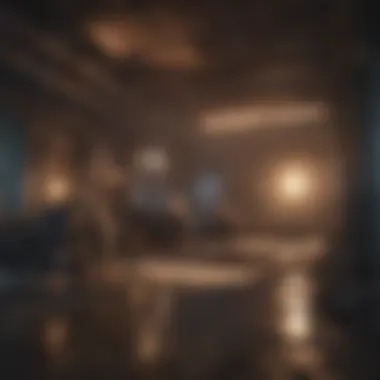

Free Fire is a popular battle royale game developed by Garena that has taken the gaming world by storm. Set on a remote island where players battle it out to be the last one standing, Free Fire offers adrenaline-fueled action and strategic gameplay. With diverse characters, weapons, and playstyles, Free Fire is a dynamic game that requires quick thinking and precise execution.
Why Play Free Fire on PC?
Playing Free Fire on PC opens up a world of possibilities for gamers. The larger screen, precise controls, and enhanced graphics make the PC gaming experience truly immersive. By migrating to PC, players can take advantage of a more strategic gameplay approach, optimizing their performance and dominating the battlefield. Additionally, PC gaming allows for smoother gameplay, reducing lags and enhancing overall gameplay experience. By delving into Free Fire on PC, gamers can explore the game's intricacies in a more nuanced way, gaining a competitive edge and honing their skills to perfection.
Getting Started
When embarking on the journey of exploring Free Fire on PC, the initial steps are crucial to set a solid foundation for an enriching gaming experience. Getting started involves downloading Free Fire on your PC, ensuring that your system meets the necessary requirements, and smoothly navigating through the installation process. This pivotal stage paves the way for seamless gameplay and opens up a world of possibilities for both novice and seasoned players.
Downloading Free Fire on PC
To begin your Free Fire adventure on PC, the first step is to download the game securely and reliably. This process involves accessing a trusted source to acquire the game files, whether through official platforms or authorized distributors. By downloading Free Fire from reputable sources, players can safeguard themselves from potential security risks and ensure a hassle-free installation process. It is imperative to verify the legitimacy of the download source to prevent any malicious software from infiltrating your system and compromising your gaming experience.
System Requirements
Before delving into Free Fire on PC, it is essential to verify that your system meets the specified requirements for optimal performance. Ensuring that your PC aligns with the necessary hardware and software prerequisites guarantees smooth gameplay without lags or technical issues. By assessing your system's compatibility with Free Fire, you can preemptively address any deficiencies and take the required steps to enhance your gaming setup. Understanding the system requirements is crucial for creating an immersive gaming environment and maximizing your enjoyment of Free Fire on PC.
Installation Process
Navigating through the installation process of Free Fire on PC is a critical step towards immersing yourself in this captivating gaming world. Whether you opt for a traditional installation method or utilize modern software deployment techniques, the installation process should be approached meticulously to avoid errors or complications. Following the specified instructions carefully and ensuring that all dependencies are met will facilitate a seamless installation experience, allowing you to dive into Free Fire promptly. By meticulously executing the installation steps, you can set the stage for an exceptional gaming journey on your PC.


Optimizing Gameplay
Free Fire on PC brings an enhanced gaming experience compared to mobile devices. Optimizing gameplay is crucial to fully leverage the benefits of this transition. By focusing on key elements such as controls, graphics settings, and performance tweaks, players can elevate their gameplay to new heights. Optimizing gameplay ensures smoother controls, improved visuals, and overall better performance, giving players a competitive edge.
Keyboard and Mouse Controls
Mastering keyboard and mouse controls is vital for succeeding in Free Fire on PC. Unlike touchscreens, which offer limited precision, using a keyboard and mouse allows for more accurate aiming and faster response times. Players should customize their key bindings to suit their play style, ensuring seamless movement and swift weapon switching. Adjusting sensitivity settings can further enhance control, offering a personalized gaming experience tailored to individual preferences.
Graphics Settings
Fine-tuning graphics settings is essential to strike a balance between visual quality and performance. Players can adjust settings such as resolution, texture quality, and effects to achieve smooth gameplay while maintaining sharp visuals. Optimizing graphics can also help boost frame rates, reducing lag and creating a more immersive gaming environment. By finding the optimal settings for their system, players can enjoy crisp graphics without compromising on performance.
Performance Tweaks
Delving into performance tweaks can significantly impact gameplay smoothness. From optimizing in-game settings to adjusting background processes, small tweaks can make a big difference. Players should periodically update drivers, clear cache, and close unnecessary applications to minimize system strain and maximize game performance. By implementing these tweaks, players can ensure a lag-free experience, allowing them to focus on their gameplay skills without disruptions.
Advanced Strategies
In the realm of Free Fire on PC, delving into advanced strategies is crucial for enhancing gameplay and securing victories. These strategies go beyond basic skills and require a deep understanding of the game dynamics and mechanics. By focusing on advanced strategies, players can gain a competitive edge and elevate their gaming experience to a whole new level. Emphasizing key elements like map knowledge, positioning, and decision-making, advanced strategies offer a nuanced approach to tackling in-game challenges and outsmarting opponents. By mastering these strategies, players can adapt to different situations effectively, optimize their gameplay, and achieve success in intense gaming sessions.
Mastering Weapon Selection


When it comes to excelling in Free Fire on PC, mastering weapon selection is a critical aspect of gameplay. Choosing the right weapons based on playstyle, game mode, and tactical approach can significantly impact a player's performance in battles. Understanding weapon characteristics such as damage output, recoil, range, and fire rate is essential for making informed decisions during gameplay. Players should experiment with different weapon combinations, practice with each weapon to gauge proficiency, and develop a strategy that aligns with their strengths and preferences. By mastering weapon selection, players can enhance their combat effectiveness, increase their chances of survival, and dominate in intense firefights, setting themselves up for victory in the game.
Team Coordination Tips
Team coordination plays a pivotal role in Free Fire matches, especially in squad-based gameplay. Effective communication, synergy among team members, and strategic coordination are paramount for achieving collective goals and maximizing team performance. By providing valuable tips on communication methods, role assignments, coordinating tactics, and supporting teammates, players can foster better teamwork, synergy, and coordination within their squads. Encouraging teamwork, mutual support, and synchronized efforts can lead to more successful engagements, increased survival rates, and ultimately, triumph in team-based battles.
Map Awareness Techniques
Mastering map awareness is essential for navigating the dynamic landscapes of Free Fire on PC. By honing map awareness techniques, players can gain valuable insights into optimal positioning, strategic rotations, loot hotspots, and potential threats on the battlefield. Recognizing map landmarks, understanding high-traffic areas, and predicting enemy movements based on the map can give players a strategic advantage in encounters. By emphasizing the importance of map awareness, providing strategies for map navigation, and tips for staying alert to surroundings, players can improve their situational awareness, make informed decisions, and increase their survivability in the game's ever-changing environments.
Community Engagement
Community engagement is a pivotal aspect of optimizing one's Free Fire experience. In this dynamic landscape of digital gaming, connecting with a community not only enhances social interactions but also opens doors to a myriad of opportunities. By engaging with fellow gamers, enthusiasts can share insights, strategies, and learn from each other. Moreover, being part of a community fosters a sense of belonging and camaraderie, which can ultimately elevate the gaming experience to new heights.
Joining Free Fire Communities
Joining Free Fire communities presents players with a platform to interact with like-minded individuals who share a passion for the game. These communities serve as hubs of valuable information, where players can seek advice, discuss strategies, and stay updated on the latest trends. Through active participation in these communities, gamers can forge new friendships, form teams, and ultimately enhance their gameplay skills. Joining Free Fire communities is not just about socializing; it's a strategic move towards building a strong network of allies in the virtual battlefield.
Participating in Tournaments
Participating in tournaments is an exhilarating way to test one's skills and teamwork in Free Fire. Competing in tournaments not only provides a thrill of competition but also offers a chance to showcase one's expertise to a wider audience. Tournaments bring together players from diverse backgrounds, creating a melting pot of talent and creativity. By engaging in tournaments, gamers can push their limits, learn from their mistakes, and grow both individually and as a team. Whether aiming for victory or simply looking to gain experience, participating in tournaments is a crucial step towards mastering the complexities of Free Fire on PC.
Conclusion:
Free Fire on PC is a dynamic and immersive gaming experience that caters to both casual and hardcore gamers alike. This popular battle royale game offers intense gameplay and requires strategic thinking to outlast opponents. In this guide, we have covered essential aspects from downloading and installing the game to advanced strategies and community engagement. By following the tips outlined in this article, players can enhance their Free Fire experience significantly. Whether you are new to the game or a seasoned player, refining your skills and tactics are key to mastering Free Fire on PC.
Elevating Your Free Fire Experience:
To elevate your Free Fire experience, consider implementing the various strategies and tips shared in this guide. Mastering weapon selection, refining team coordination, and boosting map awareness are crucial for success in the game. By optimizing gameplay settings, such as keyboard and mouse controls and graphics settings, players can gain a competitive edge. Engaging with the Free Fire community through tournaments and discussions can provide valuable insights and opportunities for growth. Elevate your Free Fire experience by continuously learning and adapting your gameplay style to outplay opponents and secure victory.



