Install Clash Royale on PC: A Complete Guide
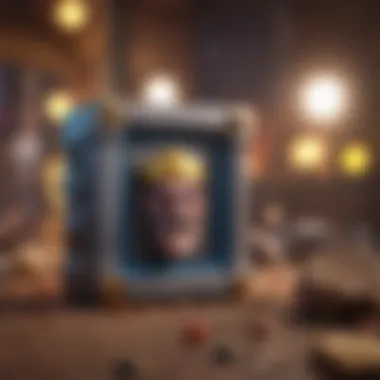

Overview of the Game
Clash Royale is a real-time strategy game that paves its way through competitive gaming, capturing the hearts of many players around the globe. Developed by Supercell, the mastermind behind classics like Clash of Clans, this game melds elements of tower defense, collectible card games, and multiplayer online battles.
- Game Title: Clash Royale
- Release Date: March 2, 2016
- Developer: Supercell
- Genre: Strategy, Card Game
The game invites players into a vibrant arena where they can deploy troops and spells to outwit opponents. The graphics are not just flashy but also designed with a touch of humor and charm, making the gameplay delightful.
Gameplay Review
When diving into Clash Royale, several features shine brightly, enhancing the user experience.
Graphics Quality
The graphics are crisp and colorful. Each character and environment has a distinct art style that provides visual appeal. This clarity really pops on larger screens, demonstrating why gamers sometimes seek to play it on a PC.
Controls
The controls are tailored for touch screens, which could throw off a few new players using a mouse and keyboard. However, once accustomed, many find adapting quite seamless. The mouse click replacements for taps may even improve precision in strategizing.
Mechanics
Gameplay mechanics revolve around managing elixir, deploying cards from your deck, and countering your opponent's moves. Timing is crucial, and understanding your cards can turn the tide of battle.
In-Game Features
Clash Royale is rich with features like clans, tournaments, and unbeatable events. Players can collect and upgrade cards representing both troops and spells. This ongoing progression is a significant draw, motivating many to play regularly.
Community Impact
While gameplay speaks volumes, the community aspect fuels its popularity.
- Popularity Trends: Initially, the game saw explosive growth. Current trends indicate it remains a staple in mobile gaming circles, with a dedicated player base.
- Updates and Patches: Supercell continually tweaks the game, ensuring longevity and freshness. These updates often come with balance changes that keep the competitive scene alive and engaging.
- Competitive Scene: A competitive environment thrives, with many players participating in local and international tournaments. The Clash Royale League has brought players from different backgrounds together, creating a vibrant ecosystem.
Synopsis
The ability to play Clash Royale on a larger screen can significantly enhance your gaming experience, especially for those who thrive on strategy and tactical maneuvers.
Understanding Clash Royale
To grasp why playing Clash Royale on a PC can be a revelation, we first need to understand the game itself. This section lays the groundwork, giving context to various features and gameplay aspects that can enhance your gaming experience when transitioning to a larger platform.
Overview of the Game
Clash Royale is not just another mobile game; it represents a seamless blend of strategy, card collecting, and real-time multiplayer. Released in March 2016 by Supercell, the game quickly climbed the ranks of popularity, thanks to its thrilling head-to-head battles where players use decks of cards to deploy troops, spells, and defenses. Each battle unfolds in arenas not unlike chessboards, leaving players captivated by the ever-changing landscapes of strategy.
In Clash Royale, you can join or create clans, sharing strategies, cards, and resources, making the game not just about individual skill but about community as well.
Gameplay Mechanics
The heart of Clash Royale lies in its mechanics, which may seem straightforward at first glance but unravel layers of complexity as you delve deeper. Players build decks of eight cards, each requiring a different elixir cost. Elixir is a resource that regenerates over time, creating a push-and-pull dynamic to the gameplay. The thrill of Clash Royale often comes down to timing and placement—placing a card just as your opponent counters can turn the tide of a match.
Furthermore, the variety of cards available—from tanks that absorb damage to spell cards that can wipe out swaths of enemies—ensures that no two matches play out the same way, keeping the game fresh and engaging.
"Clash Royale is a game of skill, patience, and community. Success isn’t just about having the right cards, it’s knowing how to play them well."
Mobile Gaming Landscape
Clash Royale emerged during a time when mobile gaming was starting to gain traction, capturing not only the interests of avid gamers but also casual players. The accessibility of mobile devices opened the doors for more players to engage with high-quality gaming experiences. The freedom to play anywhere, anytime, transformed gaming into a more social and interactive activity.
Yet, with that accessibility comes competition. As mobile gaming continues to evolve, so too does the range of games available. Fighters, builders, and strategic titles abound, but few manage to strike the perfect balance of skill and casual appeal like Clash Royale does. In this vast sea of options, understanding the nuances of Clash Royale can help players appreciate what makes it stand out and, consequently, enhance their enjoyment of the game—especially when experiencing it on a more expansive PC platform.
Benefits of Playing on PC
Playing Clash Royale on a PC offers a multitude of advantages that can significantly enhance the gaming experience. From intuitive controls to better visual quality, these benefits make it worthwhile for gamers who want to elevate their strategy and gameplay. Let’s dive into the details of how playing this mobile game on a larger screen can make a difference.
Larger Display and Graphics
One of the standout perks of playing Clash Royale on a PC is the larger display. Imagine immersing yourself in the action on a 24-inch monitor instead of squinting at a 6-inch screen. You can see the battlefield in more detail, making it easier to spot enemy units and plan your moves. The clarity that comes with a high-resolution screen opens up a new world of strategy and tactics.
Additionally, the graphics can be truly stunning. Most PCs can handle higher graphic settings, which can enhance the colors and textures of the characters and arenas. So, instead of pixelated units that blend into one another, you’ll get to enjoy vibrant designs and smoother animations. This visual upgrade can not only improve gameplay but also make the experience more enjoyable.


Enhanced Controls
Using a mouse and keyboard for Clash Royale can be a game-changer. The precision of a mouse allows for quicker, more accurate selections compared to tapping your mobile screen. You can rapidly cycle through cards and execute commands with minimal delay. No more fumbling with your fingers on a small screen; the control becomes second nature with a well-set keyboard layout.
Many players choose to customize their control schemes to suit their playing style. This could be as simple as using hotkeys for frequently utilized cards or as complex as creating macros for specific combinations. With the flexibility the PC offers, it's easier to create a setup that complements your strategy, giving you an edge in matches.
"Enhanced controls are like a breath of fresh air; they can redefine how a player engages with the game."
Multitasking Capabilities
Playing on a PC brings the benefit of multitasking that a mobile device simply can’t match. While you’re battling in Clash Royale, the ability to switch tabs or run other applications can be quite advantageous. Need to check a strategy guide or watch a tutorial while you play? On a PC, you can do that without breaking a sweat.
Moreover, if someone sends you a message while you’re deep in a match, it doesn't have to be disruptive. You can quickly glance at notifications or even join a voice chat with friends without losing your focus on the game. This kind of versatility makes the gaming experience not just richer but also more social and interactive.
In sum, playing Clash Royale on a PC can enhance your gaming experience through better visuals, improved controls, and the ability to multitask seamlessly. These aspects not only make gameplay smoother but also open up avenues for deeper interaction with the game, ultimately enhancing the fun.
System Requirements for Clash Royale
When it comes to installing Clash Royale on a PC, understanding the system requirements is essential. Why? Because skipping this step can lead to a less-than-ideal gaming experience or worse, complications during installation. The minimum requirements help players know the bare bones needed for the game to run, while the recommended specifications offer insights for a more enjoyable experience. Let's break this down into two key categories: Minimum Requirements and Recommended Specifications.
Minimum Requirements
The minimum requirements set a foundation for what's necessary to run Clash Royale on your PC. At this level, the game should work, but don’t expect it to shine. Here’s what you must have:
- Operating System: Windows 7 or later
- RAM: At least 2 GB
- Processor: Intel or AMD processor with a clock speed of 1.5 GHz or higher
- Graphics: DirectX 9.0 compatible graphics card
Having these specs means you can play, but it might be a bit like watching a movie on a small screen where every detail is missed. Performance could be clunky, and graphics quality might leave something to be desired. That said, achieving these minimum specs can still allow you to enjoy the essential elements of the game.
Recommended Specifications
Now, if you want to really savor what Clash Royale has to offer—think vibrant graphics and fluid gameplay—then turning your gaze towards the recommended specifications is key. Meeting these specs can elevate your gaming experience significantly:
- Operating System: Windows 10 or later
- RAM: 4 GB or more
- Processor: Intel Core i5 or equivalent AMD processor
- Graphics: NVIDIA GeForce GTX 750 or equivalent integrated graphics
Meeting the recommended specifications enhances not just performance but also greatly improves visual quality, allowing players to immerse themselves fully into the Clash Royale universe.
These specifications strike a balance between performance and enjoyment. When your hardware meets or exceeds these recommendations, you're not just playing; you're experiencing the thrill of the game in a way that’s meant to reach out from the screen and pull you in. Essentially, consider them as a ticket to the best show in town.
In summary, understanding both minimum and recommended specifications is crucial in setting a solid ground for your Clash Royale adventure. Ensuring your machine is suited for the game can be the difference between a frustrating engagement and a delightful journey into the world of tower battles and epic card plays.
Methods to Install Clash Royale on PC
Installing Clash Royale on a PC can seem daunting at first, but understanding the various methods can simplify the process and enhance your gaming experience. This section will delve into several popular techniques for installation, focusing on each method’s unique features and benefits. Whether you opt for an emulator or another approach, the right choice could profoundly impact how you enjoy the game.
Using an Android Emulator
Android emulators serve as a bridge between mobile and PC platforms, packaging Clash Royale’s mobile experience into a desktop environment. This method is widely embraced by gamers due to its reliability and straightforward setup.
Install BlueStacks
BlueStacks is a heavyweight when it comes to emulators. It allows users to play Android games on their computers with ease. Its user-friendly interface and quick installation process are standout features. One significant advantage of BlueStacks is its rich set of features, such as multi-instance capability, which lets you play multiple games or accounts simultaneously. However, it does come with a hefty system resource demand, so it’s worth checking if your PC can handle it.
Set Up Clash Royale
Once BlueStacks is installed, setting up Clash Royale is a walk in the park. Simply search for the game within the emulator and download it. What makes this process particularly appealing is that BlueStacks syncs your mobile account automatically, sparing you the hassle of starting over. Nonetheless, players should note occasional syncing issues, so staying informed on updates is advisable.
Optimizing Performance
Performance is crucial when it comes to gaming. BlueStacks allows for extensive performance optimizations, such as adjusting CPU and RAM allocation based on your machine's specs. What’s great about this is you can fine-tune the settings for game stability and graphics quality. However, some users might find these adjustments a bit confusing.
Using Nox Player
Nox Player is another excellent option for emulating Android on a PC. It offers a slightly different user experience compared to BlueStacks, aiming for a simpler setup process while still delivering robust features.
Download and Install Nox
The process of downloading and installing Nox Player is straightforward. Visit their official website, grab the installer, and follow the on-screen prompts. Easy, right? One distinguishing feature is its built-in settings that allow for easy customization. Nox offers a smoother installation process for newcomers, though it may lag behind in performance for more demanding games.
Install Clash Royale
Installing Clash Royale through Nox follows a familiar route—searching in the app store and downloading. What users appreciate is the option to drag and drop APK files directly into the emulator. This little trick saves time, especially for those eager to get straight into the game. However, some users experienced performance dips during intense gameplay, so that’s something to keep in mind.


Customization Options
Nox Player shines when it comes to customization. Users can not only adjust controls but also modify how the emulator interacts with their hardware. It’s particularly beneficial for gaming enthusiasts who want full control over their gaming setup. However, not all players might feel comfortable changing these settings, and messing with them could lead to suboptimal performance.
Alternative Methods
While BlueStacks and Nox Player are popular choices, exploring other alternatives can also lead to a rewarding experience.
Using MEmu Player
MEmu Player stands out for its lightweight design and simple interface. This emulator prioritizes speed, which might appeal to gamers looking for no-frills accessibility. Its dedication to optimizing gameplay for a variety of Android games makes it a practical choice. However, it might lack some high-end features found in competitors, leaving advanced gamers wanting.
Exploring Other Emulators
There’s a broad landscape of alternative emulators out there, like Genymotion and LDPlayer. Each comes with its quirks and focus—some might have better graphics while others could excel in speed. Evaluating the pros and cons of each can open up more customized gaming experiences. Just remember, the right emulator can elevate how you experience Clash Royale, making the exploration worthwhile.
"Choosing the right method to install Clash Royale on your PC is essential. It sets the tone for your overall experience, so take your time evaluating options."
Understanding these methods isn't just about installing; it's about enhancing your gaming approach as a whole. By weighing the advantages and disadvantages of each method, you're more empowered to optimize your gameplay.
Installation Process: Step-by-Step Guide
When considering playing Clash Royale on a PC, having a clear and systematic approach to installation holds significant value. This section walks through the entire process of getting the game on your desktop, from the download of an emulator to the actual game installation. Following a structured process not only minimizes frustration but also ensures you set everything up for optimal performance. The details matter, especially with various emulators out in the wild; each brings its own quirks and benefits. Here, we break it down step by step, making it as straightforward as a simple game card swap.
Downloading the Emulator
The first step in this journey is to select and download an emulator, which acts as the bridge between your PC and Clash Royale. Emulators like BlueStacks, Nox Player, or MEmu are popular choices, each offering unique features.
- Choose an Emulator: Start by selecting the emulator that fits your needs. Not all emulators are created equal, so here’s a quick run-down:
- BlueStacks is known for its user-friendly interface and performance.
- Nox Player often provides more customization options.
- MEmu focuses on speed and efficiency.
To download, head to the official website of your chosen emulator. Click the download button and wait for the installer file to save onto your system. Make sure you're getting it from a reliable source.
Setting Up the Emulator
After downloading the emulator, it’s finally time to install it. This step might seem mundane, but it's vital to ensure everything runs smoothly for your gaming experience.
- Run the Installer: Locate the downloaded file on your machine, typically found in your Downloads folder. Double-click to run the installer.
- Follow the Prompts: Most installers will guide you through a straightforward setup process. Accept the terms and conditions and choose your installation location if prompted.
- Launch the Emulator: Once installed, open the emulator from your desktop or start menu. It may check for the latest updates and perform preliminary configurations.
These steps are usually quick, but take your time to read any pop-ups or settings to get the optimal setup suited to your system specs.
Getting Clash Royale
The final leg of this process is acquiring Clash Royale itself. It’s pretty simple, but let’s go through it carefully to avoid any hiccups.
- Open the Emulator’s App Store: Most emulators come equipped with an app store that resembles those on mobile devices. For instance, BlueStacks has access to the Google Play Store.
- Search for Clash Royale: Type Clash Royale within the search bar and hit enter. The game should appear in the search results.
- Install the Game: Click on the Clash Royale icon followed by the install button. The emulator will handle the rest—downloading and installing the game on your virtual device.
- Launch the Game: Once installed, you can find Clash Royale on your emulator’s home screen. Clicking on it starts the game just like on a mobile device.
This straightforward approach ensures a seamless transition from planning to actual gameplay. Having all these elements in check allows you to enjoy Clash Royale in its complete glory on your PC.
Configuring Emulator Settings
When it comes to experiencing Clash Royale on your PC, one aspect often overlooked by gamers is the configuration of emulator settings. Many users jump into playing right after installation, forgetting that tweaking certain options can dramatically influence both the performance and the user experience.
Adjusting Graphics Settings
Optimizing your graphics settings is crucial for ensuring that the visuals of Clash Royale shine through on your larger screen. Games, depending on how they're made, can demand more from your system.
Here are a few things to consider when adjusting graphics settings:
- Resolution: It’s tempting to crank up the resolution to match your monitor’s maximum capabilities, but if your PC isn’t packing enough power, it can lead to lag and other performance hiccups. Try starting from a middle-ground resolution and see how the game runs.
- Frame Rate: This defines how smooth your game looks while you're playing. A higher frame rate ensures smoother motion and quicker responses, which is vital in fast-paced games like Clash Royale. Check the emulator's settings for frame rate limits and set them accordingly.
- Graphics Quality: Many emulators allow you to choose quality presets from low to ultra. If you notice stuttering, you might want to dial down these settings. Configuring to medium can often strike a nice balance between visuals and smooth gameplay.
In addition to these, keeping your graphic drivers updated will also help maintain a solid performance. If you don't do this regularly, it's worth checking your GPU manufacturer's website for any crucial updates.
Customizing Control Schemes
Let’s face it: a keyboard and mouse can feel quite different from the familiar touch controls on mobile devices. Thus, customizing your control schemes is paramount to create a comfortable playing environment.
Consider these tips:
- Key Bindings: Most emulators allow you to customize key bindings. Make sure they are set to your preference. For instance, you might want to set specific aggressive moves to keys that are easily reached, allowing for faster reactions during battles.
- Mouse Sensitivity: Adjusting mouse sensitivity can significantly influence your responsiveness. Most gamer setups prefer a low sensitivity setting for precision, but it’s a personal choice – experiment with it to find what feels best.
- Additional Gear: If you're serious about gaming, consider investing in a gaming keyboard or mouse. Some of these devices come with programmable keys that can ease your action sequences.


Lastly, don’t forget the importance of practice. Take a little time to get used to your customized settings, as it can make a world of difference in your gameplay.
“An optimized setup is like a well-oiled machine; everything works together seamlessly.”
The End
Taking the time to tweak these elements might seem trivial at first, yet it can be the difference between a win and a loss. There is a wealth of information available from communities on platforms like reddit.com where fellow players share their configurations and experiences.
Remember to adjust your settings based on feedback from your own playing experience. The path to peak performance is a journey worth embarking on.
Troubleshooting Common Issues
Troubleshooting common problems is an integral part of ensuring a seamless gaming experience when playing Clash Royale on your PC. Many gamers face a range of issues, from installation errors to performance hiccups. Understanding and resolving these issues can save you a lot of time and frustration. This section highlights key points to consider while troubleshooting, providing clarity and insight into common pitfalls gamers encounter.
Installation Errors
When it comes to installing Clash Royale on a PC, installation errors can be a significant roadblock. These errors may stem from various factors, such as compatibility issues with the emulator, insufficient system resources, or network problems during the download. Here are some crucial points to consider:
- Emulator Compatibility: Ensure that the emulator you are using supports Clash Royale and is up to date. Older versions can cause issues during installation or dramatically affect gameplay.
- Network Stability: A stable internet connection is vital when downloading both the emulator and the game itself. If your connection is flaky, consider switching to a wired connection.
- Disk Space: Lack of sufficient disk space can halt installation processes. Make sure you have enough room not just for the game but for any updates or patches that might come along later.
"Taking the time to address these installation issues can make all the difference in your gaming experience."
Addressing installation errors effectively involves carefully reading error messages and researching solutions based on the error's specifics.
Performance Issues
After overcoming installation hurdles, players sometimes face performance issues that can detract from their gameplay enjoyment. Lagging, freezing, or stuttering can lead to a frustrating experience, especially during competitive matches. The following factors play a significant role in optimizing performance:
- System Resources: Since emulators can be resource-intensive, ensure that your PC meets the recommended specifications. Close background applications that may consume the CPU and RAM, effectively freeing up resources for Clash Royale to run smoothly.
- Graphics Settings: Adjusting the graphics settings within the emulator can greatly impact performance. Reducing the resolution or graphic quality can often lead to a more fluid experience.
- Emulator Settings: Dig into the emulator's settings and optimize them for performance. Most emulators offer options to adjust memory allocation and CPU cores, which can significantly enhance speed and responsiveness.
Keeping these factors in mind will help you navigate performance issues with greater ease. By proactively addressing common problems, you can enjoy the rich gameplay that Clash Royale offers on your PC.
User Experience and Community Feedback
In the realm of gaming, especially for a mobile title like Clash Royale, understanding user experience and community feedback becomes paramount. Players are often the first to notice what works and what doesn’t within the game, and their insights can be invaluable. By combing through reviews and discussions, prospective PC players can gain essential knowledge that might enhance their gaming experience.
User experience not only reflects how enjoyable and engaging the game is but also highlights specific areas that might require improvement. With a game like Clash Royale, feedback from the community sheds light on aspects such as gameplay balance, bugs, and the overall competitive nature of the game. This information can significantly influence how new players approach the game when installing it on a larger screen.
Moreover, community feedback fosters a sense of belonging. Players often share tips and tricks that could help others avoid common pitfalls. This sharing of knowledge is particularly vital when adapting to a PC gaming environment, where controls and interfaces differ markedly from mobile devices. Those who are willing to connect with others in the community can often find solutions to issues that may arise, elevating their gaming journey.
Reviews from Players
As part of the broader user experience, reviews from players provide a mixed bag of sentiments, an honest reflection of both joy and frustration. Many players have expressed satisfaction in terms of visual clarity and gameplay responsiveness when transitioning to PC. The larger screen real estate naturally enhances tactical gameplay, allowing players to discern details that might get lost in the smaller mobile view.
On platforms like Reddit, players have noted how significant changes to graphics settings can drastically improve performance, making the game visually stunning and smoother to play. However, it's not all rainbows. Some users have voiced dissatisfaction with performance issues stemming from emulator compatibility. This underscores the fact that while the pursuit of playing Clash Royale on PC can be rewarding, it comes with its hurdles.
"Playing Clash Royale on my desktop has opened up a new level of strategy. The graphics are sharper, and I can multitask while waiting for my next battle! But I had to tinker a fair bit with my settings to reach that point."
Community Recommendations
Community recommendations often revolve around two core tenets: improving game performance and enhancing user experience. Engaged players frequently advocate for specific emulators based on their experience. For instance, BlueStacks and Nox Player are commonly recommended, with insights on why one may be favored over the other.
It’s not just emulators; players also share controller configurations and graphic settings that provide bursts of performance. Members of various gaming forums emphasize the importance of configuring settings according to individual hardware specs. This adaptation has become essential, as it tailors the experience uniquely to each user's setup.
In addition to technical advice, players often collaborate on strategies for gameplay, forming a community around tips that can change the outcome of a match. These recommendations reveal the heart of Clash Royale’s community: a willingness to help one another navigate the complexities of playing on a different platform.
Overall, delving into user experiences and community feedback provides both the new and seasoned Clash Royale player with vital information. It shapes our understanding of the game's dynamics and enriches our journey as we step into the arena on our PCs.
Final Considerations
When it comes to wrapping up the discussion about playing Clash Royale on a PC, it's crucial to understand several layers of considerations. This not only involves the immediate experience of gameplay but also the broader implications of transitioning from mobile to desktop. The allure of a larger screen, combined with superior processing power, can greatly enhance enjoyment. Yet, it is equally important to weigh any potential downsides against these benefits. This section serves as a reflective space, guiding you through the critical elements that influence the decision of whether or not to dive into this setup.
Is It Worth Playing on PC?
Many players often find themselves pondering whether the change from a mobile device to a PC setup is truly worthwhile. It's a valid question, considering the differences involved:
- Larger Screen Real Estate: Playing on a bigger display can significantly enhance the visual experience. You can see more of the battlefield at once, allowing you to spot potential threats or opportunities quicker than on a mobile screen.
- Improved Controls: While mobile controls are fine for most, mouse and keyboard setups offer precision that can transform gameplay. Think about every click and keystroke; they can lead to more tactical decisions with less fumbling. This aspect can't be emphasized enough—strategizing in Clash Royale requires swift action.
- Community Engagement: There’s a vibrant community of Clash Royale players on forums like Reddit or Facebook. Playing on PC allows you to be more engaged with these communities, sharing strategies or simply discussing the latest game metas with a dedicated audience.
However, one must consider the potential drawbacks. A sizable portion of the mobile audience may feel a disconnection if they don’t adapt well with the new controls. Moreover, the installation of emulators might introduce lag or technical issues if not executed properly.
Future of Mobile Gaming on PC
The trend where mobile gaming intersects with PC continues to grow and evolve, and it’s important to keep an eye on how this will shape the future of games like Clash Royale. Several factors can fuel this expansion:
- Technological Advancements: Improved hardware capabilities in PCs coupled with advanced emulators make for a seamless transition. As technology improves, the lines between mobile and desktop gaming blur even further.
- Game Development Strategies: Developers increasingly recognize the demand for cross-platform compatibility. The future of mobile games is likely to encompass features that enhance the user experience, making it easier to switch between devices.
- Player Demographics: As gaming becomes less about age and more about passion, a wider demographic is now inclined to enjoy mobile games on PC setups. This shift in culture might dictate how future games are developed, positioning mobile titles as staples in the PC gaming arena.
In short, the future looks promising. The experience of playing Clash Royale on a PC enriches gameplay with depth and community interaction, however, it requires consideration of personal preferences and gaming habits. With the rapid development within the gaming industry, keeping up with these trends can lead to a more fulfilling gaming experience.



