Install Fortnite on Your Android Tablet: A Step-by-Step Guide


Intro
Overview of the Game
Game Title
Fortnite
Release Date
July ,
Developer
Epic Games
Genre
Battle Royale/Survival
Fortnite isn’t just a game; it’s a cultural event. Initially released in 2017, it swiftly took the gaming community by storm, earning a reputation for its vibrant visuals and engaging gameplay. Developed by Epic Games, Fortnite falls under the battle royale genre, where players contend against one another until only one remains standing. The game’s unique mix of building mechanics and combat strategies has set it apart from its peers. Plus, the ongoing updates and seasonal events keep the community engaged and buzzing with excitement.
Gameplay Review
When you first dive into Fortnite on an Android tablet, several aspects immediately stand out.
Graphics Quality
The graphics are a blend of colorful animations and detailed environments, designed to catch the eye. While the visuals may not match the fidelity seen on high-end consoles, the mobile version still delivers a decent experience. The bright palette creates an inviting yet chaotic battleground that perfectly complements the game’s frenetic pace.
Controls
Controls on a tablet can be a mixed bag. Touch controls come with their own set of challenges, but Fortnite's layout does a solid job of adapting. Customization options allow players to rearrange buttons to suit their preferences, making gameplay more intuitive. However, those who prefer precise aiming might find touch controls a tad tricky, especially in fast-paced situations.
Mechanics
Fortnite has a distinctive building mechanic that adds layers to gameplay. Players can gather materials from the environment, like wood and brick, to erect structures for defense or gain a tactical advantage. This mechanic, combined with weapons and item strategy, creates a dynamic gaming experience where quick thinking and adaptability are key.
In-Game Features
Fortnite’s in-game features include a vibrant selection of skins, emotes, and glide options, allowing players to express their creativity. The seasonal updates introduce new challenges and limited-time modes that keep even the most seasoned vets on their toes. The game also offers squad play, enabling friends to team up for some joint action, enhancing the social aspect of the game.
"The magic of Fortnite lies not only in its gameplay but also in its community, which thrives on collaboration and creativity."
Storyline Analysis
Plot Summary
While Fortnite primarily focuses on gameplay, there is some narrative woven into seasonal events. The ongoing saga unfolds through themed seasons where players witness changes to the map, introducing characters and plots that often reflect real-world events of the time.
Characters
Various characters, known as skins, echo influences from pop culture, making the roster diverse and engaging. Each skin tells part of a story, whether it’s a heroic figure or a whimsical character, creating bond between the players and their avatars.
Pacing
New players might feel a significant learning curve, given the overlapping elements of combat and building strategies. Yet, as players continue, the pacing becomes second nature, allowing for smooth transitions between gathering, building, and combat.
Narrative Depth
Though the primary appeal lies in skirmishes, the occasional deep dives into lore through live events and challenges enrich the experience, maintaining a thread of intrigue amidst the chaos.
Community Impact
Popularity Trends
Fortnite’s popularity has ebbed and flowed, but it remains a titan in the gaming world. Initially, it was the fresh battle royale experience that lured many, but the continuous updates keep players returning.
Updates and Patches
The developers are diligent in rolling out updates and patches to fix issues, balance weapons, and introduce novel content. Keeping Fortnite fresh is essential for sustaining interest among gamers.
Competitive Scene
The competitive arena is alive and kicking, with numerous tournaments attracting players globally. These events spotlight player skills, pushing the boundaries of what's possible in Fortnite, which in turn fuels the fire of community engagement.
With all this in mind, we’re well on our way to navigating how to actually get Fortnite installed on an Android tablet. Stick around for the upcoming sections that will guide you through the nitty-gritty of installing, optimizing, and troubleshooting your gaming experience.
Understanding Fortnite's Availability on Android
In the vast universe of mobile gaming, Fortnite has carved a niche for itself. This section aims to distill the nuances surrounding its availability on Android devices. It’s crucial to grasp why Fortnite, a titan of gaming, has a distinct footprint on mobile platforms. Understanding the setup can significantly enhance the gaming experience for passionate players.


The evolution of Fortnite on mobile has been both riveting and complex. When it first launched on mobile, players were concerned about compatibility, controls, and overall gameplay experience compared to its console and PC counterparts. Over time, Fortnite on Android has transformed, with developers elevating graphics, gameplay mechanics, and user experience to cater specifically to mobile users. The ongoing updates and adjustments reflect Epic Games' commitment to providing fun on-the-go. Without that evolution, many mobile players might have felt left out in the cold, wishing for an experience that closely mirrors what they enjoy on bigger screens.
The Evolution of Fortnite on Mobile Platforms
From its inception, Fortnite thrived on accessibility. The introduction of mobile gameplay opened doors to a whole new audience. Initially seen as a curious experiment, many enthusiasts were skeptical about how the game would perform on more compact devices. However, the response was overwhelmingly positive.
Epic Games didn’t just copy-paste the existing mechanics; they tailored them to fit the needs and expectations of mobile users. In the early days, the graphics were serviceable yet didn’t compare to what was available on traditional platforms. Yet in the past few years, significant advancements have occurred. High-definition graphics and smoother frame rates are now part of the package. Each update reinforces the idea that mobile gaming can hold its own.
Notably, Fortnite's interface has adapted to ensure smooth gameplay using touchscreen controls. It wasn’t just a matter of scaling down; rather, they focused on creating an experience that feels right at home on a tablet or phone. Players can expect the same building mechanics and fast-paced action that defines Fortnite, all accessible from the palm of their hands.
Reasons for Limited Access
Despite its popularity, Fortnite is not universally available on all Android devices. There are a couple of key reasons for this limitation.
- Hardware Requirements: Mobile devices come with different specs—and Fortnite doesn’t play nice with all of them. The game necessitates a certain level of processing power to ensure proper speed and responsiveness. If a tablet can't keep up, it hampers the overall experience.
- Developer's Choice: Epic Games has been deliberate about their distribution strategy. Unlike some games that simply target every possible device, Fortnite’s developers decided to focus on the devices that can deliver an optimal experience. This means less frustration for both players and developers alike.
- Operating System Limitations: Android’s diverse ecosystem means that not all tablets are created equal. Some may run outdated versions of the operating system, making it difficult for Fortnite to function properly.
Given these factors, it’s easy to see why it’s essential to be informed about whether your Android tablet can handle Fortnite. Not understanding these points could lead to frustration��—the kind of disappointment no gamer wants to face. In sum, grasping the availability of Fortnite on Android is not just a matter of curiosity; it's about ensuring you have the tools to dive headfirst into the Battle Royale you adore.
System Requirements for Fortnite on Android Tablets
Understanding the system requirements for Fortnite on Android tablets is a crucial step for anyone looking to embark on their mobile gaming journey. This section dives deep into what makes a device suitable for playing one of the most vibrant and popular battle royale games out there. With mobile gaming constantly evolving, ensuring your device can keep up is not merely a suggestion—it's a necessity. When considering the joy of immersive gameplay, jumping into a live match without performance hiccups can make all the difference.
Minimum Specifications
For those who might be itching to dive headfirst without caring too much about the visual experience, meeting the minimum specifications can certainly allow you to play Fortnite. However, it’s important to note that while these requirements ensure you can access the game, they do not guarantee a smooth experience. Here’s a breakdown of what you’ll need:
- Operating System: Android 5.0 (Lollipop) or higher
- RAM: At least 3 GB
- Processor: A device with an Adreno 530 or Mali-G71 equivalent or higher
- Storage: A minimum of 8 GB of free space
- Internet Connection: Stable broadband connection for smooth gameplay
Meeting these specifications might enable you to jump into the action, but expect visual compromises and the possibility of lag—especially in intense game scenarios. Consider whether it is worth it to push beyond the bare minimum for a more enjoyable gaming experience.
Recommended Specifications
If you truly want to experience Fortnite the way it was meant to be played, pushing your device to meet the recommended specifications is where it’s at. By adhering to these guidelines, players can enjoy enhanced graphics, responsiveness, and overall stability while being in the midst of an epic showdown. These specifications are:
- Operating System: Android 8.0 (Oreo) or later
- RAM: At least 4 GB
- Processor: Adreno 630 or Mali-G72 and performance-oriented processors like Snapdragon 845 or equivalent
- Storage: 16 GB of available storage
- Internet Connection: High-speed broadband for real-time engagement
By following these recommendations, you're not just ensuring that you can run Fortnite—you’re setting yourself up for a rich experience where you won’t have to sweat the small stuff, beautifying the graphics and ensuring that the game runs like a well-oiled machine.
"The thrill of gameplay lies not just in the action but in how fluidly it unfolds."
In summary, having a clear understanding of these system requirements can guide you in making informed decisions about hardware upgrades or purchases, providing the foundation for a remarkable gaming experience. Opting for recommended specifications is often the key to unlocking the full potential of Fortnite on Android tablets.
Compatible Android Tablets for Fortnite
When diving into the exciting world of Fortnite on mobile, it’s vital to understand which Android tablets can keep up with the game’s demands. Picking the right device can mean the difference between smooth gameplay and a frustrating experience. Several factors come into play here, like processing power, memory, and screen resolution. High-performance tablets enhance user engagement, making every battle a thrilling adventure.
Top Tablets for Optimal Performance
For those looking to maximize their Fortnite experience, certain tablets stand out from the crowd. Here’s a list of top contenders:
- Samsung Galaxy Tab S8 Ultra: With its stunning Super AMOLED display and Snapdragon 8 Gen 1 chipset, this tablet is a powerhouse. The graphics look phenomenal, making every visual pop in the game.
- Lenovo Tab P12 Pro: It marries performance with an exceptional display. Powered by a Snapdragon 870 and boasting a vibrant OLED screen, it handles Fortnite with grace.
- ASUS ROG Flow Z13: Tailored for gaming, this beast comes equipped with Intel processors and discrete graphics options. It’s not just about looks; it delivers when the heat is on during those intense matches.
- Microsoft Surface Pro 8: Even though it’s primarily a productivity device, with the right configuration, it can play Fortnite smoothly, particularly if it packs ample RAM and the latest Intel processors.
"Selecting a tablet that meets the demands of Fortnite significantly enhances gaming experience."
Tablets to Avoid
While the variety of tablets is plentiful, not every option suits the rigors of Fortnite gameplay. Some may appear appealing at first glance but lack the necessary specifications. Here’s a rundown of tablets best skipped:
- Amazon Fire HD 10: The budget-friendly option often struggles with graphics and performance, leading to lag and frustrating gameplay.
- Lenovo Tab M10 Plus: While it’s a decent tablet for casual browsing, it falls short in processing power when confronting resource-demanding games like Fortnite.
- Samsung Galaxy Tab A7: Comparable in price but not in performance, this tablet has a tendency to stutter during fast-paced action.
- Huawei MediaPad T5: Despite being user-friendly, its limited hardware doesn't match the fast-paced environment Fortnite demands.
Downloading Fortnite on Android Tablets
Downloading Fortnite on an Android tablet is a vital step for anyone looking to engage in this wildly popular battle royale game. The process, while straightforward, involves certain nuances that can either make or break a player’s experience.
By understanding where to download the game and ensuring that your tablet meets all requirments, you can dive headfirst into the action without unnecessary delays. Not only does getting Fortnite on your device enable you to connect with friends, it also opens the door to a myriad of features that make the game enjoyable and competitive. In this section, we'll delve into the two primary avenues you can take: accessing the Epic Games website and using the Samsung Galaxy Store, each having its own merits and prerequisites.
Accessing the Epic Games Website
To kickstart the process, heading over to the Epic Games website should be the first order of business. This is where players can find an official, reliable source for downloading Fortnite. Here’s how to go about it:
- Open a Web Browser: On your tablet, launch your preferred web browser. Google Chrome, Firefox, or any other will do.
- Navigate to the Official Site: Type in Epic Games Fortnite into the address bar to get directly to the Fortnite home page.
- Select the Android Version: Look for the section specifically for mobile or Android downloads. This will display the necessary information and prompts.
- Download the Epic Games App: So to get Fortnite, you’ll first need to install the Epic Games App. This application acts as a launcher for all Epic games on mobile and is pivotal for proceeding.
The benefits of downloading from the Epic Games website include a direct connection to the developers and access to the latest patches and updates. Plus, you’re essentially downloading the game from the horse’s mouth — no middlemen here, which means less room for error or malicious software.
Using the Samsung Galaxy Store
For Samsung tablet users, the Samsung Galaxy Store offers another optimal way to download Fortnite. This particular store has made acquiring popular applications easier for its user base. Here’s how to secure your Fortnite download using this route:
- Open the Galaxy Store: Find the Galaxy Store app on your device and open it.
- Search for Fortnite: Use the search bar within the store to find Fortnite quickly. Just typing in the name should do the trick.
- Install It Directly: Once you locate the game, click on "Install". The download will commence immediately, and you'll be notified when it’s complete.
Using the Samsung Galaxy Store has its advantages too. Since it’s tailored for Samsung devices, you may experience enhanced compatibility. Samsung often features optimized versions of apps that run smoothly on their hardware, ensuring you have a better gaming experience.
In summary, whether you choose to download Fortnite through the Epic Games website or via the Samsung Galaxy Store, it’s important to follow the steps carefully. This diligence means a smoother installation process, getting you ready to jump into the enchanting world of Fortnite in no time.


Steps to Install Fortnite
Installing Fortnite on an Android tablet is a pivotal process. It’s not just about downloading a game; it’s like preparing a canvas for your artistic expression in the virtual world. When done correctly, you’ll be stepping into intense battles and building those towering structures with ease. Let’s break it down into manageable chunks. A good installation can make all the difference in your gameplay experience. If you’re not a tech wiz, that’s alright; the steps are straightforward if you take it slow.
Enabling Unknown Sources on Android
Before diving into the installation of Fortnite, you must enable installations from unknown sources. This setting is significant because Epic Games’ installer doesn’t come from the Google Play Store, hence the need for this adjustment. To do this:
- Go to your tablet’s Settings.
- Select Security or Apps & Notifications. Some models may just have "Privacy" here.
- Find Install Unknown Apps.
- Choose the browser you’ll be using, like Chrome or Firefox.
- Toggle on Allow from this source.
It’s a little like opening the door to let in fresh air. Ensure you put the same level of caution as you would when you invite people into your home. Only use trusted sources to prevent any pesky malware slipping in.
Launching the Installer
Once you’ve enabled installs from unknown sources, you're nearly there! The next step involves launching the installer to download Fortnite. Make sure you’re connected to a stable internet connection, as a shaky link can interrupt the download. Follow these steps:
- Open the browser you set up.
- Go to the Epic Games website to get the Fortnite installer. You’ll see a big shiny button that gives you access to the APK file.
- Click on Download. This is where the magic starts. Depending on your connection speed, this might take a minute or two.
- Find the downloaded file in your notifications or your downloads folder. Tap it to start the installation process.
Cuando el instalador se lanza, simplemente haz clic en el botón de instalación y deja que el proceso termine. ¡Así de fácil! Once installation is complete, you’ll find the Fortnite icon nestled comfortably among your apps. Whether you’re ready to build and battle immediately or save it for later, you now have everything set for an exciting Fortnite experience on your Android tablet.
Optimizing Settings for Gameplay
Optimizing the settings for gameplay on your Android tablet is crucial for maximizing your experience while playing Fortnite. The mobile version can be quite demanding on hardware, and with the right tweaks, you can significantly improve performance and responsiveness. Tuning these settings not only enhances visual quality but also provides a smoother gameplay experience, which can ultimately lead to better performance in match.
Players often overlook the importance of these adjustments, thinking that a powerful device can handle everything out of the box. However, even high-end devices can benefit from some fine-tuning, especially in competitive gaming. By making a few adjustments, you can reach a new level of play, giving you an edge over your opponents.
Adjusting Graphics Settings
When it comes to improving gameplay, the first thing you might want to touch upon is the graphics settings. Fortnite has a range of visual presets that can be modified.
- Presets: You can usually find options ranging from low to epic graphics. Lowering the settings can lead to smoother performance, especially on older devices.
- Textures: Texture quality is essential. If you’re on a tablet with less RAM, setting this to a lower option is wise. It eases the strain on your device, leading to better frame rates.
- Effects: Details like shadows or special effects can bog down performance. If you notice any lag when large explosions happen, it’s time to tone these down. Remove unnecessary special effects to keep the gaming smooth.
Make sure to restart the game after making these adjustments so you can see the changes in effect. Always test your settings in-game to find the right balance between visuals and performance.
Controlling Frame Rate and Resolution
Another key aspect to consider is controlling the frame rate and resolution. Frame rate is especially vital in fast-paced games like Fortnite where every millisecond counts.
- Frame Rate Cap: Go into the settings, and you'll find an option to set a frame rate cap. Many tablets support 30 FPS, which can be adequate, but aiming for 60 FPS is often ideal for fluid motion and responsiveness. If your tablet can’t maintain a steady frame rate, consider lowering the graphics settings discussed earlier.
- Resolution: While high resolution can look stunning, it may harm performance on certain devices. Lowering the resolution can help create a smoother visual experience if you're struggling with frame drops.
- Dynamic Resolution: Some versions let you enable dynamic resolution. This automatically adjusts the resolution during gameplay, striving for a consistent experience without noticeable dips in quality.
By carefully controlling the frame rate and the resolution, you can strike a balance between eye-popping visuals and solid performance. This way, you'll ensure your skills shine through without being hampered by technical deficiencies.
"Optimizing your settings may be the difference between a win or a loss. It’s all in the fine tuning."
Troubleshooting Common Issues
Navigating the digital landscape of mobile gaming can be a bit of a wild west experience. With so many variables at play, having a grasp on the common hurdles can significantly enhance the user experience. This section zeroes in on two main issues players frequently encounter while trying to get Fortnite running smoothly on their Android tablets. Understanding how to troubleshoot these problems is crucial for both enjoyment and system performance, particularly in a game as dynamic as Fortnite.
Crashes and Performance Drops
Experiencing crashes or dips in performance during gameplay can feel like driving on a bumpy road; you're just trying to get to your destination, but every jolt throws you off course. Such issues can stem from various sources, including device specifications, background applications, or even network quality.
First off, check your system's specs to ensure it meets the minimum requirements for Fortnite. This includes not just the CPU, but also RAM and graphics capabilities. If the hardware is lacking, consider closing any background applications that might be hogging resources. Often, the simplest solution is to make sure that your tablet is running optimally by minimizing multitasking.
Another key culprit might be overheating. If your tablet is heating up like a skillet on the stove, it might throttle down performance to protect itself, leading to a less-than-stellar gaming experience. Make sure to avoid long gaming sessions in direct sunlight, or invest in a tablet stand that allows for better airflow.
"Keeping your device cool can mean the difference between a smooth ride and a crash landing."
If crashes persist, try clearing cached data for the game through the settings menu. Sometimes old data can create conflicts leading to instability. Moreover, ensuring that the tablet's operating system is updated can prevent compatibility issues, thus enhancing gameplay.
Update Failures
Ah, the age-old battle with updates. Often, players might find themselves stuck in a loop of failed updates or errors that seem to spring out of nowhere. These issues can lead to frustration akin to missing the bus when you're already running late.
One of the first things to check is your internet connection. A poor or erratic connection can halt an update in its tracks. Consider switching from Wi-Fi to mobile data or vice-versa, if necessary, to see if that rectifies the problem. Additionally, it's wise to ensure there’s enough storage on your device. Runnng out of space during an update can create hiccups that could stop progress entirely.
If the update still refuses to cooperate, you may want to look at the official support channels to confirm if there are known issues with the latest version of Fortnite. Sometimes, server-side issues can also impact your ability to download updates, and you’ll want to be in the loop.
In summary, troubleshooting these common issues with a proactive mindset not only alleviates immediate frustrations but also bolsters your overall Fortnite experience. The clearer your path, the smoother your victory dance will be!
Legal Considerations for Downloading Fortnite
Understanding the legal side of downloading Fortnite on an Android tablet is crucial for any gamer. It’s not just about enjoying the game; it involves navigating a maze of copyright laws and licensing agreements that govern your experience. By being informed, players can avoid future disputes and embrace the fun without worrying about potential pitfalls.
Understanding Copyright and Licensing
When it comes to online gaming, copyright and licensing are two pillars that uphold the entire framework. Fortnite, developed by Epic Games, is protected under copyright law, which means that unauthorized downloading or distribution of the game can lead to serious legal consequences. This isn’t just some scare tactic; the developers invest considerable resources into creating and maintaining the game, and they have every right to protect their intellectual property.
You might wonder, how does this affect you as a player? Simply put, downloading Fortnite from unofficial sources could open you up to a world of problems, including malware threats or subpar versions of the game. Sticking to legitimate platforms—like the Epic Games website or the Samsung Galaxy Store—ensures that you are accessing a secure, authorized version of Fortnite. This helps protect your device from hidden dangers as well.
Furthermore, knowing the terms of service is key. By agreeing to the usage agreement when you download Fortnite, you are entering into a contract that lays out what you can and cannot do within the game. Violating these terms can lead not only to temporary bans but also legal action.
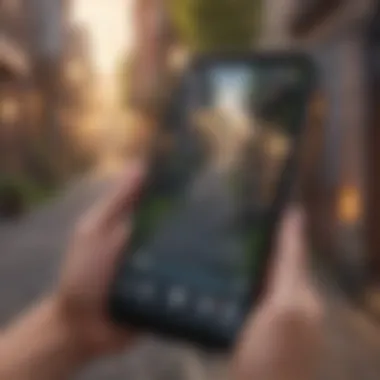

In-Game Purchases and Refund Policies
In-game purchases are a significant aspect of the Fortnite experience, allowing players to buy skins, emotes, and other goodies to enhance their gameplay. However, these transactions come with their own legal caveats that players must understand.
Most importantly, when you make a purchase, you should be aware of the refund policies in place. Fortnite's in-game purchases aren’t refundable in all cases, which means once you buy that shiny new outfit, it’s often yours for good. Epic Games has certain guidelines about refunds, and knowing these can save players from unwanted surprises. In many cases, refunds can be requested within a specific time frame, but there are strict requirements that must be met to qualify. Familiarizing yourself with these rules is critical to ensure you don’t find yourself out of pocket and without recourse.
In addition, it’s essential to remember that any purchases are final unless specific conditions apply. Therefore, players should think twice before spending money, especially if it's for something they may not use or enjoy.
"Knowing the legal considerations can turn a fun gaming experience into a safe and enjoyable one—don’t cut corners by skipping the fine print!"
In summary, while the primary focus of players may be on fueling their gaming passion, understanding the legal nuances around downloading Fortnite contributes to a safer and more rewarding overall experience. Embracing these considerations allows players to enjoy the game without fear of legal repercussions while safeguarding their investment in digital content.
Exploring Fortnite Features on Android
When it comes to playing Fortnite on an Android tablet, understanding the features available on this platform is crucial. With the breadth of gameplay options and innovation that smartphones and tablets have created, mobile gaming has transformed significantly. From cross-platform gameplay to exclusive mobile features, these aspects contribute to making Fortnite a versatile experience across different devices, appealing to a wide audience.
Cross-Platform Play Options
One of the standout features of Fortnite that has resonated with players is its cross-platform capability. This allows gamers on Android tablets to join forces or compete against friends who might be using different consoles or platforms. Imagine the thrill of battling alongside a pal on a PlayStation while you’re in the comfort of your living room, all from your Android tablet.
Benefits of Cross-Platform Play Include:
- Increased Player Base: More opponents and teammates mean a vibrant, dynamic gaming experience.
- Synchronization of Progress: Upgrade your character and earn rewards seamlessly across devices, ensuring your efforts in-game are not lost just because you switch platforms.
- Social Connectivity: Whether you are playing with friends or making new connections, the ability to team up makes the gaming experience far more social and enjoyable.
In practical terms, if you're on an Android tablet, you can jump into action with someone playing on an Xbox, iOS, or even a PC. This fluidity not only makes for a richer experience but also fosters a community where players can share strategies and compete regardless of their chosen devices.
Exclusive Mobile Features
While the experience on Android tablets mirrors its console and PC counterparts in many respects, there are also unique features tailored specifically for mobile users. These exclusive traits might seem like mere bells and whistles, but they can significantly enhance how you interact with the game.
Some of these mobile-specific features include:
- Touch Controls: The game offers customizable touch-screen controls that let you adjust the layout at your convenience, catering to what feels natural for your gameplay style.
- Mobile-Specific Events: Epic Games often hosts events, challenges, and modes that are exclusive to mobile devices. This keeps the gameplay fresh and gives dedicated mobile gamers a reason to keep logging in.
- Graphical Optimizations: Adjustments tailored for mobile devices improve rendering and performance. You'll find the visuals still vibrant and the action smooth, which is crucial for fast-paced gameplay.
However, it’s important to note that while these features enhance accessibility, they might not fully replicate the precision and comfort provided by a console controller or keyboard and mouse combination.
"Fortnite's appeal lies not just in playability but in the community and the ability to connect with friends—regardless of their platform of choice."
The goal of exploring these features is to empower players to make the most of their experience, fully utilizing the unique advantages afforded by mobile technology.
Community and Support Resources
When diving into the world of Fortnite on Android tablets, having access to community and support resources can make all the difference. With an intricate game like Fortnite, there are often hurdles that players encounter, ranging from installation issues to performance optimization. Being part of a supportive community or knowing where to find reliable assistance can elevate your gaming experience. This section will uncover the many benefits that community and support resources bring to the table for mobile gamers.
Forums and Online Communities
Online forums and communities serve as rich reservoirs of information and support. Players can share experiences, tips, and tricks that can help others overcome challenges. For instance, platforms like Reddit have thriving Fortnite communities where members discuss everything from gameplay strategies to troubleshooting installation issues on Android tablets. Joining these communities provides several advantages, such as:
- Real-Time Solutions: If you're experiencing issues, posting a query might lead to immediate responses from experienced players.
- Tips and Tricks: Many community members are eager to share their insights on optimal settings or strategies, enhancing your overall gameplay.
- Shared Experiences: Knowing others have faced similar challenges can be reassuring and help you feel more connected.
Utilizing resources like Reddit allows players to stay updated on the latest trends or impending updates. If a new patch drops or if there’s a game-breaking issue, a quick scroll through these threads can be invaluable.
Official Support Channels
Official channels, such as the Epic Games Support website, are crucial when you run into persistent issues or if community forums fail to provide solutions. Engaging with official support ensures that you receive accurate and trustworthy assistance directly from the development team. The benefits of utilizing these support channels include:
- Expert Guidance: The support team can provide step-by-step assistance, often tailored to your specific problem.
- Access to Documentation: Epic Games offers a comprehensive knowledge base that includes FAQs, troubleshooting guides, and technical specifications.
- Faster Resolution: In cases where community help is slower or less reliable, official channels are more likely to provide a quicker resolution to your problems.
To access these resources, you can visit the Epic Games support page. They offer solutions to many common problems, along with tips for optimizing your gameplay on the Android platform.
Whether it's community support or official assistance, leveraging these resources not only helps tackle immediate gaming issues but also enhances long-term engagement within the Fortnite ecosystem.
Having the right knowledge base at your disposal can have a positive impact on your gaming journey, making community forums and official support channels essential companions in the pursuit of seamless Fortnite experiences on Android tablets.
Future Updates and Developments
In the world of mobile gaming, keeping up with the latest updates and developments can make or break the player experience. Updates are not just about new content; they often improve gameplay, address bugs, and optimize performance on various devices. For Fortnite on Android tablets, this holds particularly true. It's vital for players to stay informed on what's coming next, as new features can significantly expand gameplay possibilities and enhance compatibility with a range of devices.
Regular updates allow developers to refine resolution and frame rate, ensuring that gameplay remains smooth, even on less powerful tablets. This is key when players want to enjoy Fortnite without frequent lag or crashes. By understanding future updates, users can better prepare themselves for changes that could enhance their overall gaming experience.
Anticipated Features and Improvements
With every game update, Fortnite enthusiasts are eager to learn about new features that could alter their gaming landscape. Some of the anticipated improvements include better graphics settings tailored for mobile devices. Epic Games is always striving to enhance visuals while maintaining performance, so players can expect more polished graphics that make gameplay even more immersive.
Moreover, cross-platform enhancements are often discussed among the community. As more players join from different platforms, the need for better matchmaking and communication among players grows. Improved voice chat or improved squad functionalities could be on the horizon. New skins, characters, or even battle passes are also frequently hinted at—these elements keep the game feeling fresh and engaging for all users.
On top of that, there are whispers about integrating advanced AI features that could enhance matchmaking. Players might enjoy customized gaming experiences based on their playstyle, making every session unique.
"Regular updates are the lifeblood of any game. They keep the user base satisfied while attracting new players."
Potential Hardware Innovations
As the tech world continually advances, tablets will become more capable of handling demanding games like Fortnite. Longer battery life and faster processors are just part of the equation. Upcoming innovations are likely to see improved displays that support higher resolutions and refresh rates. This would provide players with a more vibrant gaming experience.
There are talks about new tablets adopting OLED technology, which offers better color accuracy and deeper blacks. This could drastically change how players perceive light and shadow in-game, adding layers of realism that enhance strategic gameplay.
It's also possible that future updates may leverage 5G technology, providing seamless online multiplayer experiences. Faster connection speeds would reduce lag, giving players a decisive edge in competitive scenarios. Furthermore, advancements in augmented reality could unlock brand-new game mechanics, allowing players to immerse themselves deeply in the Fortnite world like never before.
In summary, keeping an eye on the features and innovations that are to come is essential for any Fortnite enthusiast. These updates will not only ensure a more delightful experience but will also shape how mobile gamers connect and compete.



