Comprehensive Guide to Installing Gacha Club on PC
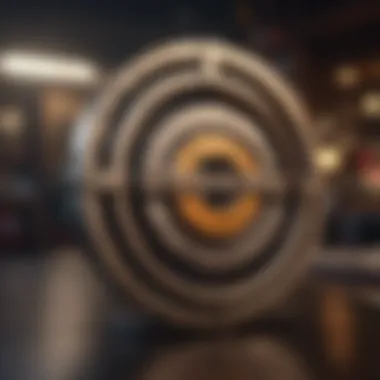

Intro
Gacha Club offers a vibrant gaming experience that has captured the hearts of many players across various platforms. If you’re venturing into the world of Gacha Club on PC, you're in for a treat. This guide will take you through the nitty-gritty of downloading, installing, and fine-tuning the game for your computer.
With the growing interest in mobile games being adapted for a larger screen, Gacha Club stands out with its engaging gameplay and customizable options. This guide is tailored for both casual players and die-hard enthusiasts, promising to enhance your gaming journey with practical insights and tips.
Overview of the Game
Game Title
Gacha Club
Release Date
June 2020
Developer
Lunime
Genre
Role-playing, Simulation
Gacha Club invites players into an imaginative universe where they can create unique characters, engage in battles, and participate in stories that expand the game's universe. The choice of aesthetics and the depth of customization keep players hooked, making it a truly versatile game that caters to different styles of gameplay.
Gameplay Review
Graphics Quality
The graphics in Gacha Club are bright and colorful, reflecting a playful art style. Characters have a cartoonish charm, and the environments are lively, adding to the enjoyment of exploration.
Controls
Controls are straightforward, whether you're playing on mobile or using an emulator on PC. The interface is user-friendly, allowing players to navigate seamlessly through various features.
Mechanics
Players engage with several mechanics like gacha pulls, customization, and turn-based battles. Each mechanic is intuitively designed, encouraging experimentation.
In-Game Features
- Character Creation: Dive deep into making characters with unique appearances and outfits.
- Battle Mode: Engage in strategic turn-based battles against AI or friends.
- Story Mode: Complete missions that unfold the Gacha Club storyline.
- Mini-Games: Enjoy various mini-games for a break from the main storylines.
Storyline Analysis
Plot Summary
The storyline in Gacha Club revolves around forming teams of characters to engage in battles while uncovering various quests. This plot allows players to combine creativity with strategic thinking.
Characters
Diverse characters each have distinct traits and abilities, contributing to the rich storytelling. Each character’s background can be explored, adding layers to the experience.
Pacing
The pacing is designed well, providing just the right amount of action and storytelling. Players can immerse themselves in deep plot points without feeling rushed.
Narrative Depth
Gacha Club offers enough depth to keep players engaged, with dialogues and interactions that explore themes of friendship and adventure.
Community Impact
Popularity Trends
Since its release, Gacha Club has garnered a significant following, often trending in discussions on platforms like Reddit. The community of fans contributes constantly, creating fan art and engaging in discussions.
Updates and Patches
Regular updates keep the game fresh, introducing new characters and features. Each patch often comes from community feedback, making players feel heard and part of the development.
Competitive Scene
While Gacha Club is primarily a casual game, some players engage competitively, showcasing their characters and strategies in public forums and competitions.
Gacha Club thrives on community engagement, making it more than just a game. It's a social platform, a creative outlet, and a competitive space all rolled into one.
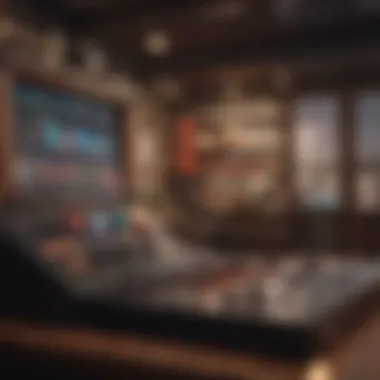

By understanding all these aspects, players can immerse themselves fully into Gacha Club on PC, enjoying every detail it has to offer. As we move forward in this guide, you will be equipped with everything you need to get started with the downloading and installation process.
Prelude to Gacha Club
Gacha Club has carved its niche in the world of mobile gaming, especially among those who revel in character customization and storytelling. Understanding the ins and outs of this game is not just beneficial; it's essential for anyone hoping to maximize their experience.
When diving into Gacha Club, players have access to a treasure trove of creative options that allow them to design their characters, outfits, and scenes. It's more than just a game; it's a canvas for self-expression. The game's name itself hints at the mechanic that drives so much of its engagement—the gacha system, which introduces an element of chance and excitement reminiscent of pulling a lucky draw.
Understanding the Game Mechanics
At its core, Gacha Club incorporates a variety of game mechanics that synergize to create a captivating experience. Players collect units, called “characters,” which can be leveled up and customized extensively. This gacha element keeps the game fresh and encourages players to strive for that elusive character or outfit.
However, it’s the strategic layer that elevates Gacha Club beyond mere character collection. Players need to consider how to balance their character types and traits to build a strong team. This can require some serious thinking, particularly during battles. Here, understanding each character’s abilities and the dynamics of teamwork makes all the difference.
Overview of Gameplay Features
Gacha Club presents a myriad of gameplay features that cater to various tastes. The game champions creativity, allowing players to design not only characters but also detailed scenes for storytelling. The Studio mode is particularly noteworthy, where gamers can script their stories using custom characters and backgrounds, transforming a simple play into a full-length production.
Some key features include:
- Character Creation: Players can choose from an impressive range of hairstyles, outfits, and accessories. This feature allows gamers to let their imaginations run wild, resulting in unique characters.
- Battle System: Encounters in Gacha Club are integral to gameplay, forcing players to strategize and utilize character strengths effectively.
- Mini-Games: The inclusion of mini-games offers players a break from the main gameplay, providing fun ways to earn rewards and boost characters.
"The essence of Gacha Club lies in its ability to merge creativity with interactive gameplay. In that sense, it's a playground for the artistic mind."
By gaining insight into these foundational aspects, players can begin their journey on the right foot, leading to more enjoyable and immersive gameplay.
System Requirements for Gacha Club
Understanding the system requirements for Gacha Club is crucial for ensuring a smooth gaming experience on your PC. This aspect serves as the foundation for downloading and running the game without hiccups. Running a demanding game on insufficient hardware can lead to frustrating lag, frequent crashes, and other performance-related issues that can detract from the enjoyment and immersion of the gameplay. Therefore, it's of utmost importance to familiarize yourself with both the minimum and recommended specifications before committing to the installation.
Minimum Requirements
To get started with Gacha Club, you'll need to meet certain minimum requirements. These are the bare bones, the least your system can cope with while supporting the gaming experience. Here’s what you should have:
- Operating System: Windows 7 or higher
- Processor: Intel Core i3 or equivalent
- RAM: At least 4GB
- Graphics Card: NVIDIA GeForce GT 630 or AMD Radeon HD 7570
- DirectX: Version 11
- Storage Space: 2GB available space
These requirements are designed to allow the game to run, albeit not at its best. Players might notice some lag, and graphics may not be as sharp. If your setup is on the lower end of this scale, you might find everything slow as molasses during action sequences.
Recommended Specifications
If you’re looking for a more enjoyable experience, adhering to recommended specifications is the way to go. This will ensure Gacha Club runs smoothly with enhanced graphics and optimal gameplay. Here’s what you should aim for:
- Operating System: Windows 10
- Processor: Intel Core i5 or equivalent
- RAM: 8GB or higher
- Graphics Card: NVIDIA GeForce GTX 960 or AMD Radeon R7 370
- DirectX: Version 11 or higher
- Storage Space: Minimum 4GB available space
Meeting these specifications provides a much more pleasant gaming experience. You’ll notice a marked difference in graphics quality, frame rates, and overall responsiveness. To sum it up, having the right system requirements not only facilitates a headache-free installation but also contributes to an engaging and immersive experience while playing.
Choosing the Right Emulator
When it comes to playing Gacha Club on your PC, selecting an emulator is crucial. Emulators act as the bridge that allows you to run mobile applications right on your desktop. Picking the right one can make a world of a difference in terms of performance, stability, and user experience. Not only do they replicate mobile environments, but they also offer additional functionalities that can enhance gameplay.
Understanding your own needs and preferences is key when evaluating which emulator suits you best. Some emulators are lightweight and user-friendly, ideal for casual players, while others might cater to tech enthusiasts who want more customized settings. Think of it as selecting the right tools before diving into a craft – having the best emulator can mean smoother animations and quicker load times.
Popular Emulator Options
There are several popular emulator options available, each with unique strengths. Here are a few to consider:
- BlueStacks: This is perhaps the most widely used Android emulator. BlueStacks is praised for its intuitive interface and strong compatibility with a vast array of games, including Gacha Club. It makes multitasking a breeze.
- NoxPlayer: Known for its customizability, NoxPlayer offers various settings that allow you to optimize your gaming experience. Whether you want to change resolution or control layouts, it empowers users to alter the game environment to fit their needs.
- MEmu: If you are looking for performance, MEmu is a go-to option. It supports multiple instances, meaning you can run several games or applications simultaneously. This could be beneficial for players who like to switch things up or manage multiple characters.
- LDPlayer: This emulator focuses on gaming specifically and has a reputation for great performance and stability. It’s particularly useful for resource-heavy games like Gacha Club, offering smooth graphics and fast loading times.
Choosing the right emulator might be a little like trying on shoes – not every fit is perfect for everyone. Test different options to see which one feels most comfortable for your gaming rhythm.
Compatibility Considerations
Once you have an idea of what emulators are out there, it’s time to consider compatibility. Not all emulators are created equal; some might play nice with your setup, while others might give you a run for your money.
Here are a few critical points to tick off your compatibility checklist:
- Operating System: Make sure the emulator supports your OS. Windows 10 or 11 usually work well with most emulators, but some older operating systems may struggle.
- Hardware Requirements: Check if your PC meets the minimum hardware requirements for the emulator. Running Gacha Club demands enough CPU power and RAM, so ensure your system resources are up to snuff.
- Game Version: Emulators often have different responses to various game versions. Look for one that works seamlessly with the latest iteration of Gacha Club to avoid any hiccups during gameplay.
- Updates: Frequent updates mean better performance and bug fixes. Choose emulators that regularly roll out new versions to adapt to changes in games or the operating system.
"An emulator’s compatibility with your system is just as important as its features. A great emulator that doesn't work with your setup is like having a key without a lock."
Navigating through these considerations will lead you closer to finding the ideal emulator that sets the stage for a captivating Gacha Club experience on your PC.
Step-by-Step Installation Process
When it comes to getting Gacha Club onto your PC, methodical preparation is essential. A careful, step-by-step installation not only smooths the way for seamless gameplay but also minimizes future tech headaches. Skipping steps or diving in without a plan can lead to installation errors, compatibility issues, and ultimately, frustration. This guide will help you navigate each phase, from downloading the necessary emulator to installing and setting up the game itself. Let's dig in!
Downloading the Emulator
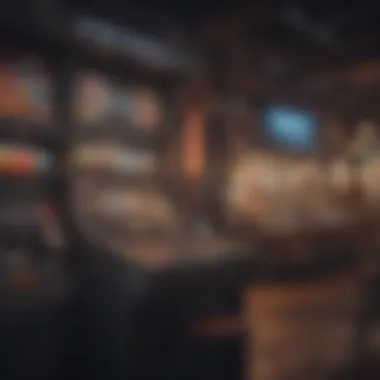

Choosing the right emulator is the first brick laid in your digital road. Emulators act as a bridge, allowing Gacha Club, originally designed for mobile platforms, to run smoothly on a PC. A popular choice among many gamers is the BlueStacks emulator, celebrated for its user-friendly interface and steady performance.
To grasp how to download it:
- Visit the official BlueStacks website: BlueStacks
- Look for the big "Download" button. Click it and save the installer file, which usually ends in .
- Once the download is completed, open the file. You may need to allow the program to make changes to your device, so be ready to say "yes."
Downloading the emulator can take a few minutes, depending on your internet speed. Patience pays off here because once it's on your machine, the world of Gacha Club awaits. Keep in mind that there are various emulators out there like Nox Player and LDPlayer. They don't just play games; they redefine the gaming experience for many. But for simplicity-focused steps in this article, we’ll stick primarily with BlueStacks.
Setting Up the Emulator
Once you have the emulator downloaded, the next key phase is setting it up. This part is as vital as laying the foundation before building a house. Here’s how to do it:
- Initial Setup: Click on the downloaded executable file to launch the installer. Follow the on-screen directions. You might need to pick your language and adjust a few settings, but don’t sweat it. The default options work fine for most users.
- Google Account: After the installation is done, BlueStacks will prompt you to log into your Google Account. If you don’t mind connecting your account, this will give you access to the Google Play Store and all its offerings. Just remember, if you're reluctant to provide that info, consider creating a new account just for gaming.
- Performance Settings: Before diving into the game, take a moment to adjust the emulator's performance settings. Tailor the graphics and resource allocation according to your PC’s capability. For example, allocate more RAM and CPU if your setup can handle it. Less lag equals better fun.
Installing Gacha Club through the Emulator
Now that you've set the virtual stage with your emulator, it’s showtime! Installing Gacha Club through the emulator is straightforward. Here’s a breakdown:
- Access the Play Store: Open the Google Play Store within BlueStacks. You can find it on the home screen.
- Search Gacha Club: In the search bar, type "Gacha Club" and hit enter. The icon should pop up in the results.
- Installation: Click on the Gacha Club icon, and then hit the install button. Wait for the download, which typically takes just a minute, give or take.
- Launch the Game: Once the installation finishes, you’ll see the game icon on the BlueStacks home screen. Click on it and jump right into the world of Gacha Club!
Tip: If you face any hiccups during this process, refreshing the emulator, clearing cache, or restarting your PC can do wonders. Tech issues can be annoying, but often, a simple reset is all it takes.
In these steps, setting up your environment is crucial. Each gacha moment you create becomes a little slice of your gaming identity. Happy gaming as you venture through the colorful land of Gacha Club!
Customizing Your Gameplay Experience
When diving into Gacha Club on your PC, understanding how to customize your gameplay experience is crucial. Customization allows players to tailor their gaming environment according to personal preferences, making it feel more immersive and aligned with individual play styles. In an expansive game like Gacha Club, with varied features, custom settings can significantly enhance your overall enjoyment and performance. Here, we’ll explore how to set up graphics options and adjust controls, ensuring you get the most out of your gaming experience.
Setting Up Graphics Options
Graphics settings hold the key to how smooth and visually appealing your gameplay will be. A well-optimized graphics setup can dramatically improve how the game plays on different hardware, making the experience more enjoyable. Here’s a look at important considerations:
- Resolution: Higher resolutions give better clarity but may strain older systems. If you find your game lagging, try lowering the resolution while still maintaining a comfortable view.
- Graphics Quality: This setting typically ranges from low to high. Setting it on low might help increase frame rates, especially if your PC isn’t the latest model. Adjust this according to your machine's capability.
- Frame Rate: A frame rate cap can help stabilize gameplay. If your emulator supports it, set an appropriate limit to prevent stuttering, which can be quite jarring.
- V-Sync: Turning on vertical synchronization can minimize screen tearing, which often happens at high frame rates.
- Post Processing Effects: Effects like shadows, reflections, or bloom can enhance visuals but consume more resources. If you're playing on basic hardware, you might want to turn these off.
Deciding how to set these options depends on balancing performance with visuals. Finding the sweet spot can sometimes feel like walking a tightrope; you want enough beauty to enjoy the game without it forcing your machine to go up in smoke.
Adjusting Controls for Optimal Play
Once your graphics are set up to your liking, the next step is to fine-tune your controls. Given that Gacha Club focuses on customization, your controls should reflect how you want to engage with the game. Here are key adjustments to consider:
- Key Mapping: Most emulators allow you to remap controls to your liking. Maybe you prefer the arrow keys for character movement rather than the default WASD. Change them to fit your comfort, not the emulator's assumptions.
- Sensitivity Settings: Adjust how responsive your controls are. Sometimes, a game can feel clunky if the sensitivity isn't right for you. Testing this through gameplay is often the best way to find the right balance.
- Gamepad Compatibility: If you’re the type who prefers a gamepad over a keyboard, ensure it’s properly configured. Many emulators support gamepad input, making it easier to dive straight into the action. Just don't forget to check compatibility with Gacha Club.
- Hotkeys for Quick Actions: Setting up hotkeys for frequently used functions can save you time and enhance your efficiency in-game. It’s like having a cheat sheet tucked in your backpack, always ready to help you take an edge.
The End
Customizing your gameplay is more than just tinkering around; it’s about creating a unique experience that suits your preferences. Whether it's adjusting a bit of this or that, making sure your game runs smoothly while looking good is about finding that sweet spot where both enjoyment and performance align. Take the time to understand what feels best for you, and soon enough, you’ll be navigating Gacha Club like a pro.
Common Issues and Troubleshooting
Installing and playing Gacha Club on PC can be a smooth ride, provided you follow the right steps. Still, every gamer knows that sometimes things don’t go as planned. This section dives into common issues that can pop up during installation and gameplay. It’s essential not only to address these problems but also to arm yourself with solutions, allowing for a seamless gaming experience.
Not every installation or setup is perfect; there are numerous factors like system specifications, emulator compatibility, and even your internet connection that can come into play. Having a handy troubleshooting guide can save you from pulling your hair out when things go awry. So let’s get to it!
Emulator Crashes and Fixes
If you've poured your heart into customizing your characters only to be met with an unexpected crash, you’re not alone. Emulator crashes can be a thorny issue for many players. The good news? Several fixes can help alleviate these problems.
Firstly, ensure you're using a well-reputed emulator. Some popular choices are BlueStacks and NoxPlayer. That said, even the best emulators can crash if they’re not properly configured. Here are a few steps to follow:
- Allocate Sufficient Resources: Make sure the emulator has enough CPU and RAM assigned. A good rule of thumb is to allocate at least half of your system's physical RAM to the emulator.
- Check for Updates: Just like games, emulators need updating. Outdated software can lead to compatibility issues.
- Disable Unnecessary Background Applications: If your PC is bogged down with too many tasks, the emulator might struggle to keep up. Close applications that aren't needed during your gameplay.
As they say, "A stitch in time saves nine," and tackling these issues early will help you enjoy the game without disruptions.
Installation Errors and Solutions
Encountering an installation error can be quite frustrating—especially when you're excited to dive into Gacha Club. But fret not, as most installation errors have clear-cut solutions.
Common issues that players face include:
- Insufficient Storage: Ensure you have enough space on your hard drive. Gacha Club and the emulator require room to function effectively. Cleaning up old files can do wonders.
- Network Issues: Sometimes the installation process can be hindered by a slow or unstable internet connection. Consider switching to a wired connection if possible.
- Permissions Problems: Make sure to run the emulator and Gacha Club as an administrator. This simple action can often solve problems stemming from restricted permissions.
It’s crucial to be persistent. If one solution doesn’t work, try another. Remember, every problem has a solution, and being systematic in your troubleshooting approach can lead to a fulfilling gaming experience.*
"The best way out is always through." - Robert Frost
Enhancing Game Performance
When it comes to playing Gacha Club on your PC, the performance of the game can make or break your experience. A well-optimized game runs smoother, displays better graphics, and responds promptly to your commands. All these factors contribute to an enjoyable and immersive gameplay experience. If you’re looking to elevate your sessions from ordinary to extraordinary, it's essential to take the time to enhance game performance.


Optimizing Emulator Settings
To begin with, the emulator you choose plays a crucial part in the overall performance of Gacha Club. Here are key settings to fiddle with to boost your gameplay:
- Allocate More Resources: Most emulators allow you to choose how many CPU cores and how much RAM to allocate. It’s often wise to select the max you can spare, depending on your system's specifications.
- Resolution Settings: Playing at a lower resolution can sometimes increase performance. Experiment with the emulator's settings to find the balance between graphics quality and gameplay smoothness.
- Graphics Engine Options: Many emulators boast multiple graphics settings, such as DirectX or OpenGL. Testing these options can yield a noticeable difference in frame rates.
- Disable Unnecessary Features: Emulators often come with a list of features and settings that are not necessary for running Gacha Club. Turn off features like screenshot captures or virtual location settings, which may drain resources.
"Performance optimization is not just about getting more FPS; it’s about creating an enjoyable gaming environment where every click counts."
In addition to these adjustments, keep the emulator and related software updated. Developers routinely squash bugs and improve performance in new versions.
Cleaning Up Your System
In your quest for a stellar gaming experience, don’t overlook the importance of maintaining your PC. A cluttered system can slow down both the emulator and the game itself. Here are some pointers to get you back on track:
- Uninstall Unused Programs: We all have apps that we downloaded but never use. It's best to remove these to free up resources. If it doesn't serve a purpose, it’s taking up valuable space.
- Disk Cleanup: Use tools like Windows' built-in Disk Cleanup utility or third-party options to clear out temporary files and old downloads. These little bits of junk can clog things up more than you realize.
- Defragment Your Hard Drive: If you’re using a HDD, running a disk defragmentation can help organize your files better, making data retrieval faster and more efficient. Note that SSDs don't require this process.
- Update Drivers: Graphics card drivers should be current to ensure that you're getting optimal performance out of your hardware.
By following the steps above, you can rest assured that your emulator is working at its best and your system is as lean as it can be. The outcome typically results in faster load times, fluid animations, and overall better gameplay.
With these strategies in your arsenal, enhancing the performance of Gacha Club on your PC isn’t just a lofty goal but a reachable reality.
Exploring Gacha Club Features
Gacha Club isn’t just another mobile game; it's a vibrant universe filled with endless possibilities for creativity and fun. Understanding its features is crucial for anyone looking to dive into the game, as they define the entire experience. From the extensive character customization to multiple game modes, these elements enhance engagement and provide players with a unique opportunity to express themselves.
Each feature is designed not only to entertain but also to foster creativity. Engaging with these functionalities can elevate your gameplay, making it more enjoyable and satisfying. With this guide, you can fully appreciate what Gacha Club has to offer and make the most of your gaming experience.
Character Customization
One of the standout features of Gacha Club is its in-depth character customization. Players can design their characters from scratch, giving life to their imagination. You can choose everything from hairstyles to outfits and colors. The variety is staggering; nearly every aspect can be adjusted to suit personal taste.
- Hair Styles: Select from a range of styles that go from conservative to wild. Whether it's long and flowing or short and spiky, the choices are nearly limitless.
- Outfits: Dress your characters in various outfits for different occasions. You can mix and match pieces for a unique look.
- Accessories: Add hats, glasses, and other accessories to enhance character appeal, creating distinct personalities.
- Color Palettes: The game allows you to customize the color of each item, making each character truly yours.
"Character customization in Gacha Club isn’t just about looks; it’s a way to share a part of yourself through your characters."
This feature plays a pivotal role in the game. It not only makes players more invested in their characters but also enables them to share their creations within the community. Your characters can be as unique as your own style or personality.
Game Modes Overview
Gacha Club offers several game modes, each contributing to diverse gameplay experiences. This variety makes it appealing to a broad range of players, from casual gamers to hardcore enthusiasts. Familiarizing yourself with these modes is essential for maximizing your enjoyment of the game.
- Story Mode: Dive into the narrative aspect of Gacha Club where you can follow characters through various adventures. This mode allows players to engage with the storyline actively.
- Gacha Mode: Experience the thrill of randomness in Gacha pulls, collecting characters and items as you go. It’s a classic element that keeps players coming back for more.
- Battle Mode: Put your creations to the test against other players in fun battles, showcasing both strategy and customization.
- Studio Mode: Create scenes and stories using your characters. This mode is particularly popular among users who want to produce unique content or fan art.
Each mode not only offers distinct gameplay but also synergizes with the character customization feature, letting players showcase their creative vision. Enjoying these modes allows players to explore their creativity and actively engage with the community, making Gacha Club more than just a game.
Community and Resources
When you step into the world of Gacha Club, you’re not just entering a game; you're joining a vibrant community of like-minded players. This community plays a significant role in enhancing your gaming experience in the long run. The discussions, shared tips, and creative inspirations that stem from fellow gamers help you navigate the landscape more effectively than if you were flying solo. Here’s a closer look at how certain resources within the community can truly enrich your journey in Gacha Club.
Online Forums and Groups
Online forums and groups serve as melting pots for Gacha Club enthusiasts. These platforms allow players to connect, share their experiences, and foster a sense of camaraderie. Popular sites like Reddit have dedicated subreddits where users can post their thoughts, ask questions, and showcase their custom characters. Not only do these forums provide a wealth of knowledge, but they also enable members to exchange ideas and inspiration for designs and stories.
Joining groups on social media platforms such as Facebook also offers additional avenues to learn from other players. You'll find discussions about recent updates, user-generated content, and even contests that can ramp up your creativity. Don’t overlook Discord servers; they are buzzing hubs where you can have real-time conversations about strategies, artwork critique, and gameplay tips. All these resources make it easier to troubleshoot any issues you might encounter, ensuring that you’re never left in the dark.
Tutorials and Guides
In any gaming community, tutorials and guides are your best friends. They help you navigate through complex game mechanics or discover features you might have missed. Various content creators on platforms like YouTube have put together comprehensive guides on Gacha Club, addressing everything from character customization to game mechanics. Watching someone else demonstrate can clarify things that text might not convey effectively.
Additionally, many players have documented their innovative strategies, which can lead you to unexpected but beneficial gameplay styles. Websites and blogs also provide step-by-step instructions and tips tailored for both novices and seasoned players. These resources can cover topics that might not be clearly explained in the game itself, such as optimizing your character builds or unlocking hidden items.
"The best part of learning from tutorials is picking up unique tricks that can turn the tide of your gameplay."
By frequently diving into these tutorials and engaging with the community, you’ll continuously develop your skills and stay updated on Gacha Club’s latest features and events.
In summary, the community and resources surrounding Gacha Club are indispensable. They offer not only support but also creative inspiration that can significantly elevate your gameplay experience. Being part of this collective ensures you’re not alone on your journey, providing ways to connect, learn, and grow as a player.
Epilogue
In the realm of gaming, the journey to getting a title like Gacha Club up and running on a PC can feel like a winding road. Understanding how to navigate this path is paramount for those eager to dive into the vibrant world of character customization and fun game modes that Gacha Club offers. This guide has streamlined that process for you, breaking it down into bite-sized pieces.
Summary of Key Points
- System Requirements: Ensuring your PC meets the necessary benchmarks is crucial before diving in. This not only prevents performance hitches but guarantees a smoother experience.
- Choosing the Right Emulator: With numerous emulators on the market, selecting one that fits your needs can greatly enhance gameplay. Factors like speed and compatibility are key.
- Installation Process: Step-by-step guidance simplifies a process that might seem daunting to newcomers. Emulators might vary, but the fundamentals remain similar.
- Customizing Gameplay: Tailoring graphics settings and control layouts ensures an optimal gaming experience, letting players feel right at home.
- Troubleshooting Common Issues: Addressing potential hiccups early on saves time and frustration.
- Enhancing Performance: Regular maintenance and tweaks can maximize the capabilities of Gacha Club, making each session more enjoyable.
- Community Engagement: Tapping into the vibrant online community can offer support and insights that enhance your experience.
By following these pointers, players can really hit the ground running.
Final Thoughts on Gameplay Experience
Ultimately, diving into Gacha Club is not just about getting the game; it’s about weaving yourself into a creative tapestry. From the myriad of characters to the engaging scenarios, every aspect beckons players to explore and express their unique style.
The virtual playground Gacha Club builds is refreshing. It invites both seasoned gamers and newcomers to unleash their creativity. However, this journey begins with a solid installation process and understanding how to make the most of the game's features. Adapting settings and engaging with fellow players heightens enjoyment and deepens one’s experience.
Whether you’re customizing characters or engaging in the various game modes, the experience should feel tailored to you.
As you embark on this gaming adventure, remember that the Gacha community is waiting for your unique flair. Happy gaming!



