Mastering Clash Royale with BlueStacks: A Complete Guide
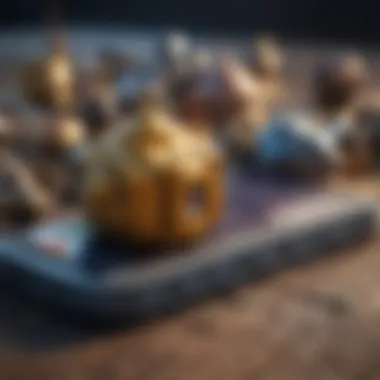

Intro
In the world of mobile gaming, few titles have captured player attention quite like Clash Royale. This dynamic strategy game from Supercell blends tower defense and card battling into a unique experience, appealing to millions around the globe. With the rise of Android emulators like BlueStacks, players can delve into the action on a bigger screen with enhanced controls and performance. This comprehensive guide will take you through the nuances of employing BlueStacks to elevate your Clash Royale gameplay, so grab your cards and let’s dive in.
Overview of the Game
Game Title
Clash Royale
Release Date
March 2, 2016
Developer
Supercell
Genre
Strategy / Card Battle
Clash Royale swiftly carved out its niche in the mobile gaming sector since its launch in 2016. The game successfully combines elements from previous Supercell hits like Clash of Clans while introducing real-time multiplayer mechanics. Players collect cards representing their favorite Clash of Clans troops, spells, and defenses, which they then use to battle opposing players in head-to-head matches. The vibrant graphics and strategic depth keep both casual gamers and hardcore strategists engaged.
Gameplay Review
Graphics Quality
The graphics are one of the standout features of Clash Royale. The game presents colorful and cartoonish visuals that are easy on the eyes yet rich in detail. Each arena has distinct themes which not only make it visually appealing but also reflect player progression and achievements.
Controls
Playing on mobile offers a different experience compared to BlueStacks. On BlueStacks, you get the advantage of a keyboard and mouse, which allow for precise movements and quicker navigation through menus. The key mapping feature on BlueStacks can be customized for comfortable gameplay, making it easier to execute complex strategies without the usual finger cramping.
Mechanics
The gameplay mechanics revolve around card-based strategy where timing and spatial awareness often determine victory. Players must manage elixir effectively, counter opponents' moves, and deploy troops at strategic locations. With diverse card collections, game dynamics can shift dramatically from match to match.
In-Game Features
Clash Royale offers varied features including Clan Wars, challenges, and regular events. The social aspect of joining clans adds a layer of community and collaboration. Features like replays also help players learn from their battles to refine strategies.
Community Impact
Popularity Trends
Since its release, Clash Royale has maintained robust popularity. It boasts millions of active players and frequently trends on platforms like Reddit. Updates tend to align with community feedback, leading to meta shifts and pro scenes adjusting strategies accordingly.
Updates and Patches
Supercell actively rolls out updates to fix issues and introduce new content. From seasonal events to new card releases, these patches contribute to keeping the gameplay fresh and engaging for all players.
Competitive Scene
The competitive scene for Clash Royale is thriving, with numerous tournaments globally. Many players have built careers around the competitive gameplay aspect, pushing their skills to new heights. Watching high-level competitive matches can provide insights into effective strategies and counterplay tactics.
"Whether it's a casual match or a heated tournament, understanding the nuances of Clash Royale can heavily influence your success."
In summarization, this guide aims to unravel the layers of using BlueStacks for your Clash Royale experience. By the end, you should feel equipped to not only install but optimize your gaming session, enhancing your gameplay significantly.
Prelude to BlueStacks and Clash Royale
Understanding the intersection of BlueStacks and Clash Royale is crucial for any mobile gaming enthusiast looking to optimize their experience. This combination not only enhances gameplay but also opens up a world of strategies that players might otherwise miss on smaller devices. In this article, we delve into both the emulator and the game itself, showcasing how they complement each other to create a more engaging experience.
Overview of BlueStacks as an Android Emulator
BlueStacks positions itself as a leader among Android emulators, fundamentally allowing users to run Android applications on their PCs. This emulator acts as a bridge, converting the native Android operating system environment so that it can function within a Windows or Mac setup. What's important to note is that this platform boasts a user-friendly interface, making the process relatively straightforward, even for the less tech-savvy.
Key features include:


- Multi-instance functionality: Run several games or applications simultaneously, which is ideal for farming resources in Clash Royale or simply managing multiple accounts.
- Customizable controls: Tailor key mappings to suit your preferences, significantly enhancing gameplay. You won't find this ease of adjustment on mobile devices.
- Increased visibility: The larger screen size compared to standard smartphones alleviates eye strain and provides a better viewing experience for strategic gameplay.
Considering these benefits, BlueStacks indeed represents a strategic advantage for players who want more control and flexibility in their Clash Royale games. It’s like playing chess on a full-sized board rather than a cramped tabletop.
Prolusion to Clash Royale
Released in 2016, Clash Royale offers a unique blend of card strategy and real-time battling, making it a standout in the mobile gaming landscape. Players engage in 1v1 or 2v2 battles, utilizing a deck of cards that represent troops, spells, and defenses. The goal? To outsmart the opponent and demolish their towers before they do the same to you.
Here are some core elements that distinguish Clash Royale:
- Strategic card placement: Players must think critically about resource allocation, as every card comes with an elixir cost that influences the pace of the game.
- Dynamic matchmaking: The game continually adjusts opponents based on the player's skill level, ensuring that each match provides a challenge.
- Community and competition: With numerous clans and global tournaments, the social aspect fosters a competitive yet friendly environment, akin to a digital coliseum.
Combining this vibrant gameplay with BlueStacks creates an experience that is not only visually rewarding but also boosts your ability to strategize more effectively. After all, in a game where every second counts, having the right tools at your disposal can make all the difference.
"The interplay between BlueStacks and Clash Royale transforms your gaming from ordinary to extraordinary, offering an edge in both strategy and execution."
By exploring both BlueStacks and Clash Royale, players can significantly enhance their game and ensure they are not just another face in the crowd, but rather a force to be reckoned with in the arena.
Installing BlueStacks
Installing BlueStacks is a crucial step for anyone looking to experience the fast-paced action of Clash Royale on a bigger screen. With vast differences between mobile devices, particularly with performance and display, utilizing an emulator provides the necessary enhancements. This section will delve into the finer details of installing BlueStacks, emphasizing critical elements such as system requirements, the installation procedure itself, and setting up your account. Knowing these aspects sets the stage for maximizing your gaming experience.
System Requirements for BlueStacks
Before jumping into the installation, it’s imperative to understand the system requirements for BlueStacks. This emulator demands certain hardware capabilities to run smoothly, so you don't find yourself with a struggling system. Here are some essential requirements:
- Operating System: Windows 7 or higher; macOS Sierra or higher
- Processor: Intel or AMD processor with virtualization support
- RAM: A minimum of 4 GB
- Disk Space: At least 5 GB of disk space available
- Graphics Device: GPU with DirectX 11
If your computer doesn't meet these criteria, you might want to reconsider before proceeding. Running BlueStacks on a low-end machine can lead to significant lags and glitches that will ruin the gaming experience.
Step-by-Step Installation Process
Now that you’ve ensured your system can handle BlueStacks, let’s navigate through the installation process step-by-step. It’s a rather straightforward endeavor, but a quick guideline will prevent any hiccups along the way. Here are the steps:
- Download BlueStacks: Visit the official BlueStacks website and download the installer relevant to your operating system.
- Run the Installer: Locate the downloaded file and double-click to run the installer. You might need to provide administrator permissions for the installation.
- Follow the Prompts: The installer will guide you with prompts. Just follow along—select your preferences as needed.
- Complete Installation: Once the installation is finished, BlueStacks will automatically start.
- Update: Ensure BlueStacks is running the latest version; it frequently provides updates that enhance performance.
That's just about it. This meticulous installation process is vital because a faulty installation can lead to unexpected errors when launching games like Clash Royale.
Setting Up Your Account
With BlueStacks successfully installed, the next step is to set up your account. This step is fundamental as it allows you to access the Google Play Store where Clash Royale is available for download. Here’s how you create your account:
- Sign In with Google: On BlueStacks' home screen, you’ll see an option to sign in with your Google account. If you don’t have one, you can create a new account directly from the interface.
- Sync Your Data: Once signed in, your Google account can sync any existing games or data. This is particularly helpful if you’ve previously played Clash Royale on a mobile device and wish to continue where you left off.
- Access Play Store: Now, you can navigate to the Google Play Store within BlueStacks and start setting up your Clash Royale game.
Starting off on the right foot can significantly enhance your overall gameplay experience. Now that you have BlueStacks installed and your account set up, you're all set to dive into Clash Royale with a wider perspective than your phone could offer.
Setting Up Clash Royale on BlueStacks
Setting up Clash Royale on BlueStacks is crucial for gamers looking to harness the full potential of this combination. With proper setup, players can enjoy a smoother gameplay experience, better controls, and an overall more immersive environment than what’s typically available on mobile devices. In a market where every detail matters, having a well-optimized setup can be the difference between victory and defeat.
Downloading Clash Royale
To get the ball rolling, the first step is to download Clash Royale through BlueStacks. The process is straightforward but worth paying attention to for a truly seamless experience. After launching BlueStacks, you’ll find the Google Play Store pre-installed. Here’s how to proceed:
- Open BlueStacks: Wait for the emulator to fully boot.
- Access Google Play Store: Click on the Play Store icon on the home screen.
- Sign In: If it’s your first go, log in with your Google account. If you don’t have an account, you can easily create one.
- Search for Clash Royale: Use the search bar and type in "Clash Royale."
- Install the Game: Once you find it, click "Install". Wait a few minutes for the download to complete.
Tip: A reliable internet connection is beneficial, ensuring a faster download.
After installation, you’ll see the Clash Royale icon on your BlueStacks home screen, ready for action. With that, the stage is set for your new gaming journey.
Navigating the BlueStacks Interface
Now, let’s talk about navigating the BlueStacks interface, which can be a game-changer in terms of user experience. Once you’ve launched BlueStacks, finding your way around is key to maximizing your Clash Royale gameplay.
When you first look at BlueStacks, it may seem cluttered, but with a lil’ exploration, you’ll find it rather user-friendly. You’ll notice the main menu on the left, featuring recent apps, settings, and a range of other tools. Here's a guide to getting the hang of it:
- Home Screen: This is your dashboard. Here, you'll find all your installed apps. Think of it as your gaming hub.
- Sidebar: On the left, there’s a vertical bar that provides quick access to the multi-instance manager, settings, and more.
- Settings Cogwheel: Clicking on it allows you to customize controls, system preferences, and graphics settings.
For Clash Royale, particularly, the key areas to familiarize yourself with include:
- Game Controls: A simple click and drag will take you to the controls, allowing you to map your keys for ultimate comfort. Adjust these to suit your style.
- Multi-Instance Manager: If you fancy juggling multiple accounts or games, this feature lets you do just that, giving you a playful edge.


In essence, taking the time to learn about the BlueStacks interface will yield dividends, leading to a more enjoyable and effective gaming experience. The more comfortable you become with navigating the emulator, the better equipped you are to dominate in Clash Royale.
Gameplay Mechanics for Clash Royale on BlueStacks
Understanding how to wield the gameplay mechanics of Clash Royale while using BlueStacks can transform your gaming experience. Mobile games often come with their own set of challenges. Yet, when integrated with an emulator, you open a new realm of possibilities and challenges alike. Thus, grasping the core mechanics and navigating them seamlessly is crucial.
Understanding Controls and Key Mappings
The controls in Clash Royale are central to effective gameplay. On mobile, players use taps and swipes, but BlueStacks shifts this paradigm. When you play on BlueStacks, that tactile feel gives way to the keyboard and mouse, granting you a fresher interface to tackle your opponents.
You can find initial key mappings in BlueStacks to help ease into the game. However, customizing these controls is a game-changer.
- Key Mapping: BlueStacks allows you to assign specific keys for actions like deploying troops or casting spells. For example, you might set the number keys (1-9) for card deployment. This customization can significantly speed up your reaction time in heat of the battle, critical in fast-paced scenarios.
- Mouse Controls: You can drag and drop units or even scroll through your deck with the mouse, allowing for more precision. This can eliminate finger slippage that often plagues mobile users. As a result, many players find they can execute strategies more efficiently.
- Practice Makes Perfect: Spend some time configuring and testing your key setups. Find what feels most comfortable; after all, this is about getting into the groove and mastering your gameplay.
In fact, many seasoned players advocate for investing this time. Over time, the control will feel second nature, letting you focus on strategizing against your opponents rather than wrestling with the interface itself.
Optimizing Gameplay Experience
Once you've got a handle on the controls, it's wise to consider how to optimize your gameplay experience further. An optimal environment can lead to increased performance and higher win rates in Clash Royale.
Here's how to set yourself up for smooth sailing:
- Adjust BlueStacks Settings: Dive into the BlueStacks settings and tweak performance options. Adjusting the CPU allocation and RAM resources can sometimes solve lag issues and improve frame rates. A good rule of thumb? A minimum allocation of 4GB RAM tends to work wonders.
- Engage Performance Mode: Enable this feature to prioritize resource allocation for gaming rather than other tasks. When you're in the heat of battle, the last thing you want is a laggy frame or paused input.
- Resolution Matters: Set the resolution to match your monitor. Higher resolutions can enhance visuals but may also strain weaker hardware. Find a sweet spot that keeps the graphics sharp while maintaining smooth gameplay.
- Connection Quality: Reliable internet is key. If your connection drops, you’re in for a world of hurt in multiplayer battles. Ensure your setup isn't competing for bandwidth elsewhere on the network.
- Regular Updates: BlueStacks often rolls out updates. Keeping your software up-to-date ensures you’re benefiting from the latest features and optimizations. This is like keeping your sword sharpened before heading into a duel.
"Every player knows: preparation beats talent any day. Optimize your experience and watch as your skills shine!"
Therefore, these adjustments can make all the difference in challenging situations and even during casual matches. Ensure you invest not just in your strategy; invest in your setup.
Performance Optimization Techniques
In the realm of mobile gaming, ensuring a smooth and responsive gameplay experience is paramount. When using an emulator like BlueStacks for Clash Royale, performance optimization techniques become essential. These adjustments not only enhance your gaming experience but also streamline the emulator's resource usage, making your system run more efficiently. Understanding how to tweak these settings is crucial for mobile gaming enthusiasts who want to maintain a competitive edge.
Adjusting BlueStacks Settings for Best Performance
To begin with, adjusting the settings in BlueStacks can significantly elevate your gaming performance. Here are some aspects to consider:
- Allocate More RAM and CPU: By default, BlueStacks might not use the optimal amount of your computer's resources. You can head into the settings menu and allocate more RAM and CPU cores to BlueStacks, which results in faster game loading times and smoother gameplay. This is especially important if you're playing a resource-intensive game like Clash Royale.
- Enable High Performance Mode: Within the settings, there’s a performance mode option. Enable this for a noticeable increase in responsiveness and quality. It prioritizes speed over battery consumption and can give you that edge in intense matches.
- Use the Best Graphics Engine: BlueStacks offers different graphics modes, including DirectX and OpenGL. Experimenting with these can lead to a better visual experience. Try switching between these modes to see which one works best for Clash Royale on your setup.
Making these adjustments can transform your gaming experience from frustrating stutters to smooth skirmishes.
Improving Graphics and Speed
Once the basic settings are in place, improving both graphics and speed is the next step.
- Graphics Settings: Fine-tuning your graphics settings can lead to stunning visuals without sacrificing performance. Go to the settings menu, and under the graphics tab, you can choose between low, medium, and high settings. If your rig can handle it, try the high setting, but if you're encountering lag, dial it down to medium for a more consistent experience.
- Resolution Tuning: Adjusting the resolution to match your monitor’s native settings can enhance clarity. However, it’s a balancing act; too high a resolution can lead to crashes or freezes, especially on lower-end hardware.
- Turn Off Background Applications: Closing unnecessary applications runs in the background can free up system resources. This acts like decluttering a messy desk; you wouldn’t want distractions during a crucial game.
Adopting these practices can lead to a harmonious blend of aesthetics and functionality, allowing players to fully immerse themselves in the world of Clash Royale.
Remember, a well-optimized emulator doesn’t just make games look good; it makes them run better. This allows players to focus on strategy rather than technical hiccups.
Advantages of Playing Clash Royale on BlueStacks
Using BlueStacks to engage with Clash Royale offers a myriad of advantages, making it a worthwhile endeavor for players. The emulator provides access to a broader range of features and enhancements, which can drastically elevate the gaming experience. Let’s dive into two of the standout benefits, namely enhanced control schemes and greater screen real estate.
Enhanced Control Schemes
One of the most significant perks of using BlueStacks is the flexibility it provides concerning control schemes. On mobile devices, players are often limited by the touchscreen interface, which can hinder their ability to respond swiftly or execute complex strategies. With BlueStacks, players can customize their key mappings, allowing for a setup that mimics traditional gaming methods.
For instance:
- Keyboard Shortcuts: Players can map their actions to specific keys, which can quicken their response times, making it easier to deploy troops or cast spells without fumbling around on a small screen.
- Mouse Precision: Using a mouse allows for more precise aiming, especially crucial during tense battles that require accurate troop placement.
Imagine the ease of tapping a key rather than swiping your finger across a display to activate a spell or drop a card. This not only improves reaction times but also minimizes mistakes caused by clumsy touchscreen maneuvers. Enhanced control can be a game-changer during intense matches, allowing players to fully leverage their strategic acumen.
Greater Screen Real Estate
Another noteworthy advantage of playing Clash Royale on BlueStacks is the generous screen real estate it provides. Mobile screens are small, which can limit visibility of the battlefield and make it hard to keep track of multiple troops and spells.
With BlueStacks, you can play on a computer monitor, significantly increasing your field of view. Here’s why that matters:
- Visibility of Details: A larger screen allows you to grasp the full scope of the battlefield, seeing enemy movements and troop positions without straining your eyes.
- Simultaneous Monitoring: You can easily monitor the actions of both your troops and your opponents, ensuring that you’re always a step ahead. You can see the whole picture without squinting or shifting your focus between different areas of the screen.


This expanded view can make all the difference, especially in high-stakes games where a split-second decision can lead to victory or defeat. As a player, having this advantage means that you can better strategize and anticipate your opponent’s moves.
"A larger perspective breeds better decision-making in a game as complex as Clash Royale. It's like having an eagle-eye view on the battlefield."
By leveraging enhanced control schemes alongside greater screen real estate, players can immerse themselves in a more responsive and visually rich experience. This combination not only enhances gameplay but also enables you to harness your full potential in the ranked matches, leading to more victories and an overall more enjoyable experience.
Potential Drawbacks of Using BlueStacks
When considering using BlueStacks for Clash Royale, it’s key to weigh both the benefits and potential drawbacks. While emulators like BlueStacks open up new use cases for mobile gaming, especially for enthusiastic players wanting a larger display and improved controls, there are two nagging issues that might warrant attention. Understanding these drawbacks can help players make informed decisions.
Performance Issues with Low-End Hardware
Delving into performance, it's important to note that not all computers are created equal. Users with low-end hardware might find the experience less than stellar. The strain of running BlueStacks alongside other applications can lead to stuttering gameplay or even crashes.
- Why does this happen? BlueStacks is resource-intensive. It requires a fair amount of RAM and processing power to emulate the Android environment efficiently.
- Recommended Specs: Ideally, the computer should have at least 8GB of RAM and a decent multi-core processor. Not meeting these criteria can lead to lag in Clash Royale, which can be detrimental during intense matches.
It’s not just about having the right specs. One’s system could be meeting the minimum requirements yet still face problems due to other installed applications running in the background. Some users have resorted to tweaking several settings in BlueStacks to try and alleviate lag, but this can sometimes only provide a temporary respite.
Compatibility Concerns with Updates
Another hurdle players might bump into is compatibility with updates. Clash Royale frequently rolls out updates, introducing new cards, features, and sometimes bug fixes. However, BlueStacks may not always update synchronously. This discrepancy can lead to various issues:
- Inaccessibility of New Content: If BlueStacks lags on updating, players may miss out on the latest cards or game mechanics that others get to enjoy immediately.
- Bugs and Technical Glitches: Outdated emulator versions can lead to bugs, such as graphical glitches or unexpected crashes, that diminish the overall gaming experience.
"Keeping BlueStacks updated is as crucial as keeping Clash Royale in sync with the latest patch, but that's easier said than done."
Additionally, some updates could introduce compatibility issues between BlueStacks and Android apps. In a worst-case scenario, this could render the game unplayable until a fix is rolled out by BlueStacks or a new version is implemented.
Troubleshooting Common Issues
When it comes to gaming on BlueStacks, especially with a fast-paced title like Clash Royale, facing issues can often be a game-breaker. This section delves into some common problems that players may encounter, ensuring that your gaming experience remains smooth and enjoyable. By understanding how to navigate these obstacles, players can keep their focus on strategizing and winning games rather than being sidelined by technical difficulties.
Launching and Connectivity Problems
Launching issues can put a spoke in your wheels right when you want to jump into a match. Players can sometimes find that BlueStacks doesn’t start up correctly or that it struggles to connect to the internet. These setbacks can lead to frustration, particularly if you're eager to battle opponents in Clash Royale.
To troubleshoot these connectivity hiccups, consider the following steps:
- Check your internet connection: Ensure that your Wi-Fi or wired connection is stable. A rocky internet setup can cause BlueStacks to falter.
- Restart BlueStacks: Sometimes, all it takes is a quick restart. Close the application completely and then reopen it.
- Update BlueStacks: Keeping your emulator up to date can alleviate many issues, including opening conflicts with older versions.
- Disable VPN or Antivirus: Occasionally, these security measures can block the connection. Disabling them temporarily can help identify the issue.
If none of these steps resolve the issue, it may be necessary to delve deeper into the settings or consult forums for specific solutions related to your setup. Like clockwork, a little perserverance often leads to a fix.
Resolution and Graphics Glitches
Visual problems like resolution issues or graphical glitches can spoil your gaming experience. When the graphics don’t match your expectations, it can make playing Clash Royale less enjoyable and might even affect your gameplay strategy.
Here are some strategies to tackle these visual hiccups:
- Graphics Settings: Adjust the graphics settings within BlueStacks to better suit your hardware capabilities. Opting for lower settings can sometimes rectify extreme lag or unclear graphics.
- Full-Screen Mode: Switching to full-screen mode can improve the overall visual quality. It allows for better resolution adjustments.
- Update Graphic Drivers: Keeping your graphic drivers up to date ensures optimal performance and compatibility with the games and emulators you’re using.
"Having a clear visual is key to gameplay. If you can’t see, you can’t win!"
By following these simple checks and adjustments, you’ll be back in the game in no time. Remaining proactive about potential issues can help mitigate downtime, allowing players to concentrate on honing their skills and enjoying every match.
The Future of Mobile Gaming and Emulation
In the fast-paced world of technology, mobile gaming has become a juggernaut, evolving at a breakneck speed. As we look forward, it's essential to consider how this evolution shapes gaming experiences and the role emulators like BlueStacks play in this landscape. Mobile gaming's future isn't just about graphical enhancements or richer storytelling; it's about accessibility and community. With people across the globe playing games on their devices, the demand for a seamless and robust gaming experience is greater than ever.
Emulators, positioned at the intersection of mobile and desktop gaming, afford players a second chance to experience their favorite titles in new and interesting ways. As we dive deeper into this section, let's explore specific trends and the continuous evolution of emulation.
Trends in Mobile Gaming
- Cross-Platform Play: Today's gamers increasingly desire to engage across different devices. The rise of cross-platform play enables users to enjoy games with friends regardless of the device they choose. This trend opens doors for more inclusive gaming scenarios.
- Augmented Reality (AR): Games like Pokémon GO have blazed a trail in AR, captivating players by blending their real-world surroundings with digital characters. This tech is not just a gimmick anymore; it is improving interaction and immersiveness in mobile gaming.
- Cloud Gaming: As mobile devices grow more powerful and internet speeds improve, cloud gaming services are taking center stage. Streamlined access to high-performance games on ordinary handheld devices heralds a shift towards a library of games that don't require hefty storage.
- Increased Accessibility: Developers are recognizing the importance of designing games for varied audiences, focusing on inclusivity. This consideration means building games that cater to players with disabilities, ensuring that no one is left out of the fun.
- E-sports and Mobile Tournaments: The popularity of mobile game tournaments is skyrocketing. Competitions like Clash Royale’s World Championship showcase that mobile games can match traditional games in competitive gravity. This not only elevates the games themselves but provides aspiring players with tangible career paths.
These trends highlight a promising future for mobile gaming, where opportunities for connection, creativity, and competition flourish. Emulators like BlueStacks will adapt along the way, providing features that accommodate emerging trends, such as better integration with cloud services.
The Evolving Role of Emulators
Emulators are no longer considered merely tools for accessing games on a larger screen; they're evolving into essential platforms that enhance gaming experiences. Their role is multifaceted:
- Bridging Gaps: Emulators like BlueStacks create a bridge between mobile and PC gaming, allowing players to enjoy titles otherwise restricted to mobile platforms. This versatility is a growing necessity in a diverse gaming environment.
- Accessibility and Modding: Players increasingly seek customization options. Emulators allow for modding features, enabling users to tailor their gaming experience. Whether it’s adjusting graphics, controls, or even creating game mods, this adaptability fosters creativity.
- Game Discovery: Emulators often host a wider selection of games than can be easily found on app stores. Players discover hidden gems that may not be available on their devices, significantly adding to the value they offer.
"Emulators not only expand gaming horizons but also enhance player agency in selecting and customizing their gaming experience."
- Community Engagement: The rise of online communities around emulators fosters shared experiences. Players discuss hacks, tips, and even share custom configurations, creating a sense of belonging and collective wisdom.
As we gaze into the future, it's clear that both mobile gaming and emulators will continue to grow and interweave, forming a nexus of engagement and technology. The journey ahead promises exciting innovations that could redefine how we experience games on all platforms.



