Explore Top Methods to Play Android Games on PC
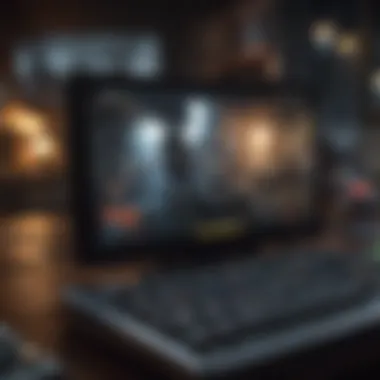

Intro
In recent years, the mobile gaming landscape has evolved significantly. Many gamers now seek ways to enhance their experience by playing Android games on larger screens. There are various methods to achieve this, including emulators and cloud gaming services. Understanding these methods allows for an informed choice that can elevate gameplay. This guide will analyze each of these options comprehensively, ensuring that mobile gaming enthusiasts gain valuable insights into optimizing their gaming experience on a PC.
Overview of the Game
When considering Android games, it is essential to examine specific titles that are particularly well-suited for PC gaming. Not all games transition well from mobile to desktop environments. Factors like graphical requirements and gameplay mechanics heavily influence the experience. As we explore methods to access Android games on PC, we will highlight notable titles, their release dates, developers, and genres, providing a foundation for understanding the gaming landscape.
Playing Android Games on PC
The methods for playing Android games on a PC primarily include:
- Emulators: Software that mimics the Android operating system, allowing users to install and run mobile applications on their computer.
- Cloud Gaming: Services where games are hosted on remote servers and played via streaming, reducing hardware requirements.
Both approaches have their own set of challenges and advantages.
Emulators
Emulators like BlueStacks, NoxPlayer, and LDPlayer dominate the space for running Android games on PC. These tools replicate the Android experience and come with features that help optimize gameplay.
- User-friendly Interface: Most emulators offer straightforward set-up processes which help players get started quickly.
- Customizable Settings: Players can adjust resolution, controls, and performance settings to suit their gaming preferences.
However, emulators often face limitations:
- Resource Intensive: They can be demanding on system resources, which may lead to performance issues if the PC is not adequately equipped.
- Compatibility Issues: Some games might not function seamlessly, or at all, depending on the specific emulator used.
Cloud Gaming
Cloud gaming platforms such as NVIDIA GeForce NOW or Google Stadia present a different approach. By leveraging remote servers, these services allow players to access games without needing a powerful PC.
- Reduced Hardware Dependence: Users can play high-quality games even on low-spec machines.
- Accessibility: Many cloud gaming services provide a library of games that may not be available on typical emulators.
Still, potential drawbacks include:
- Latency Issues: Online gameplay can suffer from delays, impacting real-time gaming experiences.
- Subscription Costs: Relying on cloud gaming often involves recurring fees.
Key Takeaway: Emulators and cloud gaming both have unique benefits, but also limitations that can affect gameplay.
The End
Understanding how to play Android games on PC is crucial for enhancing gaming experiences. By evaluating the available methods, players can select the right approach that aligns with their preferences. This guide serves as a foundation for exploring these options further, ensuring that mobile gaming enthusiasts make informed decisions moving forward.
Preface
In recent years, playing Android games on a PC has gained traction among gaming enthusiasts. The allure of larger screens, improved processing power, and enhanced controls makes this a popular choice for many. This section explores the significance of transferring Android gaming to a PC and highlights the essential elements we will cover in this article.
The primary focus of this article will be the various methods available for achieving this transition, including emulators, cloud gaming, and alternative options. Each method comes with its distinct advantages and drawbacks, which we will elaborate on to inform your decision-making process.
Understanding how to play Android games on a PC can enrich your gaming experience. It allows you to enjoy a vast library of games that might be cumbersome to play on smaller devices. With the right setup, the graphics, sound, and overall accessibility improve significantly. Each gaming method also offers different immersions; thus, knowing these can greatly affect the enjoyment one derives from their gaming sessions.
Additionally, we will consider technical aspects such as software requirements and optimization of the user experience, ensuring that your transition from mobile to PC is as smooth as possible. Serious gamers often find that the advantages of PC gaming align closely with their preferences, making it essential to explore these pathways thoroughly.
Playing Android games on PC offers a refreshing perspective, giving players access to game libraries previously confined to mobile screens.
Whether you are looking to take your passion for gaming to a new level or simply want to enjoy your favorite mobile titles in a different format, this article will guide you through the necessary steps and considerations. You will gain insight into the best practices for installation, configuration settings, and potential challenges.
Let’s embark on this journey toward enhancing your gaming experience by understanding how to seamlessly get Android games onto your PC.
Understanding Android Games
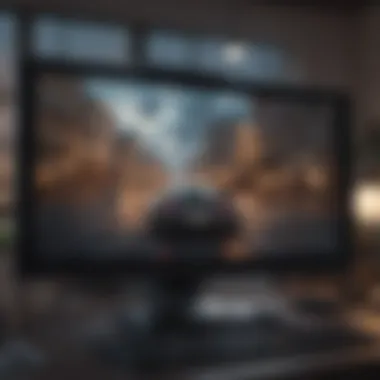

This section elucidates the significance of Android games within the current gaming landscape. Understanding their characteristics aids in recognizing why enthusiasts seek methods to play these games on PCs. The popularity and vast array of games available on the Android platform contribute to its relevance in today’s digital era.
The ecosystem of Android games is expansive. As smartphones become ubiquitous, the games available on these devices are constantly evolving. This evolution is driven by both technology advancements and player expectations. Many gamers appreciate the convenience and accessibility of mobile gaming. However, this does not overshadow the innate advantages that a PC setup can offer.
Key Benefits of Understanding Android Games:
- Familiarity with the genres popular on Android to determine adaptation on PC.
- Awareness of the trends and player preferences that shape game development.
- Insight into potential limitations and advantages when converting mobile experiences to a desktop environment.
Consequently, grasping the nature of Android games is essential for anyone looking to enjoy them on a computer. This understanding lays the groundwork for exploring various means of accessing these games via emulators, cloud services, or other alternatives.
The Popularity of Android Games
Android games have gained immense traction. They provide quick entertainment on the go, making them appealing to a wide demographic. A recent survey indicated that over 80% of mobile users engage with games regularly. This statistic underscores the growing segment that mobile gaming now occupies in the entertainment industry.
The convenience of mobile gaming contributes significantly to its popularity. Users can easily download games from the Google Play Store. Furthermore, the introduction of free-to-play models has democratized access, allowing users to start gaming without financial commitment. This barrier-free experience has lured many players, leading to an unprecedented growth in the number of Android titles.
Types of Android Games Available
The variety of Android games caters to diverse interests, ranging from casual to competitive experiences. Here are a few prominent categories:
- Casual Games: Games like Candy Crush Saga and Among Us have simplified gameplay mechanics, appealing to many players looking for a light-hearted gaming experience.
- Action and Adventure: Titles such as PUBG Mobile and Genshin Impact provide intense action that engages players seeking thrilling gameplay.
- Role-Playing Games (RPGs): RPGs like Final Fantasy XV Pocket Edition allow players to immerse themselves in narratives and character development.
- Simulation Games: Games such as The Sims Mobile and Clash of Clans simulate various life experiences and strategic gameplay.
- Sports Games: FIFA Mobile and NBA Live Mobile cater specifically to sports enthusiasts.
Exploring these categories shows the rich tapestry of the Android gaming landscape. Understanding what is available further emphasizes the need for methods to transition these experiences onto a PC for varied and enhanced gameplay.
The Need for PC Gaming
In the current digital age, the gaming landscape has evolved rapidly. While mobile gaming has gained immense popularity, many gamers are now looking to elevate their experience by transitioning to PC gaming. Understanding this need involves an exploration of the unique advantages that a PC offers compared to mobile devices. This section delves into these merits, while also addressing the inherent challenges faced by mobile gamers.
Advantages of Playing on PC
The flexibility of the PC environment allows for a more versatile gaming experience. Here are key advantages to consider:
- Superior Hardware Capabilities: PCs typically possess powerful graphics cards and processors. These components provide an enhanced performance that mobile devices cannot match, leading to smoother gameplay and superior visual appeal.
- Customizability: Unlike mobile devices, PCs can be upgraded and customized based on personal needs and preferences. This allows gamers to select specific components to ensure optimal gaming conditions.
- Large Screen Size: PCs often use larger monitors or multiple-screen setups. This capability enhances immersion, making gameplay more engaging.
- Access to a Variety of Games: Many PC gaming platforms, such as Steam and Epic Games Store, offer extensive libraries. Some titles are exclusively available on PC, further expanding the gaming options.
- Multitasking and Streaming Potential: PCs allow users to multitask seamlessly. Gamers can stream their sessions or communicate with friends while playing. This integrated social aspect enhances the gaming experience.
"Transitioning to PC opens a vast world of gaming opportunities and experiences that mobile devices might restrict."
Challenges of Mobile Gaming
Despite its popularity, mobile gaming has several limitations that can hinder the overall experience of gamers:
- Limited Graphics and Performance: Mobile devices constrain developers, often resulting in games that cannot reach their full graphical potential. This can detract from gameplay that is graphically intensive.
- Battery Life Issues: Gaming on mobile can quickly deplete battery life, forcing players to take breaks or keep their devices plugged in, which can be inconvenient.
- Smaller Screen Size: Smaller screens can impair visibility and enjoyment, particularly with detailed game interfaces. This can create a disconnect between the player and the game.
- Control Limitations: Many mobile games rely on touchscreen controls, which can be less responsive and intuitive compared to a mouse and keyboard setup commonly used in PC gaming. This sometimes leads to a less satisfying gameplay experience.
- Storage Constraints: Mobile devices often have limited storage capacity. As games grow in size and complexity, keeping them installed can become a challenge.
By examining these advantages and challenges, we can better understand the compelling reasons gamers are keen to make this transition from mobile gaming to PC gaming. The need for more sophisticated tools and experiences is undeniable in today’s gaming culture.
Software Emulators Overview
Software emulators play a crucial role in allowing users to run Android games on a PC. They create a virtual environment that mimics the Android operating system, bridging the gap between mobile games and desktop systems. This approach provides significant benefits, including improved graphics, better controls, and an overall enhanced gaming experience. Emulators also allow users to access a broader range of games, some of which might not be optimized for mobile platforms.
Choosing the right emulator can impact gameplay considerably. Emulators differ in terms of performance, user interface, compatibility, and resource consumption. Thus, understanding these differences equips gamers with the tools they need to select the best option for their needs.
Emulators can also be a resource for gaming communities. They provide forums and platforms for users to share insights, tips, and modifications. This strengthens engagement among gamers, allowing them to discover new ways to enjoy their favorite titles. However, users should tread carefully, as not all emulators are created equal, and some might violate game publishers' terms of service.
In the following subsections, we will delve deeper into the nature of emulators and explore the most popular options available today.
What is an Emulator?
An emulator is software that enables one computer system to behave like another. In the context of gaming, Android emulators simulate the Android OS on a PC, allowing users to run Android applications and games as if they were on a mobile device. This technology is essential for players seeking to expand their gaming capabilities and enjoy mobile games in a PC environment.
The emulator translates touch commands into mouse actions, providing a seamless gaming experience. It also allows for customization of controls to suit individual preferences, enhancing playability. Generally, the appeal of emulators lies in their ability to leverage the superior hardware of PCs, resulting in improved performance compared to mobile devices.
Popular Android Emulators
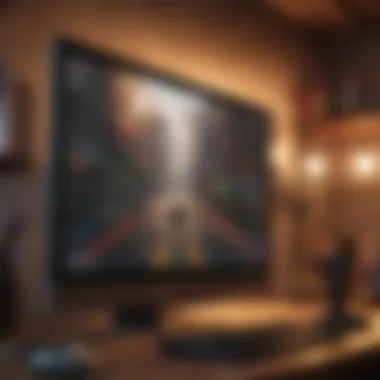

Numerous Android emulators are available, each boasting unique features and functionalities. Here are a few noteworthy options:
BlueStacks
BlueStacks is perhaps the most recognizable Android emulator in the market. Its key characteristic is its user-friendly interface, making it accessible for both beginners and experienced users. Many gamers favor BlueStacks for its compatibility with a wide range of Android games, including both casual titles and demanding applications.
A unique feature of BlueStacks is its multi-instance capability, allowing users to run several games simultaneously. This can be advantageous for gamers looking to level up multiple accounts or play different games at once. However, some users might experience higher resource consumption, impacting performance, especially on lower-end PCs.
NoxPlayer
NoxPlayer is another popular emulator known for its robust performance and customization features. Its key benefit lies in its optimized gaming settings, which enhance graphics and gameplay smoothly. NoxPlayer also provides an easy-to-navigate user interface with a variety of built-in tools such as keyboard and mouse mapping options.
One notable unique aspect of NoxPlayer is its support for gamepad usage. This is essential for players who prefer using controllers rather than traditional keyboard and mouse controls. However, NoxPlayer can sometimes be tricky to set up, posing a slight learning curve for new users.
LDPlayer
LDPlayer has gained traction among gamers primarily due to its performance and speed. It's designed specifically for gaming, offering optimized features that cater to various Android games. The key characteristic of LDPlayer is its lightweight installation, making it suitable even for systems with limited resources.
LDPlayer's unique feature is its gaming-specific enhancements, such as FPS control and video recording capabilities. These attributes make it a solid choice for serious gamers who want to maintain a competitive edge. However, LDPlayer may lack certain features available in more established emulators, which could limit its appeal for some users.
These emulators each offer distinct advantages and drawbacks that cater to various user needs. Understanding these differences can significantly enhance one's gaming experience, making it crucial for players to evaluate their options carefully.
Setting Up Emulators
Setting up emulators is a crucial step in the process of playing Android games on a PC. Emulators allow users to replicate the Android operating system on different hardware, enabling the execution of mobile games and applications seamlessly. This process is important because it bridges the gap between mobile and desktop platforms, enhancing accessibility and improving gameplay experience. Many gamers find that their computer's performance capabilities far exceed those of a mobile device, which can significantly enhance graphics and processing speeds during gameplay.
Installation Process
The installation process for an Android emulator is relatively straightforward but requires careful attention to detail. Firstly, one must choose the right emulator that suits their gaming preferences. For example, BlueStacks is widely recognized for its user-friendly interface and optimized performance for gaming. Once the emulator is chosen, the download begins by visiting the official website of the software.
- Visit the emulator's official website.
- Click on the download button to initiate the download process.
- Once the download is complete, locate the installer file.
- Double-click the installer file to begin installation.
- Follow the on-screen instructions to complete the installation.
After successful installation, launch the emulator. Users might need to log in with their Google account to access the Google Play Store, allowing them to download and install their desired games.
Configuring Graphics Settings
Configuring graphics settings is vital to ensure optimal performance and visual quality when playing Android games through an emulator. Each emulator provides various settings that can be adjusted to enhance the gaming experience.
Consider these key graphics settings:
- Resolution: Set the resolution according to your monitor's capabilities for clearer visuals.
- Frame Rate: Adjust the frame rate based on your system's performance to avoid lag.
- Graphics Mode: Choose between different modes, such as compatibility or performance, depending on the game’s needs.
Most emulators come with predefined profiles for popular games, which can simplify this process. However, users should also manually adjust settings if they experience any slowness or stuttering in gameplay.
Syncing Mobile Data to Emulator
Syncing mobile data to an emulator allows users to access their saved game progress and preferences from their mobile devices. This is especially beneficial for those who wish to continue their gaming sessions from where they left off.
To sync mobile data to the emulator, follow these steps:
- Install the Game: Make sure the same game is installed on both the mobile device and the emulator.
- Link Accounts: If the game supports cloud saving, link your game account (if applicable). Many games also allow sign-in using platforms such as Facebook or Google.
- Transfer Files: For games that do not support cloud saves, transferring files can be done using a file-sharing application or through a direct USB connection.
- Backup and Restore Options: Some emulators like NoxPlayer offer built-in data backup and restoration options to simplify the process.
By following these steps, gamers can enhance their experience further, seamlessly transitioning between mobile and PC gaming.
Exploring Cloud Gaming
Exploring cloud gaming illuminates a significant advancement in the gaming landscape, providing a viable means for playing Android games on PC. This technology circumvents the need for high-end hardware by hosting games on remote servers. Users can then stream these games directly to their devices. In this light, cloud gaming is often seen as a viable alternative to traditional gaming setups. It offers portability and flexibility, appealing widely to mobile gaming enthusiasts who want to experience their favorite Android titles on a larger screen.
The benefits are compelling. Players avoid the hassle of downloads and updates, enjoying a more streamlined experience. However, some considerations must also be taken into account. Internet connectivity plays a crucial role in the quality of gameplay, as a stable and fast connection is necessary for smooth performance.
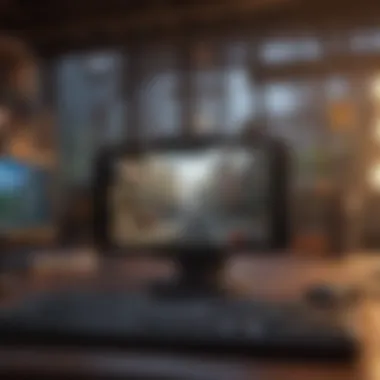

The following sections delve further into the nuances of cloud gaming.
Alternatives to Emulators and Cloud Gaming
Exploring alternatives to emulators and cloud gaming is essential for enhancing the gaming experience on PCs. While emulators such as BlueStacks and cloud services like Google Stadia have gained popularity, they may not suit every player’s preferences or needs. Recognizing the importance of these alternatives allows gamers to utilize different methods for accessing Android games on PC without facing limitations presented by traditional setups. This section delves into two promising alternatives: the Android-x86 Project and the use of virtual machines. Both options offer distinct advantages and considerations that can meet specific gaming requirements.
Android-x86 Project
The Android-x86 Project aims to bring a complete Android experience to x86 desktop or laptop computers. This project allows users to install Android directly onto their systems, effectively turning the PC into a fully operational Android device. The benefits of this approach are notable: it can lead to enhanced performance compared to emulators. Since the games run natively, users may experience less lag or stuttering.
This option attracts gamers who prefer a solution that mimics a traditional Android device closely. Installation typically involves creating a bootable USB drive to install Android-x86 alongside or instead of existing OS. However, potential challenges exist, including system compatibility and limited support for some hardware features.
Advantages of Android-x86 Project:
- Native performance improves gaming experience.
- Simpler access to the Google Play store and other applications.
- Customization options are available, providing flexibility.
Considerations:
- May not support certain hardware elements, such as cameras or advanced graphics.
- Installation can be complex for non-technical users.
Using Virtual Machines
Using virtual machines (VMs) provides another innovative alternative to play Android games on PC. Virtual machines create isolated environments that simulate different operating systems on the same hardware. By running Android within a VM, users can run multiple operating systems without altering the primary OS. Popular software for this approach includes VMware and Oracle's VirtualBox.
This method delivers flexibility, allowing users to explore Android games without committing to a dedicated installation. Moreover, VMs can be configured to allocate specific resources such as CPU and memory, optimizing performance for gaming. However, running Android in a virtual machine can lead to limited hardware use, potentially affecting graphics performance.
Advantages of using virtual machines:
- Flexibility in switching between systems seamlessly.
- No changes to the main OS, minimizing risks.
- Often straightforward to set up with a few instructions.
Considerations:
- Performance can be slower compared to native options.
- Compatibility issues may arise with certain games requiring specific hardware.
In summary, both the Android-x86 Project and the use of virtual machines provide valuable alternatives to emulators and cloud gaming. Each method supports unique user needs, whether seeking native performance or versatility without commitment. The choice will depend on personal priorities, technical expertise, and gaming goals.
Considerations Before Starting
Before diving into the world of playing Android games on PC, it is crucial to understand several significant factors. These considerations will affect not only the gaming experience but also the overall performance and legality of the gaming process. Evaluating these elements allows users to prepare adequately and avoid potential pitfalls that can arise when transitioning from mobile to PC gaming.
System Requirements for Emulators
Emulators are a common way to run Android games on PCs. However, they require specific hardware and software to function effectively. High-performance emulators like BlueStacks and NoxPlayer demand decent specifications to deliver a smooth experience. Here are the basic requirements:
- Processor: A multi-core Intel or AMD processor is recommended for optimal performance.
- RAM: At least 4 GB of RAM, but more is advisable if multiple applications run simultaneously.
- Graphics Card: A dedicated GPU can significantly enhance graphics performance, especially for graphic-intensive games.
- Storage: Ample storage space is essential, as emulators and games consume significant disk space.
Meeting these system requirements is vital. If the PC falls short in any area, users may experience lag, crashes, or a poor gaming experience. Therefore, before installation, it is best to run a quick check on the system specs.
Legal Issues Surrounding Game Usage
When it comes to legality, playing Android games on PC involves navigating a complex landscape. Users must be aware of potential legal issues surrounding the use of emulators and games. Here are key points to consider:
- Copyright Laws: Many Android games are protected under copyright laws. Downloading games from unofficial sources may lead to legal repercussions.
- Terms of Service: Each game often has terms of service that dictate how they can be played. Violating these can result in bans or legal action.
- Fair Use: Depending on the jurisdiction, some aspects of emulation may fall under fair use. However, this is not universally applicable and varies significantly by region.
Understanding these legal frameworks is essential before starting. Engaging in legal risks can detract from the enjoyment and benefits of enhanced PC gaming.
"Knowledge of both technical and legal considerations is crucial for ensuring a smooth transition from mobile to PC gaming."
Epilogue
In this section, we recapitulate the key points discussed about the various methods of accessing Android games on a PC. The exploration of software emulators such as BlueStacks, NoxPlayer, and LDPlayer highlighted their ability to create a virtual environment where users can enjoy mobile games more comfortably. Emulators bridge the gap between the mobile and PC platforms, providing advantages like enhanced graphics and control customization.
Cloud gaming solutions, including Google Stadia and GeForce Now, present alternative pathways for gamers. They allow instant access to titles without needing complex setups or hefty downloads. This technology continues to evolve, offering a convenient way to play high-quality games on different devices, including PCs.
We also discussed the Android-x86 project and the use of virtual machines. Each of these alternatives provides unique benefits and comes with specific requirements. Before diving into these options, it is essential for users to consider their system requirements and the legal implications of using certain software.
Ultimately, this article's relevance lies in its comprehensive outlook on enhancing gaming experiences beyond mobile devices. By evaluating the methods available, players can take informed steps to improve their gaming habits and environments.



