Your Ultimate Guide to Downloading Apex Legends on PC - Expert Tips Included


Overview of the Game
Apex Legends, a widely popular battle royale title developed by Respawn Entertainment, was released on February 4, 2019. Known for its intense gameplay and strategic depth, this game has captivated the attention of gamers worldwide. Set in the same universe as Titanfall, Apex Legends is classified under the battle royale genre, combining first-person shooter elements with team-based tactics.
System Requirements
To embark on your Apex Legends journey on PC, ensure that your system meets the following minimum requirements: Operating System - Windows 7 64-bit Processor - Intel Core i3-6300 3.8GHz AMD FX-4350 4.2 GHz Quad-Core Processor Memory - 6GB RAM Graphics - NVIDIA Ge Force GT 640 Radeon HD 7730 DirectX - Version 11 Storage - 22GB of available space
Step-by-Step Download Guide
- Visit the official Origin website and create an account or log in if you already have one.
- Search for Apex Legends in the Origin store.
- Click on the 'Download' button and follow the on-screen instructions to install the game.
- Once the installation is complete, launch Apex Legends and start your gaming adventure!
Gameplay Experience
In Apex Legends, players are thrust into the chaos of the Apex Games, where squads of three battle it out to become champions. The game offers stunning graphics, with vibrant landscapes and detailed character models that enhance the immersive experience. Controls are smooth and responsive, allowing for precise movements and accurate shooting. The mechanics of the game are finely tuned, balancing gunplay with character abilities to create intense and dynamic gameplay. With in-game features like character ultimates and respawn beacons, Apex Legends keeps players engaged and always on their toes.
Community Engagement
The community around Apex Legends is highly active and passionate, with regular updates and patches keeping the game fresh and exciting. The competitive scene is thriving, with esports tournaments and leagues attracting top talent from around the world. Popularity trends show a consistent growth in the player base, reflecting the game's ability to captivate and retain the interest of gamers. Whether you're a seasoned player or a newcomer to the battle royale genre, Apex Legends offers a thrilling and competitive gaming experience that is not to be missed.
Introduction
About TitleTaps Portal


Title
Taps - Your Ultimate Guide to Mobile Gaming
Title Taps stands as a bastion in the vast landscape of mobile gaming guides, providing players with a compass to navigate the ever-evolving world of digital entertainment. This segment of the portal exudes a sense of authority and expertise, offering gamers a roadmap towards optimizing their gaming experiences. The key characteristic of TitleTaps lies in its meticulous attention to detail, providing in-depth coverage and analysis that elevates the gaming experience for its readers. As a go-to destination for mobile gaming enthusiasts, TitleTaps ensures that players can embark on their gaming adventures with confidence, backed by reliable information and strategic insights. The unique feature of TitleTaps is its ability to distill complex gaming concepts into digestible pieces, making it a preferred choice for both novices and seasoned gamers alike.
Overview of Title
Taps as a mobile gaming portal
Delving into the expanses of mobile gaming, the overview of Title Taps as a mobile gaming portal reveals a treasure trove of resources and expertise. This facet of the portal serves as a gateway to a wealth of information, encompassing game reviews, updates, and expert commentary that enrich the gaming community. The standout characteristic of this overview is its commitment to providing a holistic view of the mobile gaming landscape, catering to players' diverse needs and preferences. With a finger on the pulse of the gaming industry, TitleTaps offers a dynamic platform for gamers to stay informed and engaged, fostering a vibrant community of like-minded individuals. The advantage of this overview lies in its ability to bridge the gap between gamers and the latest trends, ensuring that players are well-equipped to make informed decisions and embark on immersive gaming experiences.
Target audience of Title
Taps
As the heartbeat of Title Taps resonates through the digital realm, the target audience emerges as a pivotal component of its success. Catering to a discerning audience of mobile gaming enthusiasts, TitleTaps captures the essence of what sets this community apart. The key characteristic of the target audience revolves around a shared passion for gaming, uniting individuals who seek enlightenment and entertainment in the virtual worlds they explore. The allure of TitleTaps for this audience lies in its ability to curate content that resonates with their interests and aspirations, creating a symbiotic relationship that fosters growth and camaraderie within the gaming sphere. The unique feature of this target audience is its diversity and inclusivity, welcoming players from all walks of life to partake in a shared journey of discovery and fulfillment.
Understanding Apex Legends
Understanding Apex Legends holds paramount importance in this detailed guide as it sets the foundation for players embarking on their Apex Legends journey. By delving into the specifics of this popular game, players can grasp its nuances, mechanics, and overall gameplay structure, enabling them to navigate the gaming landscape with confidence.
What is Apex Legends?
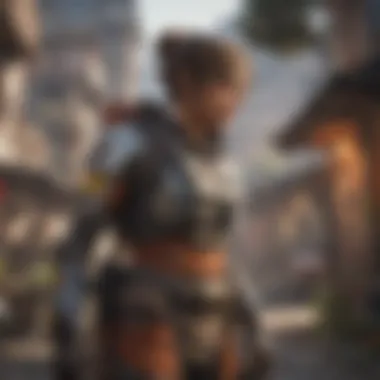

Overview of the game and its genre
Apex Legends stands out in the gaming sphere as a free-to-play battle royale game that blends elements of first-person shooter gameplay with strategic team dynamics. The game's genre convergence brings a fresh approach to battle royale, emphasizing character abilities and team synergy over traditional gunplay mechanics. This unique blend not only enhances player engagement but also fosters teamwork, setting Apex Legends apart from its counterparts.
Popularity among gamers
Apex Legends' surge in popularity can be attributed to its innovative gameplay mechanics, frequent updates introducing new content, and dynamic character roster. The game's emphasis on team-based tactics appeals to a wide audience, drawing in both casual gamers and competitive enthusiasts alike. Its continual evolution and community engagement have solidified its status as a top-tier battle royale title, resonating with gamers seeking strategic depth and exhilarating gameplay experiences.
System Requirements for Apex Legends
Minimum and recommended system specifications
The system requirements for Apex Legends dictate the minimum and recommended hardware configurations necessary for optimal gameplay performance. Players should consider factors such as processor speed, RAM capacity, and graphics card capabilities to ensure smooth gameplay. By adhering to these specifications, players can enjoy a seamless gaming experience without encountering performance lags or graphical issues.
Hardware and software requirements
In addition to hardware specifications, Apex Legends has specific software requirements that players must meet to run the game efficiently. From operating system compatibility to driver installations, ensuring the correct software setup is crucial for uninterrupted gameplay. By understanding and meeting these requirements, players can optimize their gaming environment and elevate their overall gameplay experience to new heights.
Steps to Download Apex Legends on PC
In this guide to downloading Apex Legends on PC, we delve into the essential steps required to embark on your gaming journey. Ensuring that you have the game ready to play is crucial for all mobile gaming enthusiasts. By following these steps meticulously, you will optimize your experience and minimize any potential setbacks. Understanding the procedure from start to finish is vital for a seamless installation process and a hassle-free entry into the Apex Legends realm.
Creating an Origin Account


As you prepare to download Apex Legends on your PC, the initial crucial step is to create an Origin account. Establishing this account is fundamental in gaining access to a plethora of games, including the renowned Apex Legends. The guidelines for setting up an Origin account are streamlined and user-friendly. By adhering to these guidelines, you ensure a smooth process that caters specifically to your gaming preferences. This step is instrumental in providing you with a personalized gaming experience tailored to your needs.
Accessing the Game on Origin Store
Once your Origin account is set up, the next step involves accessing the game on the Origin Store. Navigating through the store to find and select Apex Legends is simplified for user convenience. The process is designed to be intuitive, allowing players to seamlessly locate and choose the game amid a diverse range of gaming titles. This direct access to Apex Legends within the Origin Store enhances user accessibility and simplifies the overall download process.
Downloading and Installing Apex Legends
The final stage of the process entails downloading and installing Apex Legends onto your PC. The steps to initiate the download and installation process are straightforward and efficiently outlined. Following these steps meticulously guarantees a successful download without any complications. By executing each step carefully, you ensure that the game is installed correctly, ready for you to immerse yourself in the captivating world of Apex Legends. This critical phase is where your patience and attention to detail play a pivotal role in setting up a seamless gaming experience.
Optimizing Gameplay Experience
In this article, delving into the realm of optimizing gameplay experience is crucial for enhancing your Apex Legends journey on PC. By fine-tuning various in-game settings, players can elevate their gaming performance and immerse themselves more deeply in the virtual world. The topic of optimizing gameplay experience is a pivotal aspect of this guide, as it directly impacts how smoothly the game runs on your system, the graphical quality you experience, and the overall enjoyment derived from playing.
Adjusting In-Game Settings
Customizing graphics, controls, and other game settings
Customizing graphics, controls, and other game settings plays a vital role in tailoring your gaming experience to suit your preferences and maximize your performance. By adjusting graphics settings, players can strike a balance between visual quality and smooth gameplay, ensuring optimal frame rates and responsiveness during intense battles. Likewise, customizing controls allows for personalized key bindings, enabling more intuitive and efficient gameplay. Moreover, tweaking other game settings such as audio preferences can create a more immersive gaming atmosphere, enhancing the overall experience for players.
This aspect of adjusting in-game settings is paramount in the quest for the ultimate gaming experience. Its versatility and adaptability cater to a wide range of player needs and styles, making it a highly sought-after feature in modern gaming. The customizability of graphics, controls, and other settings empowers players to fine-tune their gaming environment to match their skill level and convenience, resulting in a more engaging and satisfying gameplay experience. While the advantages are clear in providing players with flexibility and control, it is essential to note that extensive customization options can sometimes lead to overwhelming choices, requiring careful consideration to strike the perfect balance between performance and visual fidelity within the context of this article.
Conclusion
In this section, we will delve into the final thoughts regarding the download process of Apex Legends on PC. This conclusive part is crucial as it summarizes the key aspects discussed throughout the article, providing a holistic view for readers. Understanding this summary is essential for players of all levels, as it recaps the intricacies of the download process and game setup in an organized manner. By comprehensively outlining the steps and requirements, the summary bridges the gap between theoretical knowledge and practical application, ensuring a smooth experience for mobile gaming enthusiasts seeking to explore the world of Apex Legends. The conclusive segment acts as a compass, guiding players through the complexities of downloading and installing the game with ease, empowering them with the necessary information to optimize their gameplay.
Final Thoughts on Downloading Apex Legends
Summary of the download process and game setup
As we reflect on the download journey of Apex Legends, the significance of summarizing the process and setup cannot be overstated. This segment encapsulates the critical phases required to initiate the game on a PC, from creating an Origin account to customizing in-game settings. The summary acts as a distilled version of the extensive guide, condensing essential information into a digestible format for readers. Its contribution to the overarching goal of the article is paramount, as it crystallizes the complexities of the download process into manageable steps. The key characteristic of this summary lies in its clarity and coherence, offering a streamlined roadmap for players to navigate the installation process effortlessly. Furthermore, the unique feature of this summary is its ability to optimize time efficiency, enabling users to grasp the fundamental requirements without getting lost in trivial details. This concise yet comprehensive overview serves as the cornerstone of the article, emphasizing the importance of meticulous planning and execution in the realm of PC gaming.



